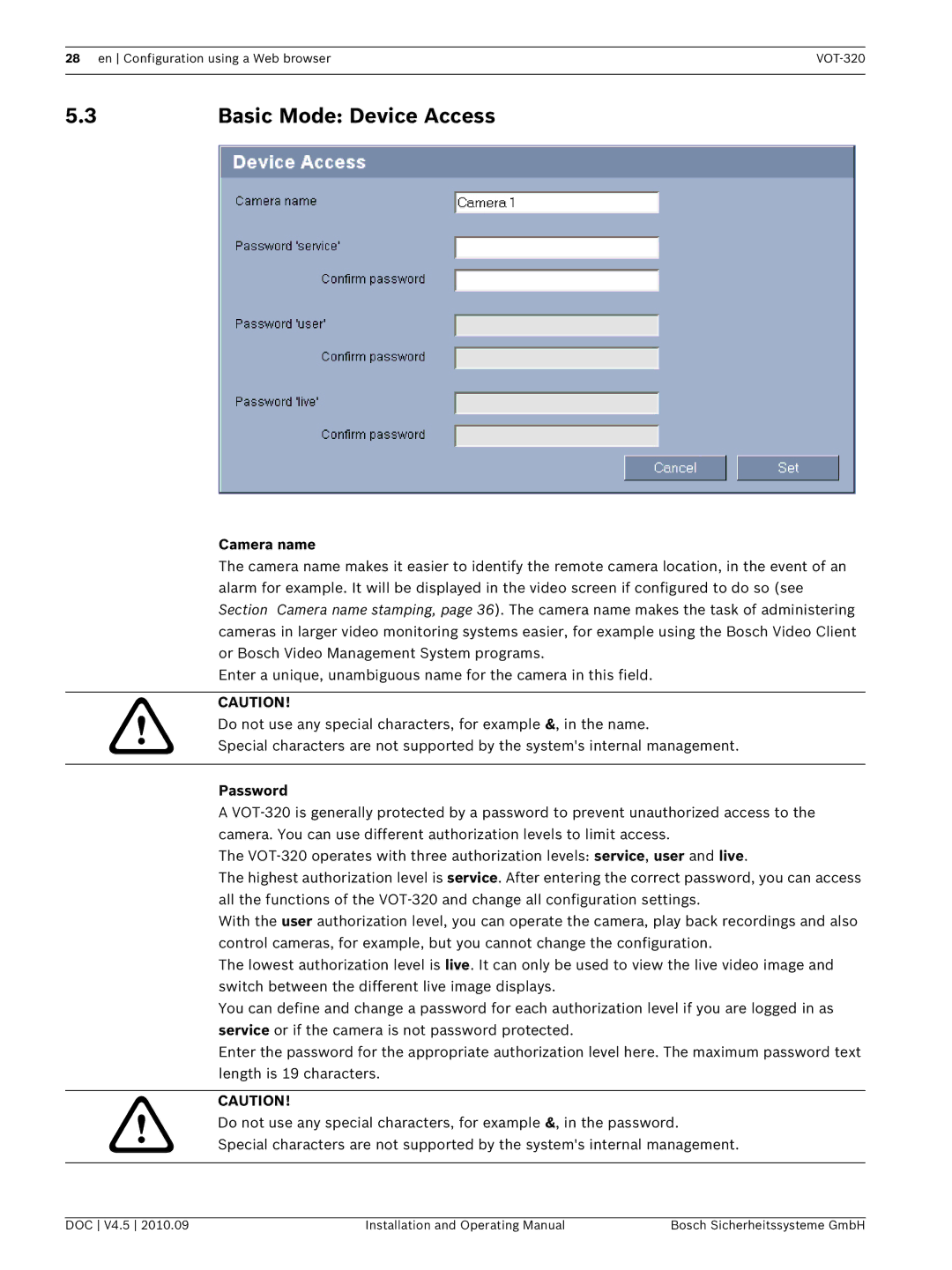28 en Configuration using a Web browser | |
|
|
5.3 | Basic Mode: Device Access |
Camera name
The camera name makes it easier to identify the remote camera location, in the event of an alarm for example. It will be displayed in the video screen if configured to do so (see Section Camera name stamping, page 36). The camera name makes the task of administering cameras in larger video monitoring systems easier, for example using the Bosch Video Client or Bosch Video Management System programs.
Enter a unique, unambiguous name for the camera in this field.
CAUTION!
Do not use any special characters, for example &, in the name.
Special characters are not supported by the system's internal management.
Password
A
The
The highest authorization level is service. After entering the correct password, you can access all the functions of the
With the user authorization level, you can operate the camera, play back recordings and also control cameras, for example, but you cannot change the configuration.
The lowest authorization level is live. It can only be used to view the live video image and switch between the different live image displays.
You can define and change a password for each authorization level if you are logged in as service or if the camera is not password protected.
Enter the password for the appropriate authorization level here. The maximum password text length is 19 characters.
CAUTION!
Do not use any special characters, for example &, in the password.
Special characters are not supported by the system's internal management.
DOC V4.5 2010.09 | Installation and Operating Manual | Bosch Sicherheitssysteme GmbH |