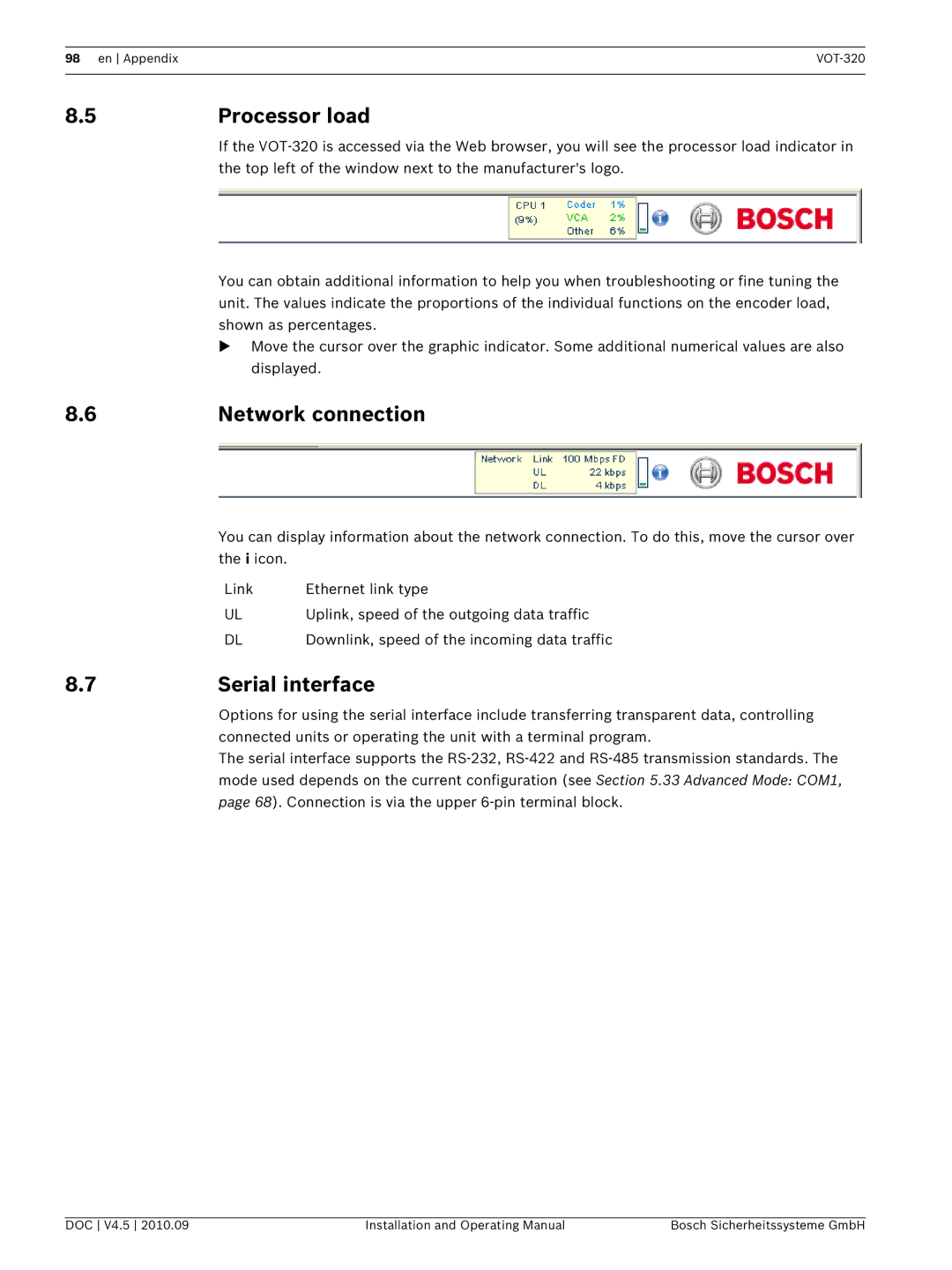98 en Appendix | |
|
|
8.5Processor load
If the
You can obtain additional information to help you when troubleshooting or fine tuning the unit. The values indicate the proportions of the individual functions on the encoder load, shown as percentages.
Move the cursor over the graphic indicator. Some additional numerical values are also displayed.
8.6 | Network connection |
You can display information about the network connection. To do this, move the cursor over the i icon.
Link | Ethernet link type |
UL | Uplink, speed of the outgoing data traffic |
DL | Downlink, speed of the incoming data traffic |
8.7Serial interface
Options for using the serial interface include transferring transparent data, controlling connected units or operating the unit with a terminal program.
The serial interface supports the
DOC V4.5 2010.09 | Installation and Operating Manual | Bosch Sicherheitssysteme GmbH |