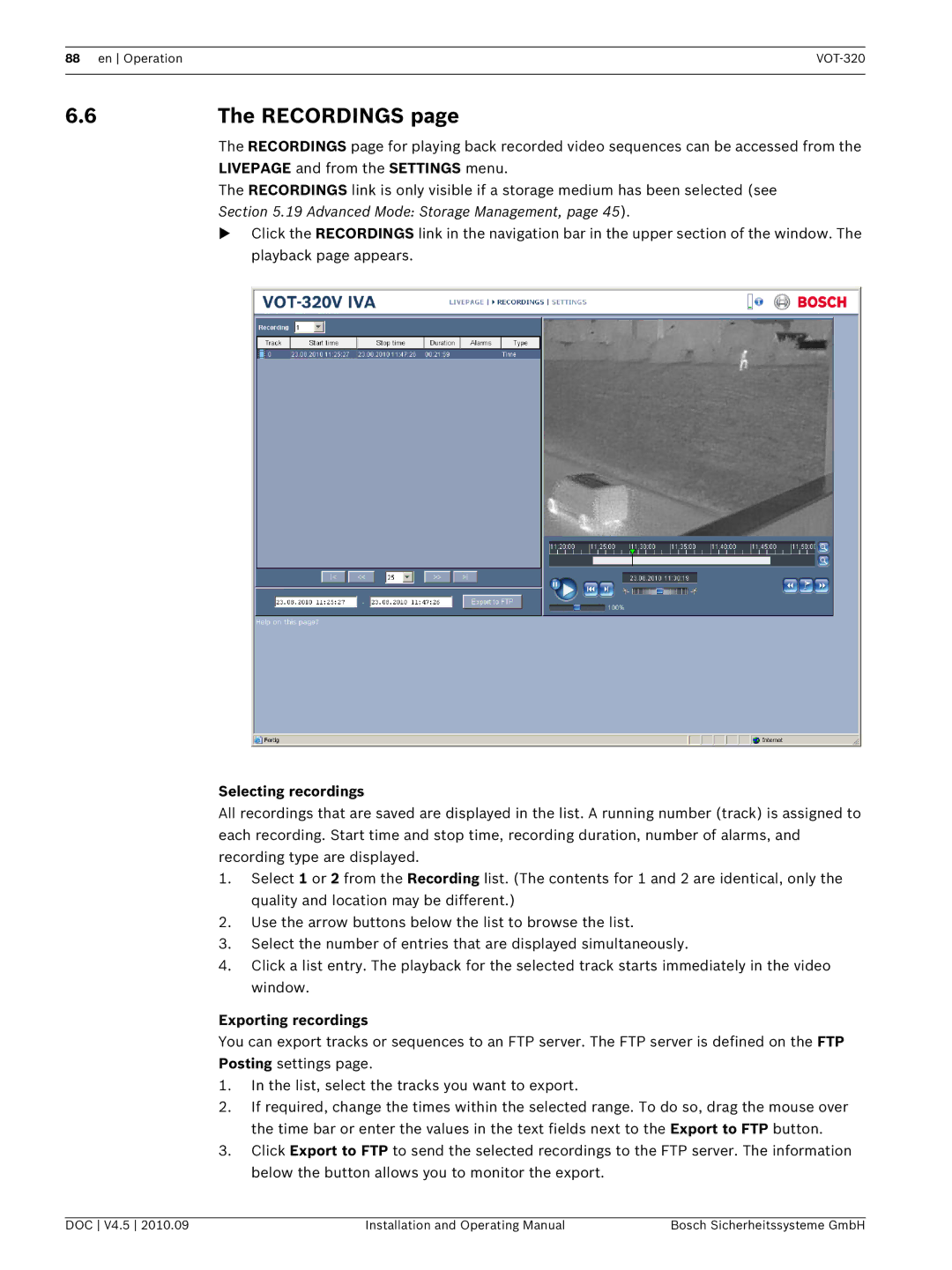88 en Operation | |
|
|
6.6 | The RECORDINGS page |
The RECORDINGS page for playing back recorded video sequences can be accessed from the LIVEPAGE and from the SETTINGS menu.
The RECORDINGS link is only visible if a storage medium has been selected (see Section 5.19 Advanced Mode: Storage Management, page 45).
Click the RECORDINGS link in the navigation bar in the upper section of the window. The playback page appears.
Selecting recordings
All recordings that are saved are displayed in the list. A running number (track) is assigned to each recording. Start time and stop time, recording duration, number of alarms, and recording type are displayed.
1.Select 1 or 2 from the Recording list. (The contents for 1 and 2 are identical, only the quality and location may be different.)
2.Use the arrow buttons below the list to browse the list.
3.Select the number of entries that are displayed simultaneously.
4.Click a list entry. The playback for the selected track starts immediately in the video window.
Exporting recordings
You can export tracks or sequences to an FTP server. The FTP server is defined on the FTP Posting settings page.
1.In the list, select the tracks you want to export.
2.If required, change the times within the selected range. To do so, drag the mouse over the time bar or enter the values in the text fields next to the Export to FTP button.
3.Click Export to FTP to send the selected recordings to the FTP server. The information below the button allows you to monitor the export.
DOC V4.5 2010.09 | Installation and Operating Manual | Bosch Sicherheitssysteme GmbH |