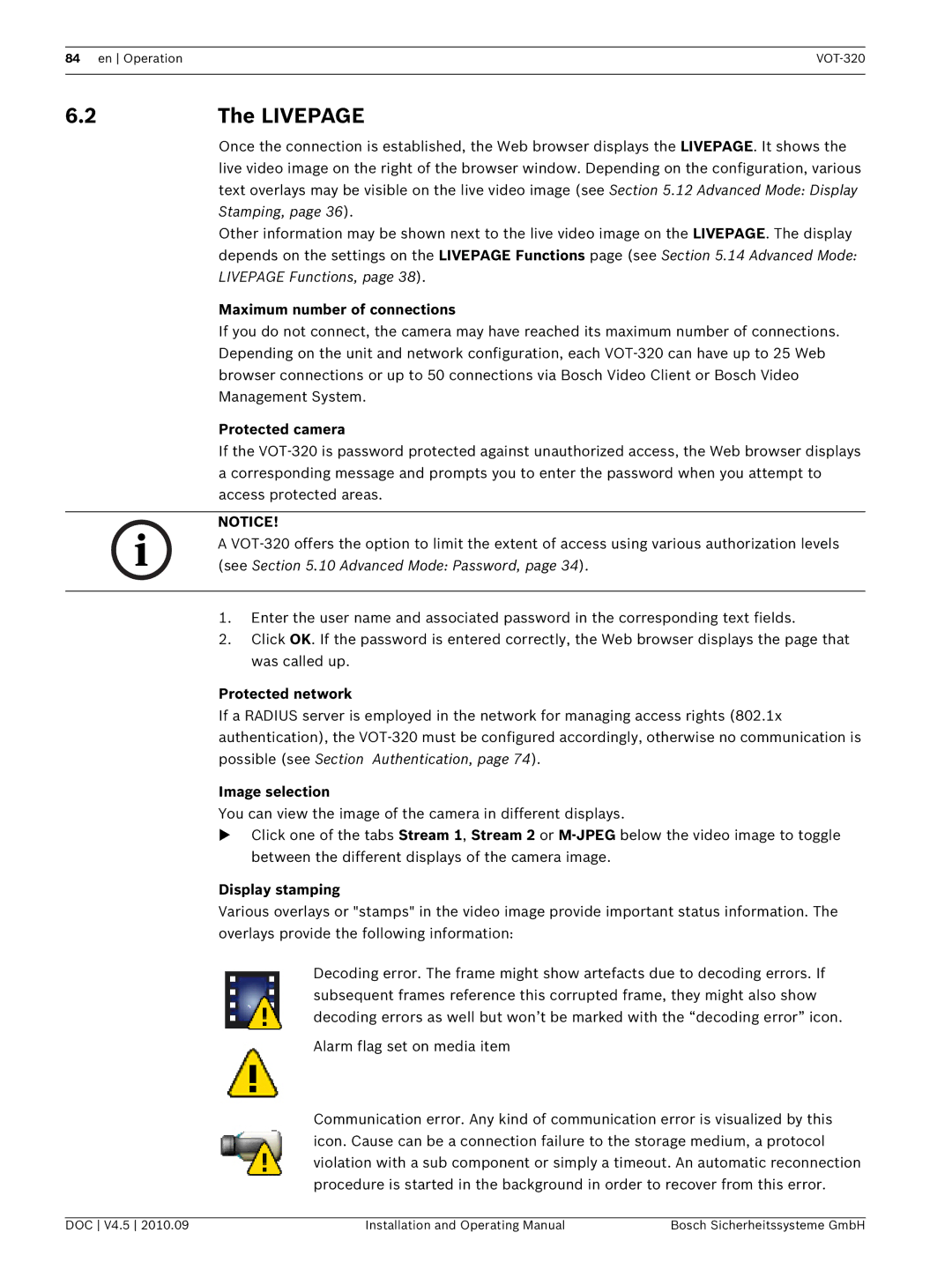84 en Operation | |
|
|
6.2The LIVEPAGE
Once the connection is established, the Web browser displays the LIVEPAGE. It shows the live video image on the right of the browser window. Depending on the configuration, various text overlays may be visible on the live video image (see Section 5.12 Advanced Mode: Display Stamping, page 36).
Other information may be shown next to the live video image on the LIVEPAGE. The display depends on the settings on the LIVEPAGE Functions page (see Section 5.14 Advanced Mode: LIVEPAGE Functions, page 38).
Maximum number of connections
If you do not connect, the camera may have reached its maximum number of connections. Depending on the unit and network configuration, each
Protected camera
If the
NOTICE!
A
1.Enter the user name and associated password in the corresponding text fields.
2.Click OK. If the password is entered correctly, the Web browser displays the page that was called up.
Protected network
If a RADIUS server is employed in the network for managing access rights (802.1x authentication), the
Image selection
You can view the image of the camera in different displays.
Click one of the tabs Stream 1, Stream 2 or
Display stamping
Various overlays or "stamps" in the video image provide important status information. The overlays provide the following information:
Decoding error. The frame might show artefacts due to decoding errors. If subsequent frames reference this corrupted frame, they might also show decoding errors as well but won’t be marked with the “decoding error” icon.
Alarm flag set on media item
Communication error. Any kind of communication error is visualized by this icon. Cause can be a connection failure to the storage medium, a protocol violation with a sub component or simply a timeout. An automatic reconnection procedure is started in the background in order to recover from this error.
DOC V4.5 2010.09 | Installation and Operating Manual | Bosch Sicherheitssysteme GmbH |