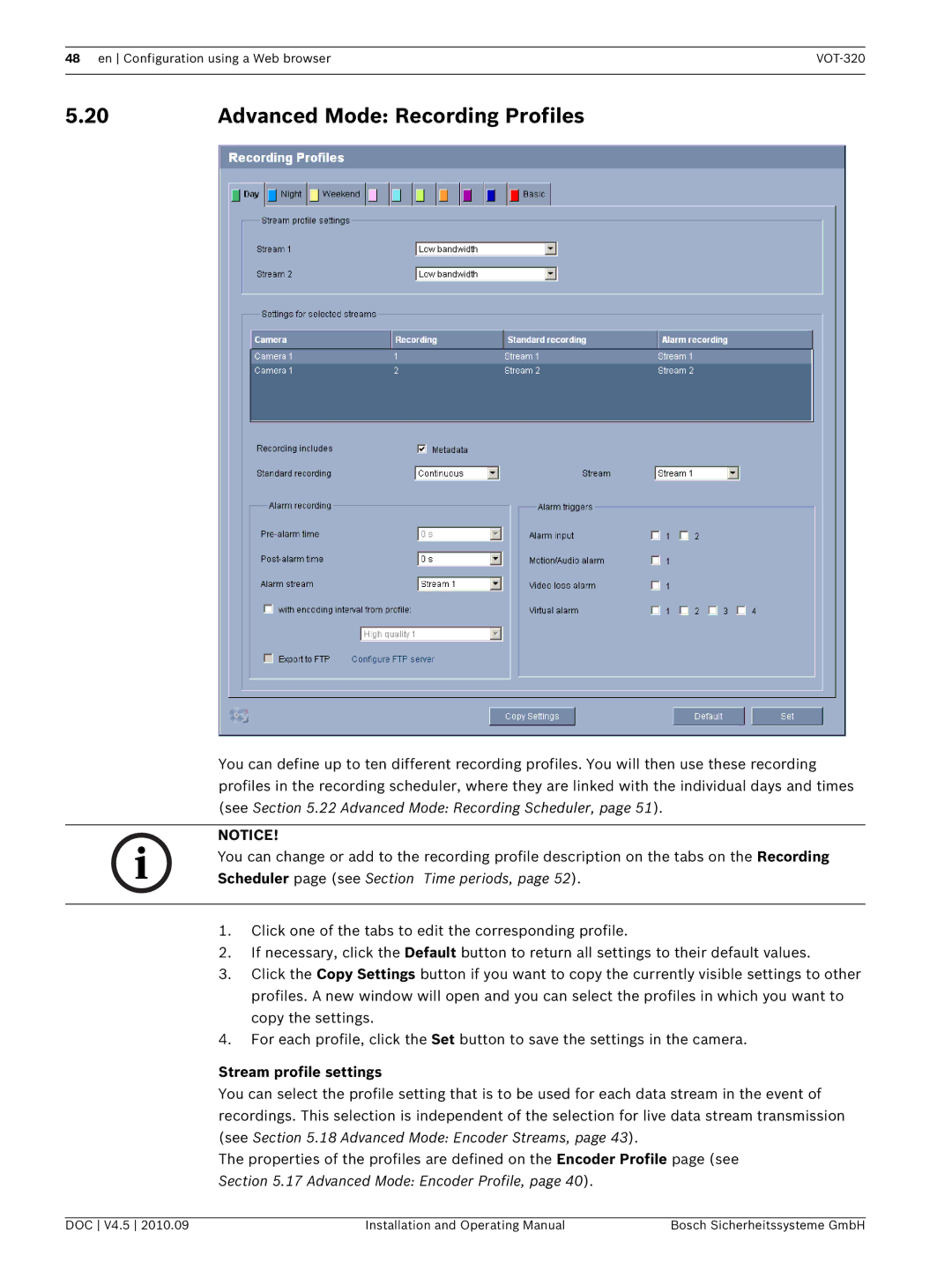48 en Configuration using a Web browser | |
|
|
5.20 | Advanced Mode: Recording Profiles |
You can define up to ten different recording profiles. You will then use these recording profiles in the recording scheduler, where they are linked with the individual days and times (see Section 5.22 Advanced Mode: Recording Scheduler, page 51).
NOTICE!
You can change or add to the recording profile description on the tabs on the Recording Scheduler page (see Section Time periods, page 52).
1.Click one of the tabs to edit the corresponding profile.
2.If necessary, click the Default button to return all settings to their default values.
3.Click the Copy Settings button if you want to copy the currently visible settings to other profiles. A new window will open and you can select the profiles in which you want to copy the settings.
4.For each profile, click the Set button to save the settings in the camera.
Stream profile settings
You can select the profile setting that is to be used for each data stream in the event of recordings. This selection is independent of the selection for live data stream transmission (see Section 5.18 Advanced Mode: Encoder Streams, page 43).
The properties of the profiles are defined on the Encoder Profile page (see Section 5.17 Advanced Mode: Encoder Profile, page 40).
DOC V4.5 2010.09 | Installation and Operating Manual | Bosch Sicherheitssysteme GmbH |