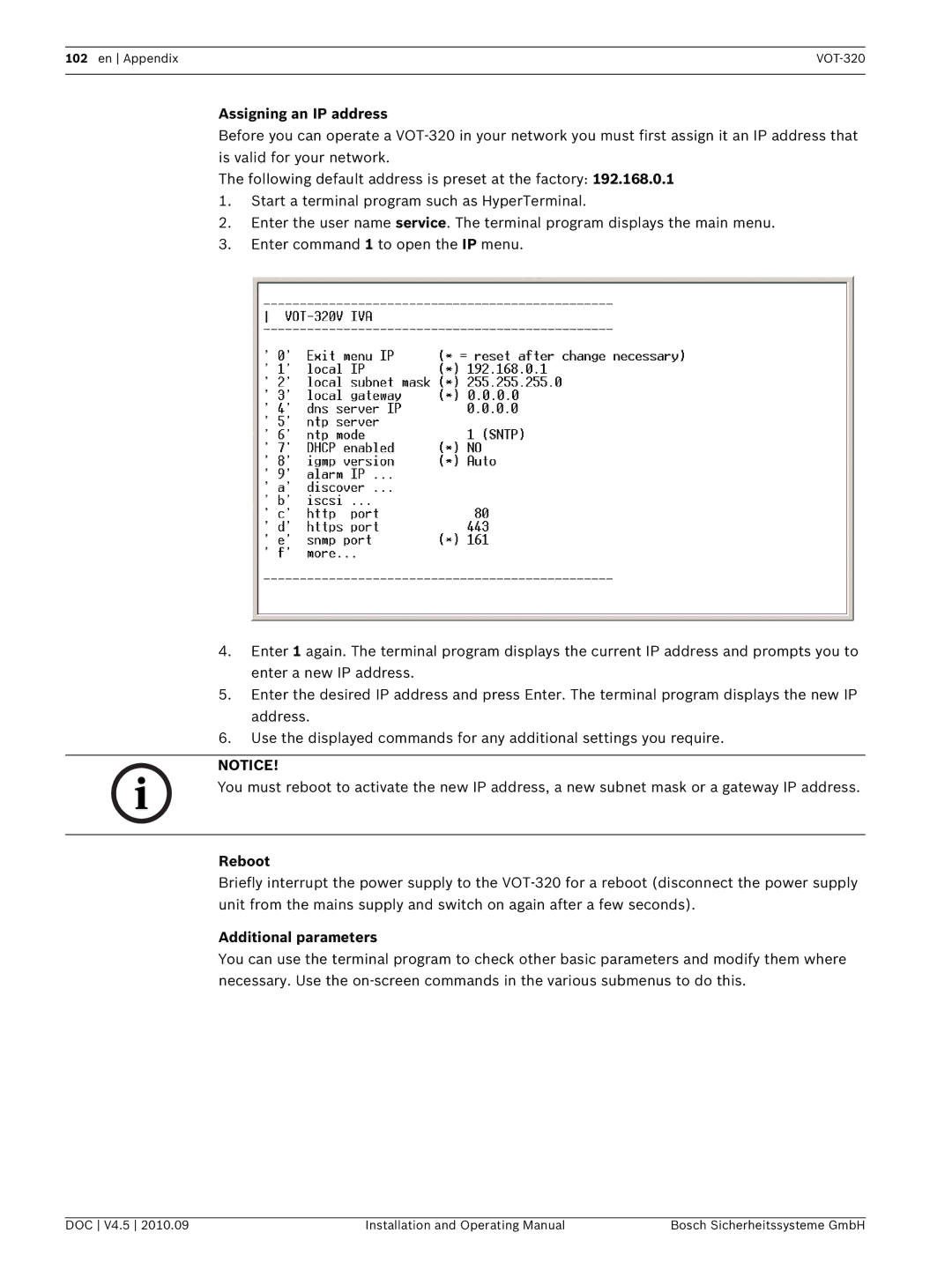102 en Appendix | |
|
|
Assigning an IP address
Before you can operate a
The following default address is preset at the factory: 192.168.0.1
1.Start a terminal program such as HyperTerminal.
2.Enter the user name service. The terminal program displays the main menu.
3.Enter command 1 to open the IP menu.
4.Enter 1 again. The terminal program displays the current IP address and prompts you to enter a new IP address.
5.Enter the desired IP address and press Enter. The terminal program displays the new IP address.
6.Use the displayed commands for any additional settings you require.
NOTICE!
You must reboot to activate the new IP address, a new subnet mask or a gateway IP address.
Reboot
Briefly interrupt the power supply to the
Additional parameters
You can use the terminal program to check other basic parameters and modify them where necessary. Use the
DOC V4.5 2010.09 | Installation and Operating Manual | Bosch Sicherheitssysteme GmbH |