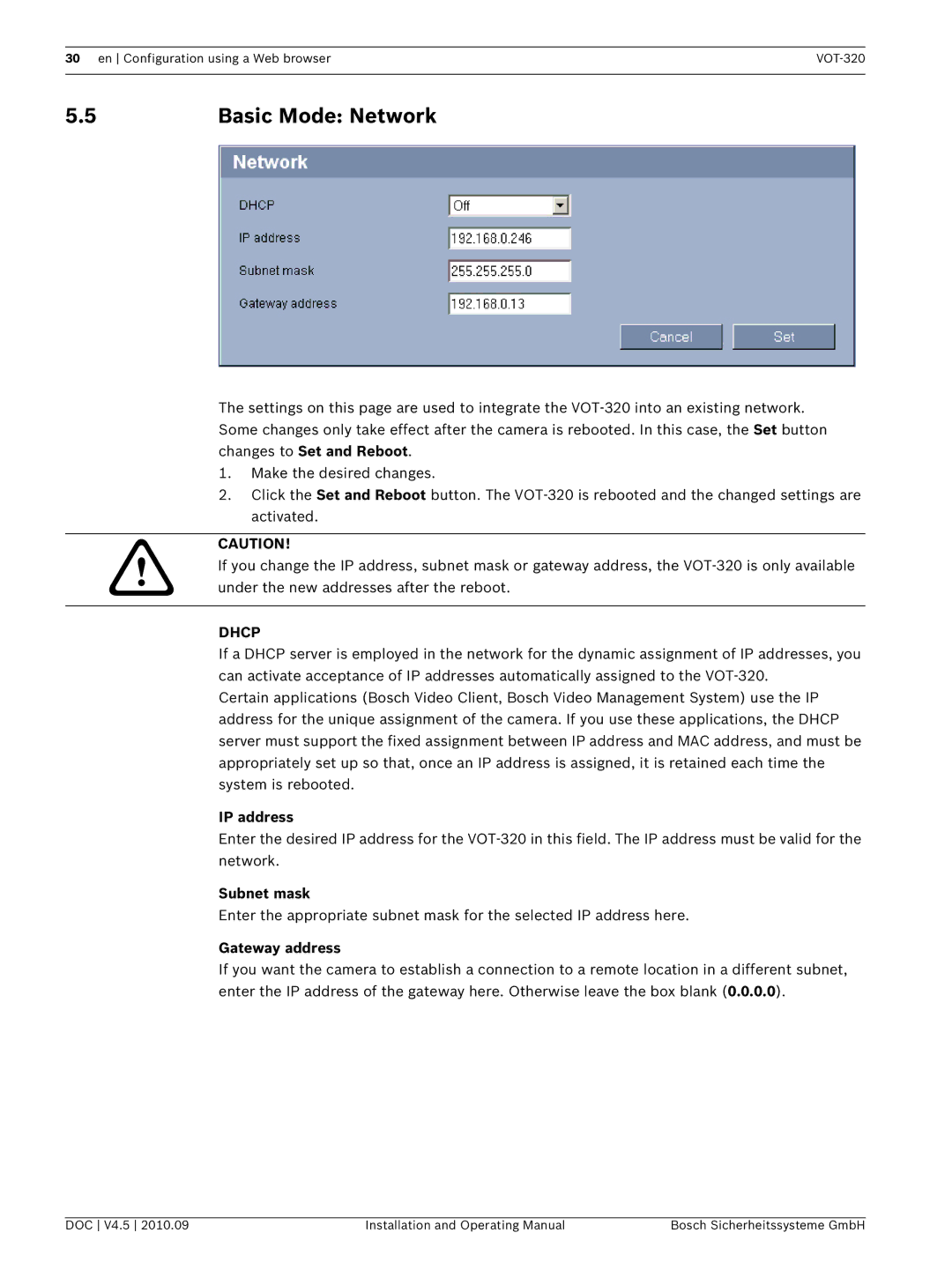30 en Configuration using a Web browser | |
|
|
5.5 | Basic Mode: Network |
The settings on this page are used to integrate the
1.Make the desired changes.
2.Click the Set and Reboot button. The
CAUTION!
If you change the IP address, subnet mask or gateway address, the
DHCP
If a DHCP server is employed in the network for the dynamic assignment of IP addresses, you can activate acceptance of IP addresses automatically assigned to the
Certain applications (Bosch Video Client, Bosch Video Management System) use the IP address for the unique assignment of the camera. If you use these applications, the DHCP server must support the fixed assignment between IP address and MAC address, and must be appropriately set up so that, once an IP address is assigned, it is retained each time the system is rebooted.
IP address
Enter the desired IP address for the
Subnet mask
Enter the appropriate subnet mask for the selected IP address here.
Gateway address
If you want the camera to establish a connection to a remote location in a different subnet, enter the IP address of the gateway here. Otherwise leave the box blank (0.0.0.0).
DOC V4.5 2010.09 | Installation and Operating Manual | Bosch Sicherheitssysteme GmbH |