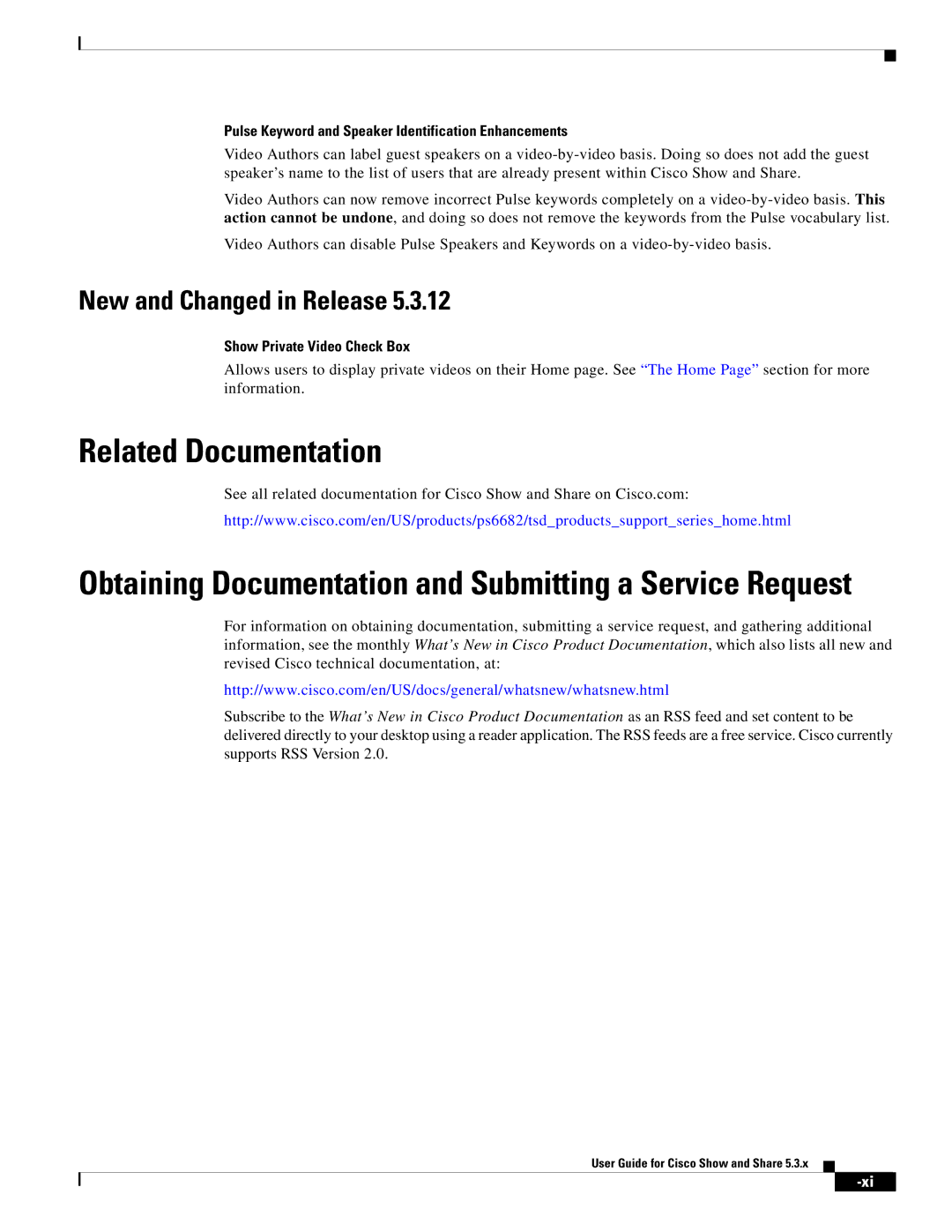Pulse Keyword and Speaker Identification Enhancements
Video Authors can label guest speakers on a
Video Authors can now remove incorrect Pulse keywords completely on a
Video Authors can disable Pulse Speakers and Keywords on a
New and Changed in Release 5.3.12
Show Private Video Check Box
Allows users to display private videos on their Home page. See “The Home Page” section for more information.
Related Documentation
See all related documentation for Cisco Show and Share on Cisco.com:
http://www.cisco.com/en/US/products/ps6682/tsd_products_support_series_home.html
Obtaining Documentation and Submitting a Service Request
For information on obtaining documentation, submitting a service request, and gathering additional information, see the monthly What’s New in Cisco Product Documentation, which also lists all new and revised Cisco technical documentation, at:
http://www.cisco.com/en/US/docs/general/whatsnew/whatsnew.html
Subscribe to the What’s New in Cisco Product Documentation as an RSS feed and set content to be delivered directly to your desktop using a reader application. The RSS feeds are a free service. Cisco currently supports RSS Version 2.0.
User Guide for Cisco Show and Share 5.3.x