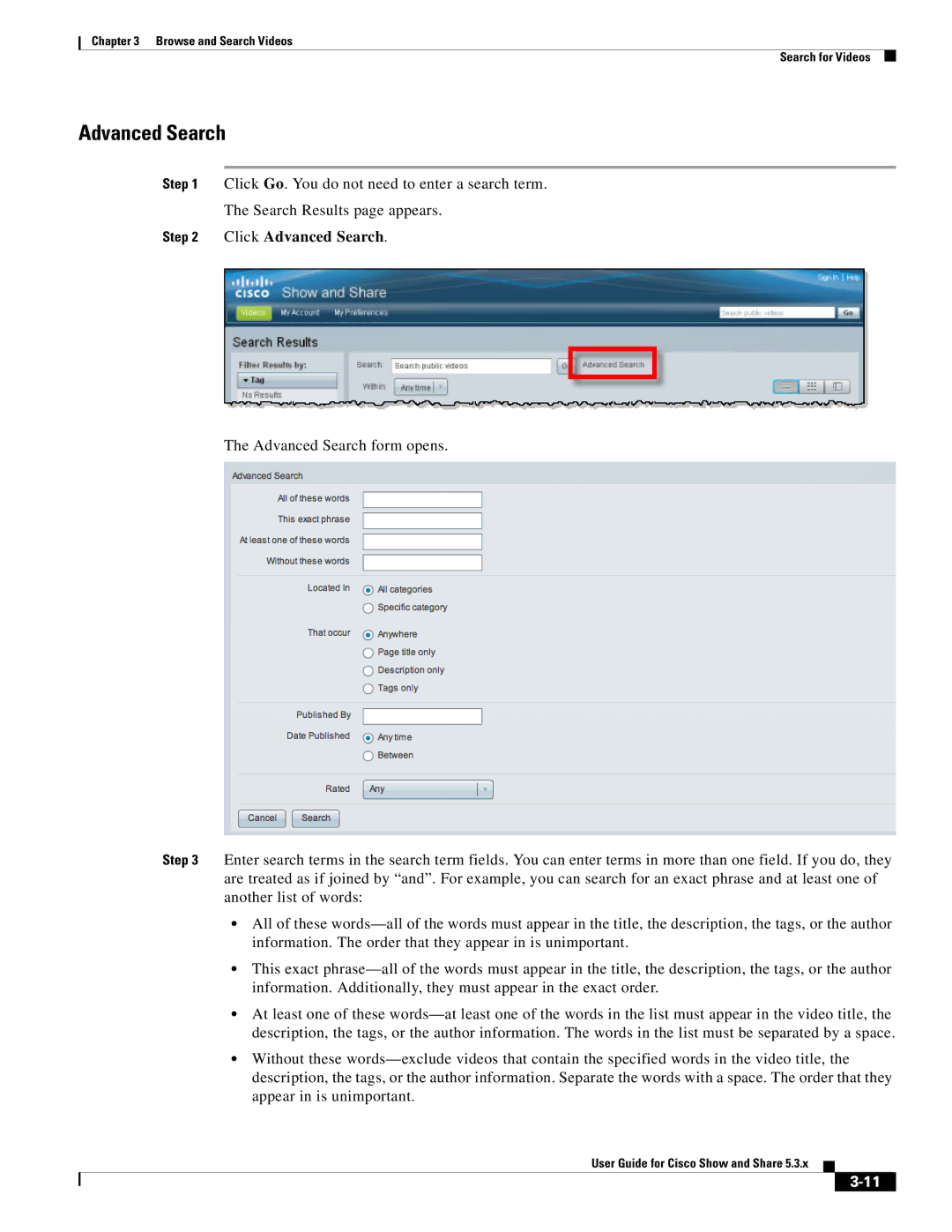Chapter 3 Browse and Search Videos
Search for Videos
Advanced Search
Step 1 Click Go. You do not need to enter a search term.
The Search Results page appears.
Step 2 Click Advanced Search.
The Advanced Search form opens.
Step 3 Enter search terms in the search term fields. You can enter terms in more than one field. If you do, they are treated as if joined by “and”. For example, you can search for an exact phrase and at least one of another list of words:
•All of these words—all of the words must appear in the title, the description, the tags, or the author information. The order that they appear in is unimportant.
•This exact phrase—all of the words must appear in the title, the description, the tags, or the author information. Additionally, they must appear in the exact order.
•At least one of these words—at least one of the words in the list must appear in the video title, the description, the tags, or the author information. The words in the list must be separated by a space.
•Without these words—exclude videos that contain the specified words in the video title, the description, the tags, or the author information. Separate the words with a space. The order that they appear in is unimportant.
User Guide for Cisco Show and Share 5.3.x