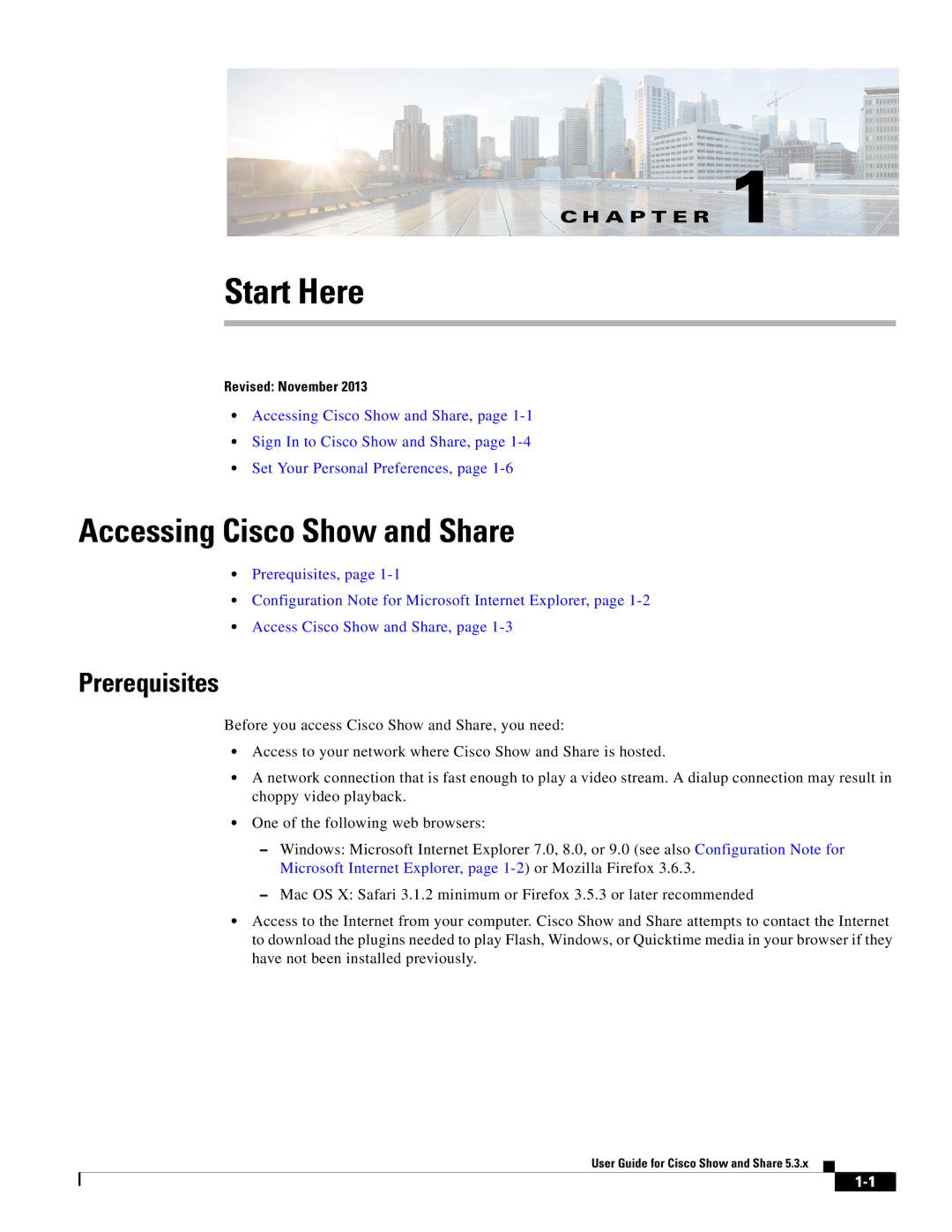C H A P T E R 1
Start Here
Revised: November 2013
•Accessing Cisco Show and Share, page
•Sign In to Cisco Show and Share, page
•Set Your Personal Preferences, page
Accessing Cisco Show and Share
•Prerequisites, page
•Configuration Note for Microsoft Internet Explorer, page
•Access Cisco Show and Share, page
Prerequisites
Before you access Cisco Show and Share, you need:
•Access to your network where Cisco Show and Share is hosted.
•A network connection that is fast enough to play a video stream. A dialup connection may result in choppy video playback.
•One of the following web browsers:
–Windows: Microsoft Internet Explorer 7.0, 8.0, or 9.0 (see also Configuration Note for Microsoft Internet Explorer, page
–Mac OS X: Safari 3.1.2 minimum or Firefox 3.5.3 or later recommended
•Access to the Internet from your computer. Cisco Show and Share attempts to contact the Internet to download the plugins needed to play Flash, Windows, or Quicktime media in your browser if they have not been installed previously.
User Guide for Cisco Show and Share 5.3.x