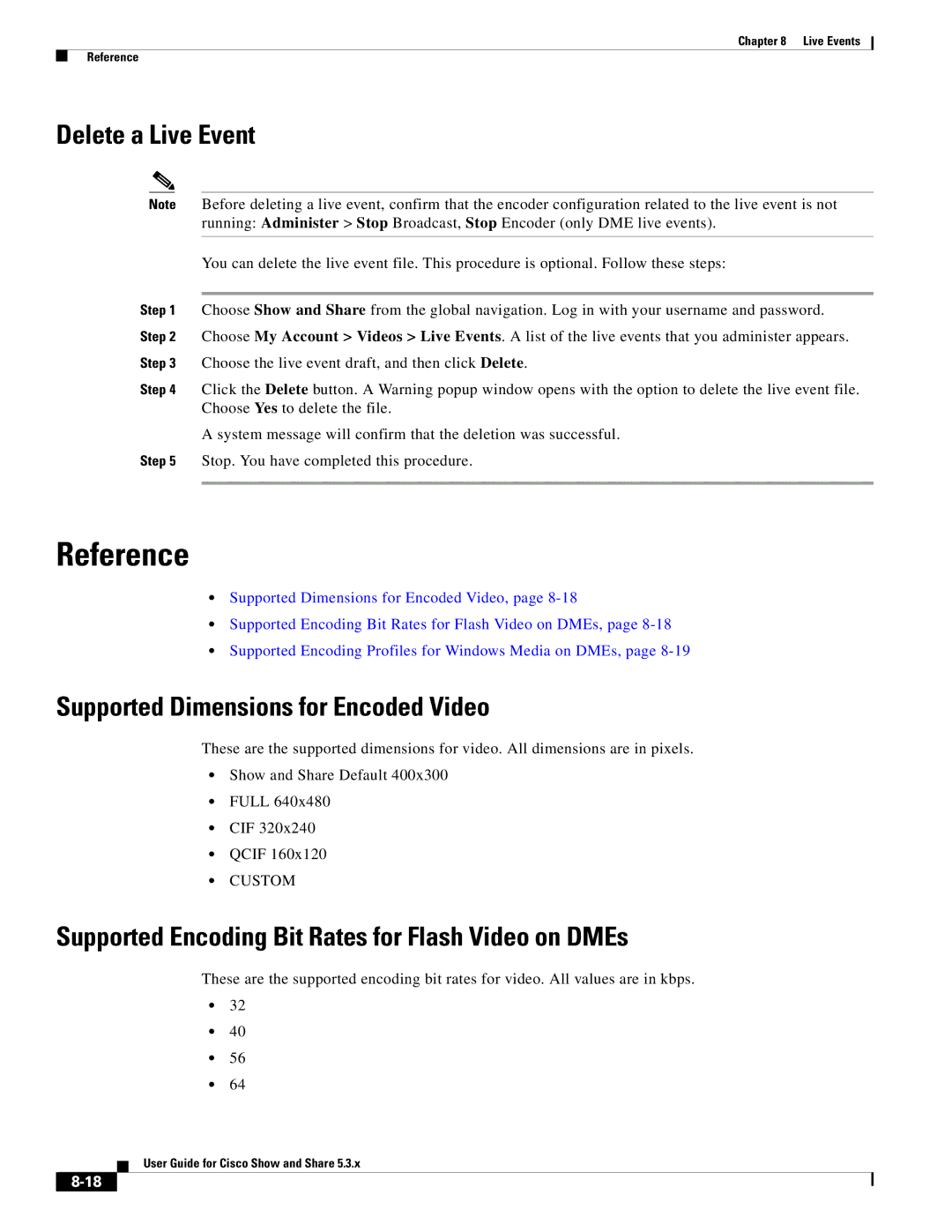Chapter 8 | Live Events |
Reference
Delete a Live Event
Note Before deleting a live event, confirm that the encoder configuration related to the live event is not running: Administer > Stop Broadcast, Stop Encoder (only DME live events).
You can delete the live event file. This procedure is optional. Follow these steps:
Step 1 Choose Show and Share from the global navigation. Log in with your username and password. Step 2 Choose My Account > Videos > Live Events. A list of the live events that you administer appears. Step 3 Choose the live event draft, and then click Delete.
Step 4 Click the Delete button. A Warning popup window opens with the option to delete the live event file. Choose Yes to delete the file.
A system message will confirm that the deletion was successful.
Step 5 Stop. You have completed this procedure.
Reference
•Supported Dimensions for Encoded Video, page
•Supported Encoding Bit Rates for Flash Video on DMEs, page
•Supported Encoding Profiles for Windows Media on DMEs, page
Supported Dimensions for Encoded Video
These are the supported dimensions for video. All dimensions are in pixels.
•Show and Share Default 400x300
•FULL 640x480
•CIF 320x240
•QCIF 160x120
•CUSTOM
Supported Encoding Bit Rates for Flash Video on DMEs
These are the supported encoding bit rates for video. All values are in kbps.
•32
•40
•56
•64
User Guide for Cisco Show and Share 5.3.x