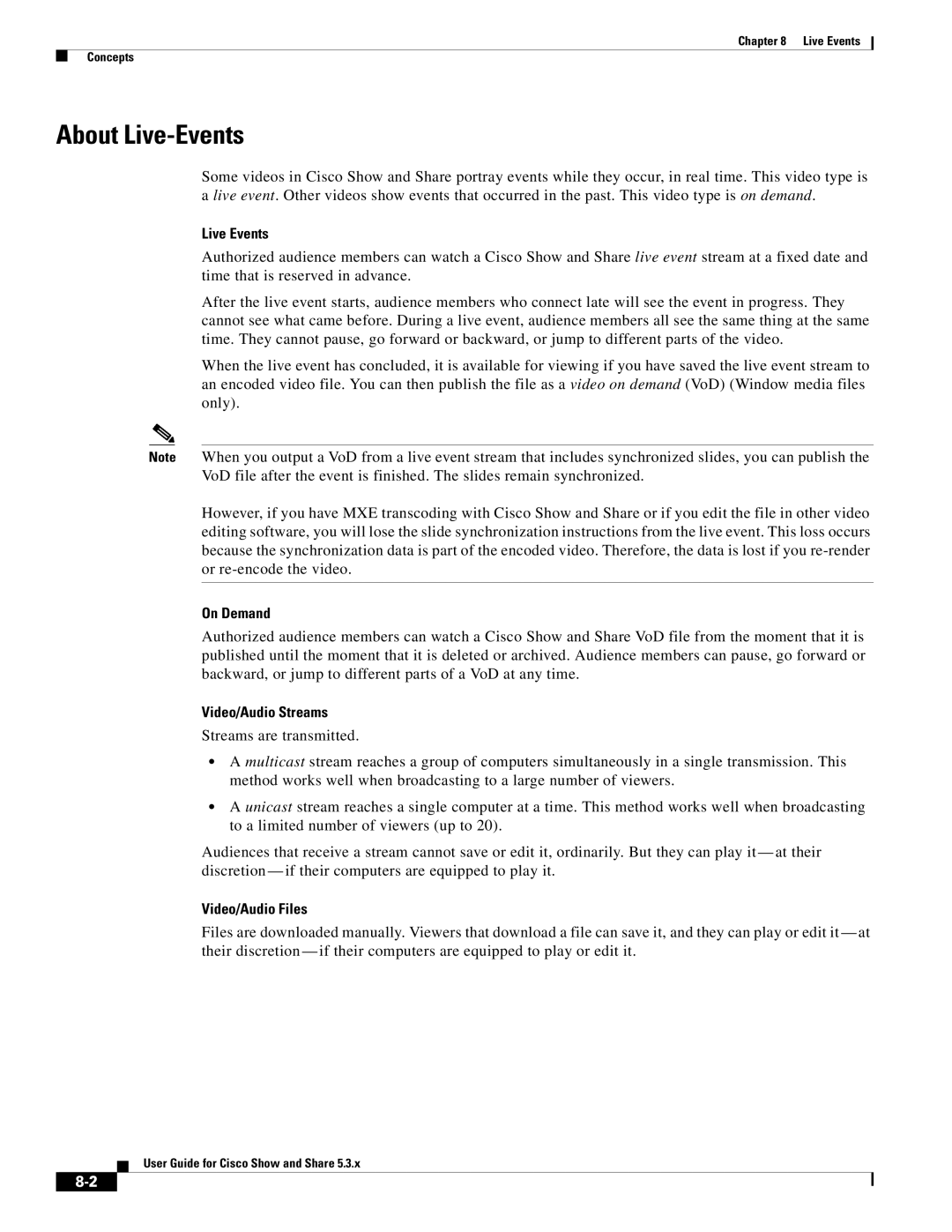Chapter 8 | Live Events |
Concepts
About Live-Events
Some videos in Cisco Show and Share portray events while they occur, in real time. This video type is a live event. Other videos show events that occurred in the past. This video type is on demand.
Live Events
Authorized audience members can watch a Cisco Show and Share live event stream at a fixed date and time that is reserved in advance.
After the live event starts, audience members who connect late will see the event in progress. They cannot see what came before. During a live event, audience members all see the same thing at the same time. They cannot pause, go forward or backward, or jump to different parts of the video.
When the live event has concluded, it is available for viewing if you have saved the live event stream to an encoded video file. You can then publish the file as a video on demand (VoD) (Window media files only).
Note When you output a VoD from a live event stream that includes synchronized slides, you can publish the VoD file after the event is finished. The slides remain synchronized.
However, if you have MXE transcoding with Cisco Show and Share or if you edit the file in other video editing software, you will lose the slide synchronization instructions from the live event. This loss occurs because the synchronization data is part of the encoded video. Therefore, the data is lost if you
On Demand
Authorized audience members can watch a Cisco Show and Share VoD file from the moment that it is published until the moment that it is deleted or archived. Audience members can pause, go forward or backward, or jump to different parts of a VoD at any time.
Video/Audio Streams
Streams are transmitted.
•A multicast stream reaches a group of computers simultaneously in a single transmission. This method works well when broadcasting to a large number of viewers.
•A unicast stream reaches a single computer at a time. This method works well when broadcasting to a limited number of viewers (up to 20).
Audiences that receive a stream cannot save or edit it, ordinarily. But they can play it — at their discretion — if their computers are equipped to play it.
Video/Audio Files
Files are downloaded manually. Viewers that download a file can save it, and they can play or edit it — at their discretion — if their computers are equipped to play or edit it.
User Guide for Cisco Show and Share 5.3.x