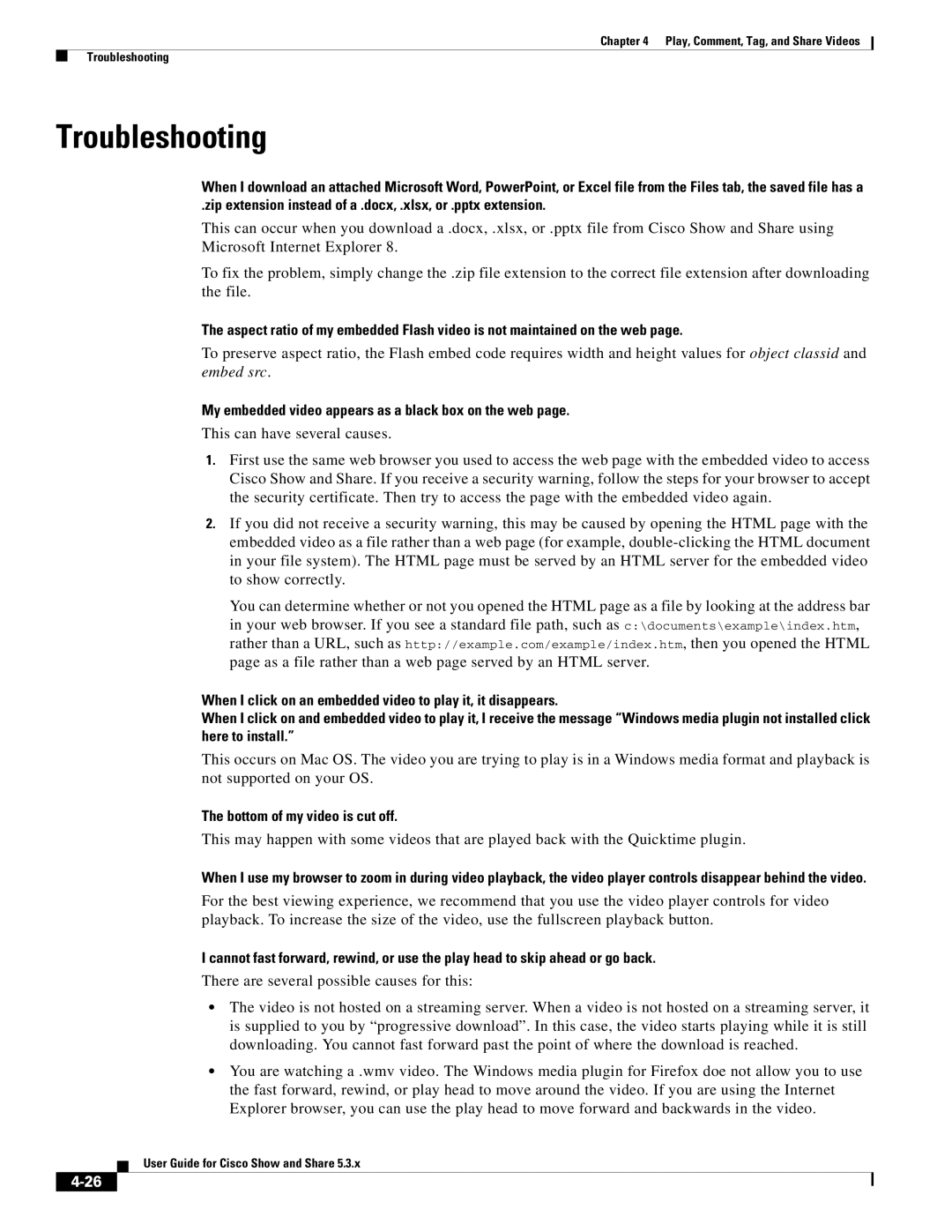Chapter 4 Play, Comment, Tag, and Share Videos
Troubleshooting
Troubleshooting
When I download an attached Microsoft Word, PowerPoint, or Excel file from the Files tab, the saved file has a
.zip extension instead of a .docx, .xlsx, or .pptx extension.
This can occur when you download a .docx, .xlsx, or .pptx file from Cisco Show and Share using Microsoft Internet Explorer 8.
To fix the problem, simply change the .zip file extension to the correct file extension after downloading the file.
The aspect ratio of my embedded Flash video is not maintained on the web page.
To preserve aspect ratio, the Flash embed code requires width and height values for object classid and embed src.
My embedded video appears as a black box on the web page.
This can have several causes.
1.First use the same web browser you used to access the web page with the embedded video to access Cisco Show and Share. If you receive a security warning, follow the steps for your browser to accept the security certificate. Then try to access the page with the embedded video again.
2.If you did not receive a security warning, this may be caused by opening the HTML page with the embedded video as a file rather than a web page (for example,
You can determine whether or not you opened the HTML page as a file by looking at the address bar in your web browser. If you see a standard file path, such as c:\documents\example\index.htm, rather than a URL, such as http://example.com/example/index.htm, then you opened the HTML page as a file rather than a web page served by an HTML server.
When I click on an embedded video to play it, it disappears.
When I click on and embedded video to play it, I receive the message “Windows media plugin not installed click here to install.”
This occurs on Mac OS. The video you are trying to play is in a Windows media format and playback is not supported on your OS.
The bottom of my video is cut off.
This may happen with some videos that are played back with the Quicktime plugin.
When I use my browser to zoom in during video playback, the video player controls disappear behind the video.
For the best viewing experience, we recommend that you use the video player controls for video playback. To increase the size of the video, use the fullscreen playback button.
I cannot fast forward, rewind, or use the play head to skip ahead or go back.
There are several possible causes for this:
•The video is not hosted on a streaming server. When a video is not hosted on a streaming server, it is supplied to you by “progressive download”. In this case, the video starts playing while it is still downloading. You cannot fast forward past the point of where the download is reached.
•You are watching a .wmv video. The Windows media plugin for Firefox doe not allow you to use the fast forward, rewind, or play head to move around the video. If you are using the Internet Explorer browser, you can use the play head to move forward and backwards in the video.
User Guide for Cisco Show and Share 5.3.x