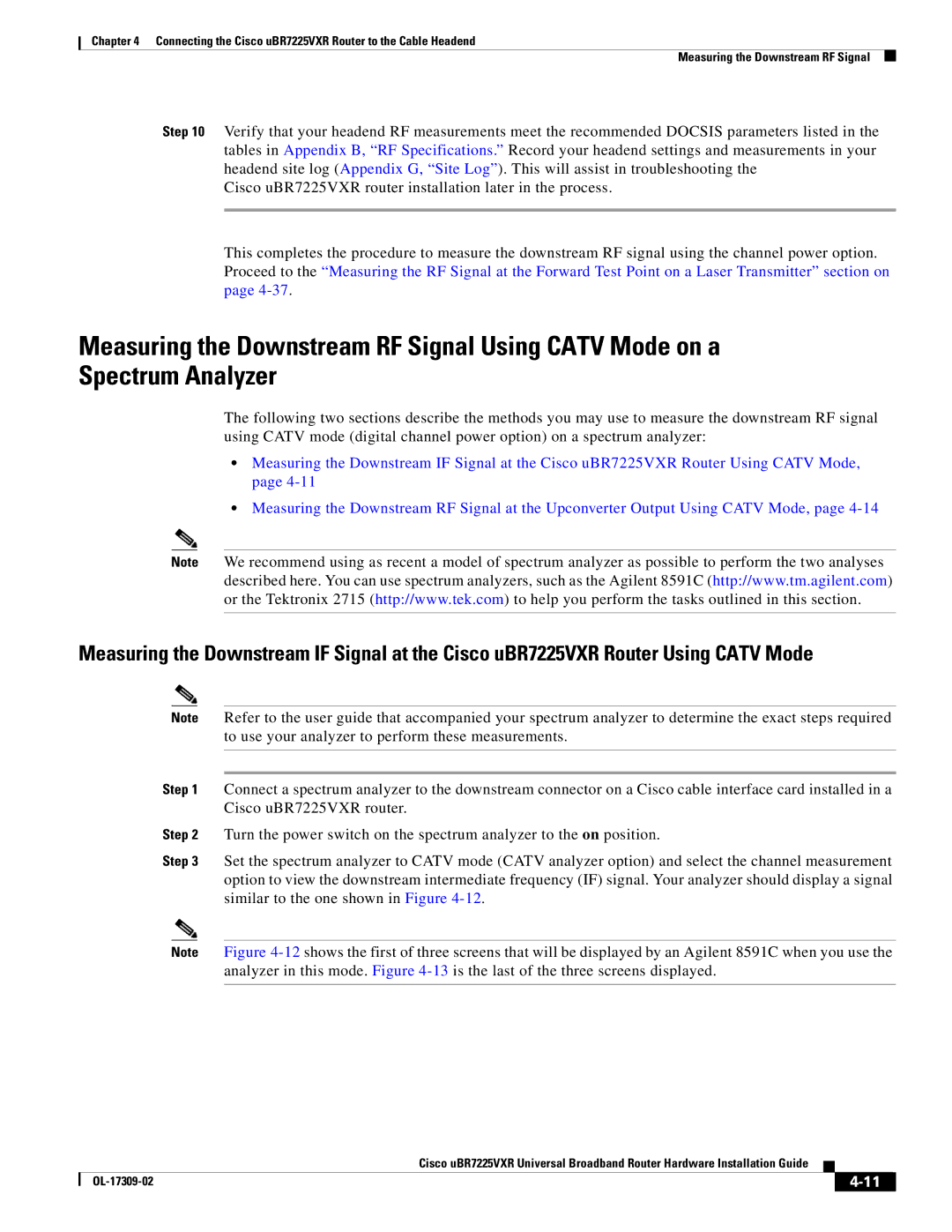Chapter 4 Connecting the Cisco uBR7225VXR Router to the Cable Headend
Measuring the Downstream RF Signal
Step 10 Verify that your headend RF measurements meet the recommended DOCSIS parameters listed in the tables in Appendix B, “RF Specifications.” Record your headend settings and measurements in your headend site log (Appendix G, “Site Log”). This will assist in troubleshooting the
Cisco uBR7225VXR router installation later in the process.
This completes the procedure to measure the downstream RF signal using the channel power option. Proceed to the “Measuring the RF Signal at the Forward Test Point on a Laser Transmitter” section on page
Measuring the Downstream RF Signal Using CATV Mode on a Spectrum Analyzer
The following two sections describe the methods you may use to measure the downstream RF signal using CATV mode (digital channel power option) on a spectrum analyzer:
•Measuring the Downstream IF Signal at the Cisco uBR7225VXR Router Using CATV Mode, page
•Measuring the Downstream RF Signal at the Upconverter Output Using CATV Mode, page
Note We recommend using as recent a model of spectrum analyzer as possible to perform the two analyses described here. You can use spectrum analyzers, such as the Agilent 8591C (http://www.tm.agilent.com) or the Tektronix 2715 (http://www.tek.com) to help you perform the tasks outlined in this section.
Measuring the Downstream IF Signal at the Cisco uBR7225VXR Router Using CATV Mode
Note Refer to the user guide that accompanied your spectrum analyzer to determine the exact steps required to use your analyzer to perform these measurements.
Step 1 Connect a spectrum analyzer to the downstream connector on a Cisco cable interface card installed in a Cisco uBR7225VXR router.
Step 2 Turn the power switch on the spectrum analyzer to the on position.
Step 3 Set the spectrum analyzer to CATV mode (CATV analyzer option) and select the channel measurement option to view the downstream intermediate frequency (IF) signal. Your analyzer should display a signal similar to the one shown in Figure
Note Figure
|
| Cisco uBR7225VXR Universal Broadband Router Hardware Installation Guide |
|
| |
|
|
| |||
|
|
|
|
| |
|
|
|
| ||