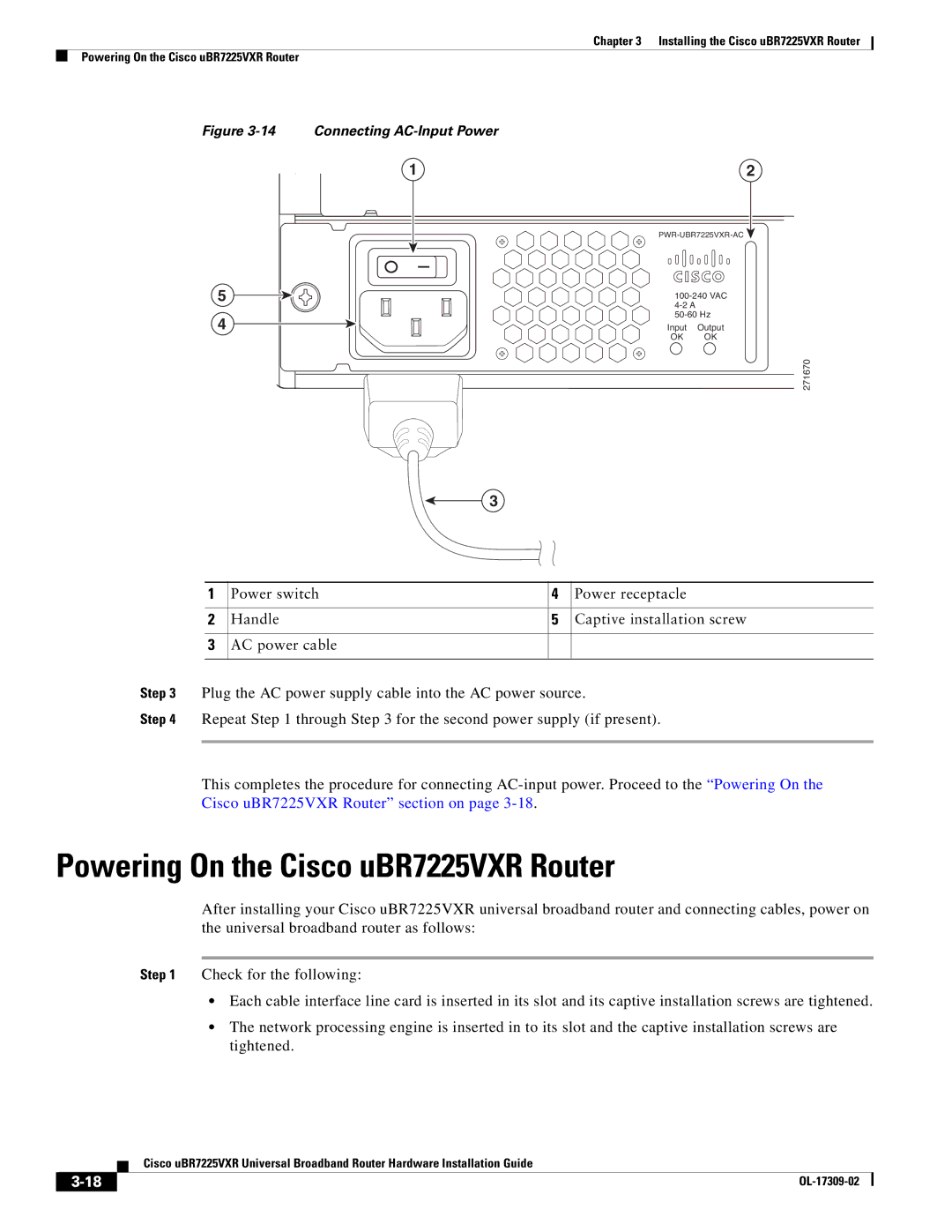Chapter 3 Installing the Cisco uBR7225VXR Router
Powering On the Cisco uBR7225VXR Router
Figure 3-14 Connecting AC-Input Power
1 |
| 2 |
| ||
5 | ||
|
| |
4 | ||
Input | Output | |
| OK | OK |
|
| 271670 |
3
1 | Power switch | 4 | Power receptacle |
|
|
|
|
2 | Handle | 5 | Captive installation screw |
|
|
|
|
3 | AC power cable |
|
|
|
|
|
|
Step 3 Plug the AC power supply cable into the AC power source.
Step 4 Repeat Step 1 through Step 3 for the second power supply (if present).
This completes the procedure for connecting
Powering On the Cisco uBR7225VXR Router
After installing your Cisco uBR7225VXR universal broadband router and connecting cables, power on the universal broadband router as follows:
Step 1 Check for the following:
•Each cable interface line card is inserted in its slot and its captive installation screws are tightened.
•The network processing engine is inserted in to its slot and the captive installation screws are tightened.
Cisco uBR7225VXR Universal Broadband Router Hardware Installation Guide
|
| |
|