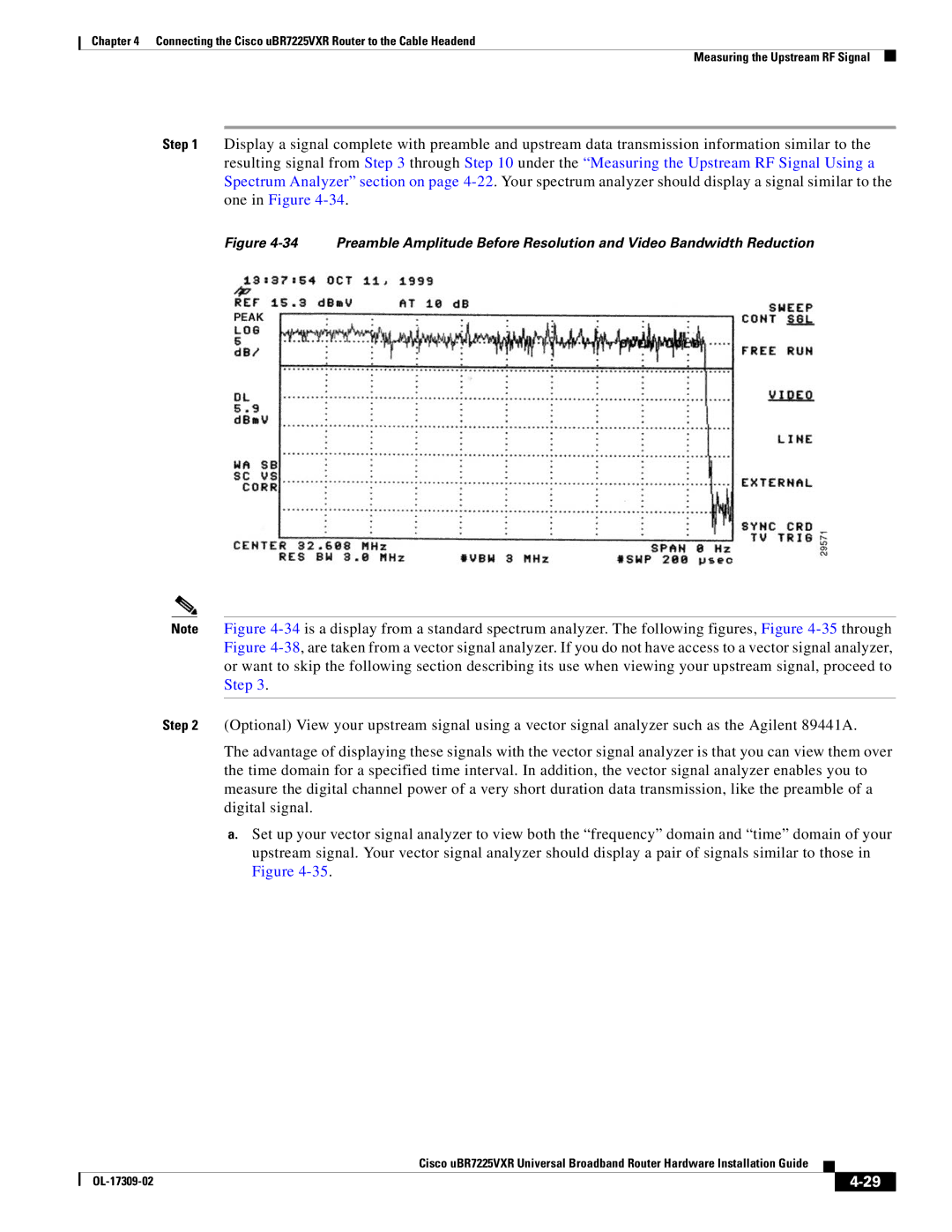Chapter 4 Connecting the Cisco uBR7225VXR Router to the Cable Headend
Measuring the Upstream RF Signal
Step 1 Display a signal complete with preamble and upstream data transmission information similar to the resulting signal from Step 3 through Step 10 under the “Measuring the Upstream RF Signal Using a Spectrum Analyzer” section on page
Figure 4-34 Preamble Amplitude Before Resolution and Video Bandwidth Reduction
Note Figure
Step 2 (Optional) View your upstream signal using a vector signal analyzer such as the Agilent 89441A.
The advantage of displaying these signals with the vector signal analyzer is that you can view them over the time domain for a specified time interval. In addition, the vector signal analyzer enables you to measure the digital channel power of a very short duration data transmission, like the preamble of a digital signal.
a.Set up your vector signal analyzer to view both the “frequency” domain and “time” domain of your upstream signal. Your vector signal analyzer should display a pair of signals similar to those in Figure
|
| Cisco uBR7225VXR Universal Broadband Router Hardware Installation Guide |
|
| |
|
|
| |||
|
|
|
|
| |
|
|
|
| ||