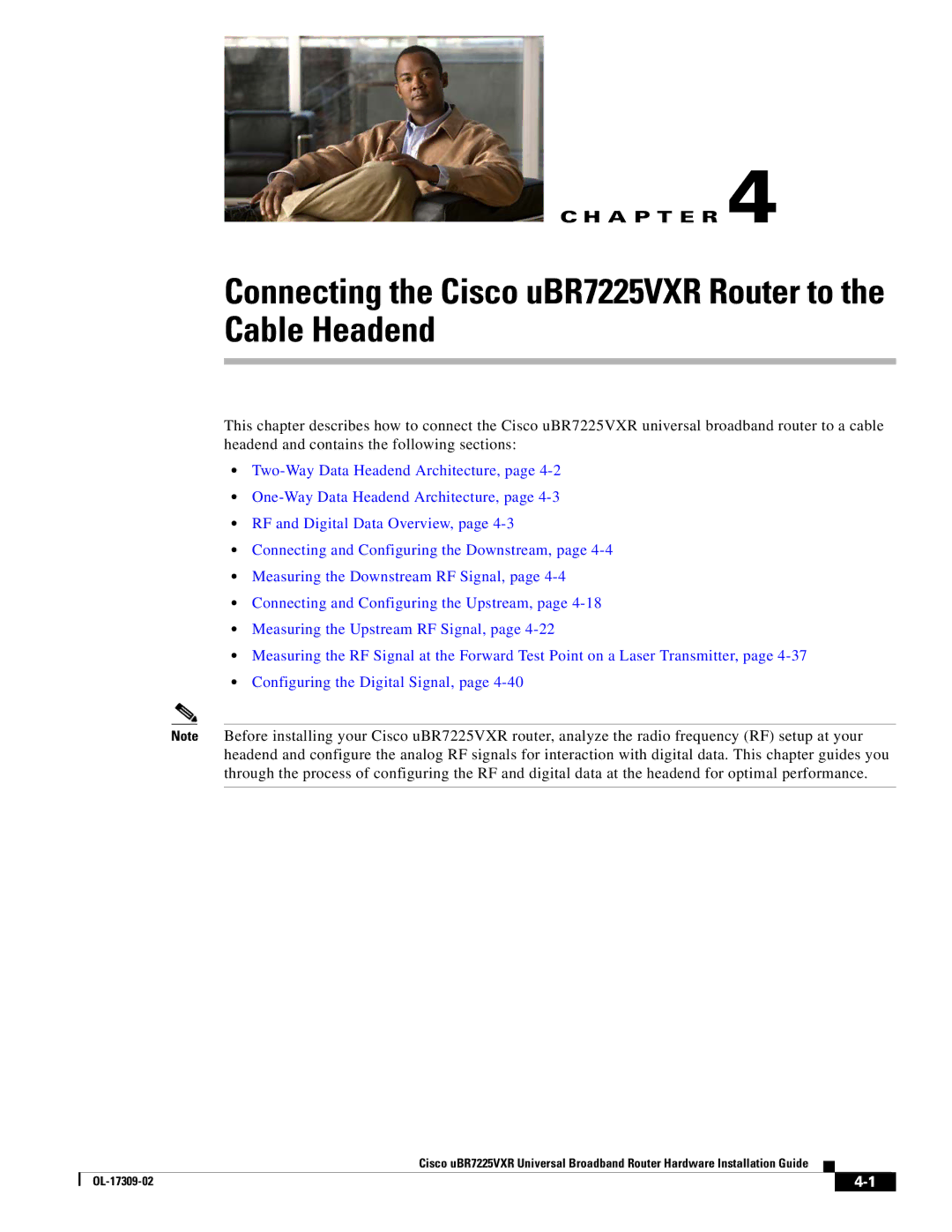C H A P T E R 4
Connecting the Cisco uBR7225VXR Router to the Cable Headend
This chapter describes how to connect the Cisco uBR7225VXR universal broadband router to a cable headend and contains the following sections:
•
•
•RF and Digital Data Overview, page
•Connecting and Configuring the Downstream, page
•Measuring the Downstream RF Signal, page
•Connecting and Configuring the Upstream, page
•Measuring the Upstream RF Signal, page
•Measuring the RF Signal at the Forward Test Point on a Laser Transmitter, page
•Configuring the Digital Signal, page
Note Before installing your Cisco uBR7225VXR router, analyze the radio frequency (RF) setup at your headend and configure the analog RF signals for interaction with digital data. This chapter guides you through the process of configuring the RF and digital data at the headend for optimal performance.
Cisco uBR7225VXR Universal Broadband Router Hardware Installation Guide
|
|
| |
|
|