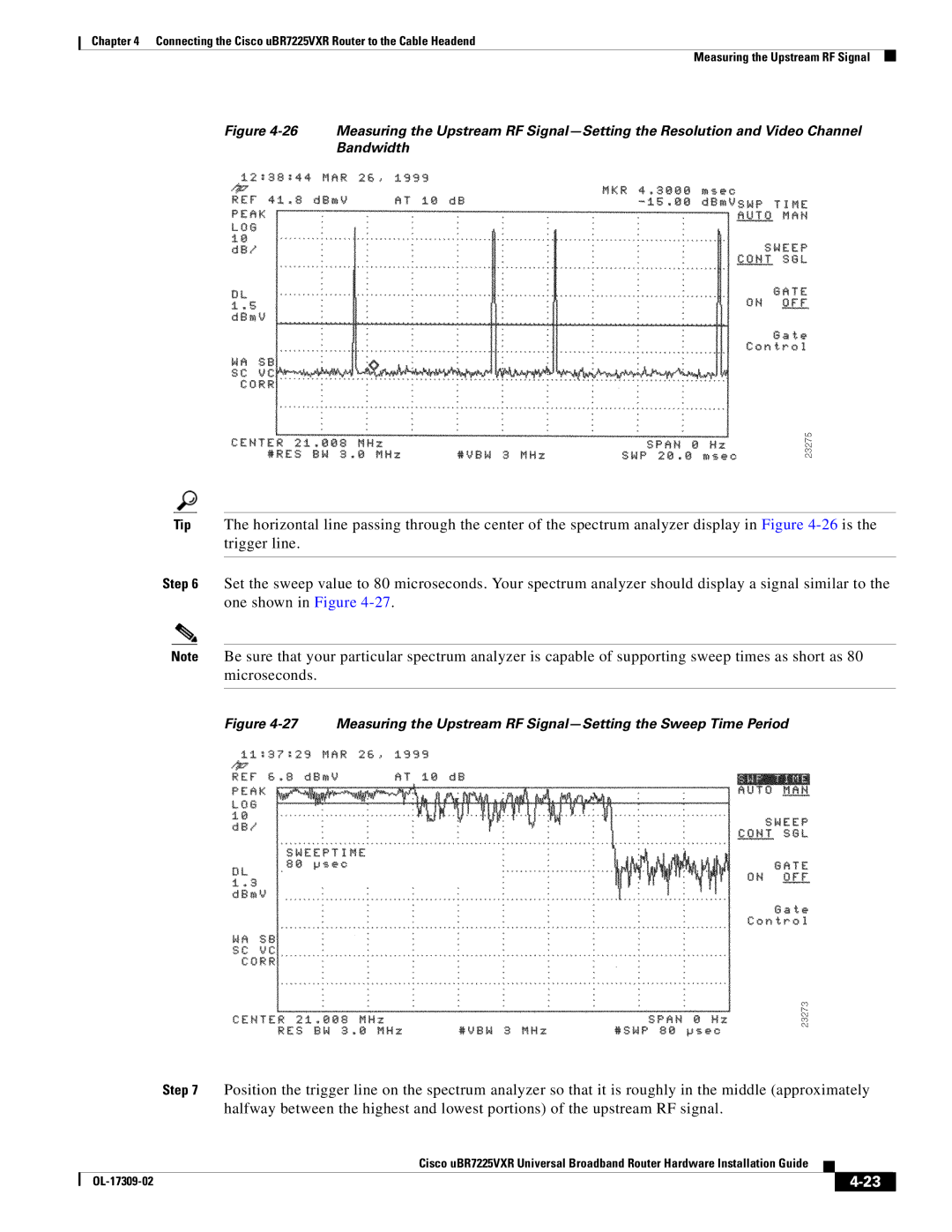Chapter 4 Connecting the Cisco uBR7225VXR Router to the Cable Headend
Measuring the Upstream RF Signal
Figure 4-26 Measuring the Upstream RF Signal—Setting the Resolution and Video Channel Bandwidth
Tip The horizontal line passing through the center of the spectrum analyzer display in Figure
Step 6 Set the sweep value to 80 microseconds. Your spectrum analyzer should display a signal similar to the one shown in Figure
Note Be sure that your particular spectrum analyzer is capable of supporting sweep times as short as 80 microseconds.
Figure 4-27 Measuring the Upstream RF Signal—Setting the Sweep Time Period
Step 7 Position the trigger line on the spectrum analyzer so that it is roughly in the middle (approximately halfway between the highest and lowest portions) of the upstream RF signal.
|
| Cisco uBR7225VXR Universal Broadband Router Hardware Installation Guide |
|
| |
|
|
| |||
|
|
|
|
| |
|
|
|
| ||