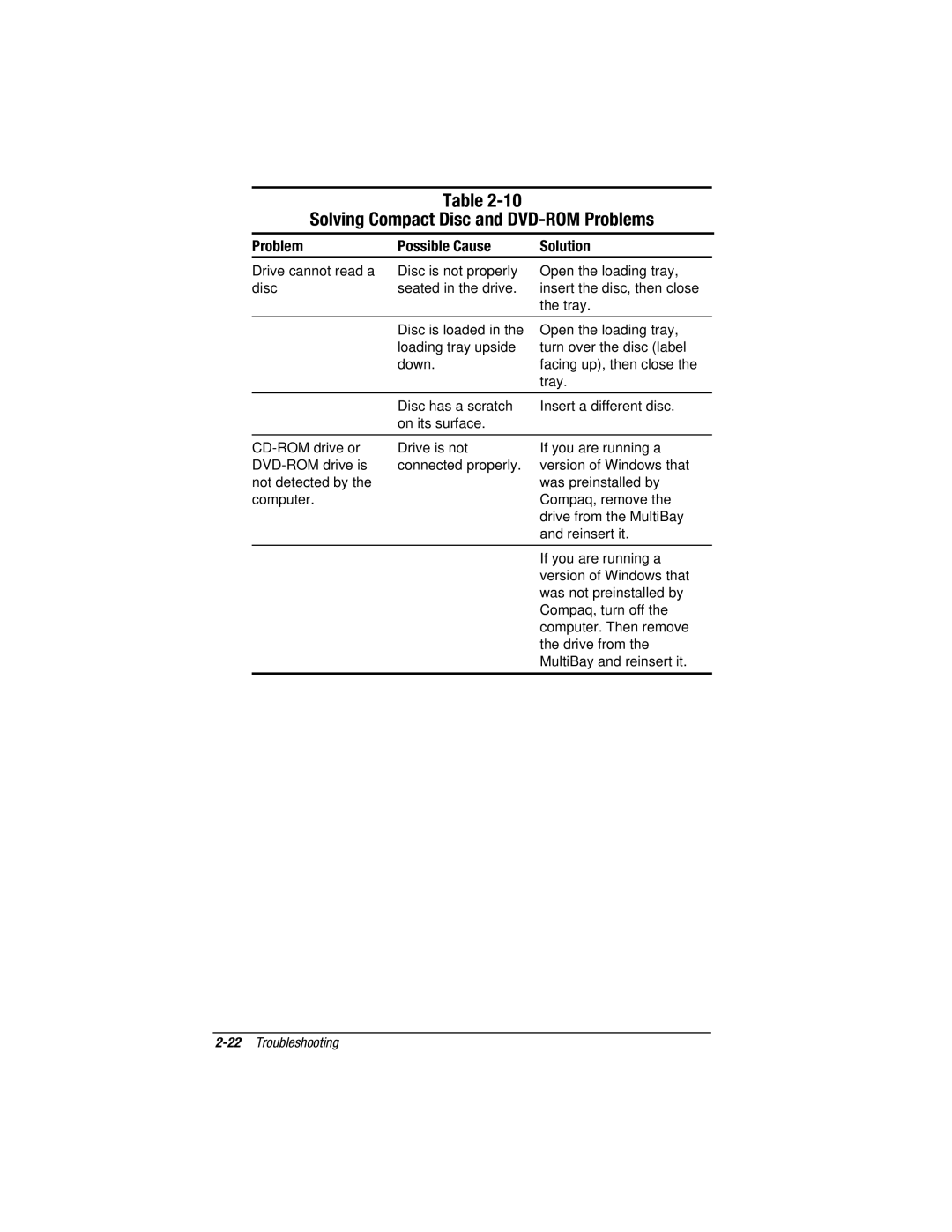Table
Solving Compact Disc and DVD-ROM Problems
Problem | Possible Cause | Solution |
Drive cannot read a | Disc is not properly | Open the loading tray, |
disc | seated in the drive. | insert the disc, then close |
|
| the tray. |
|
|
|
Disc is loaded in the loading tray upside down.
Open the loading tray, turn over the disc (label facing up), then close the tray.
| Disc has a scratch | Insert a different disc. |
| on its surface. |
|
|
|
|
Drive is not | If you are running a | |
connected properly. | version of Windows that | |
not detected by the |
| was preinstalled by |
computer. |
| Compaq, remove the |
|
| drive from the MultiBay |
|
| and reinsert it. |
|
|
|
|
| If you are running a |
|
| version of Windows that |
|
| was not preinstalled by |
|
| Compaq, turn off the |
|
| computer. Then remove |
|
| the drive from the |
|
| MultiBay and reinsert it. |
|
|
|