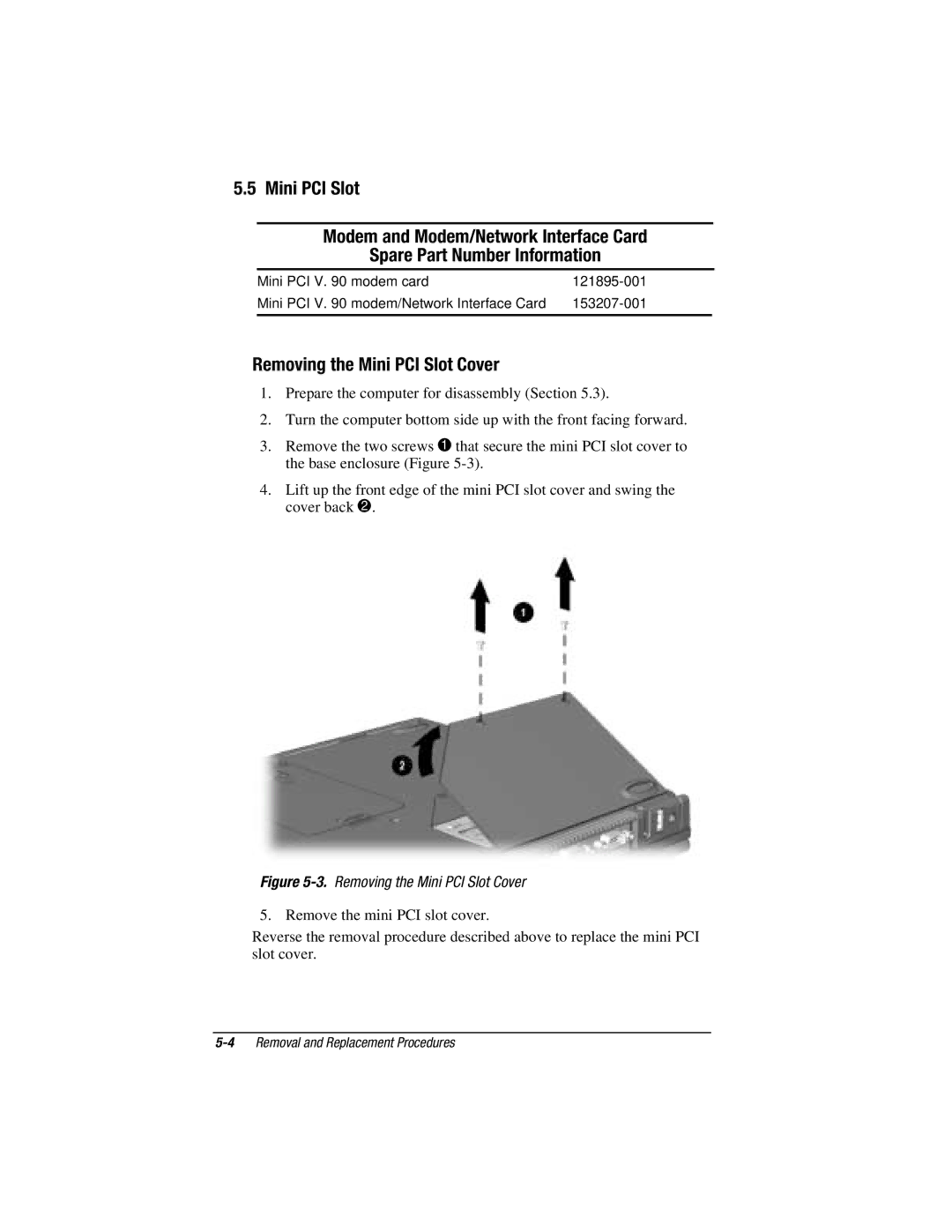5.5 Mini PCI Slot
Modem and Modem/Network Interface Card
Spare Part Number Information
Mini PCI V. 90 modem card | |
Mini PCI V. 90 modem/Network Interface Card | |
|
|
Removing the Mini PCI Slot Cover
1.Prepare the computer for disassembly (Section 5.3).
2.Turn the computer bottom side up with the front facing forward.
3.Remove the two screws 1 that secure the mini PCI slot cover to the base enclosure (Figure
4.Lift up the front edge of the mini PCI slot cover and swing the cover back 2.
Figure 5-3. Removing the Mini PCI Slot Cover
5. Remove the mini PCI slot cover.
Reverse the removal procedure described above to replace the mini PCI slot cover.