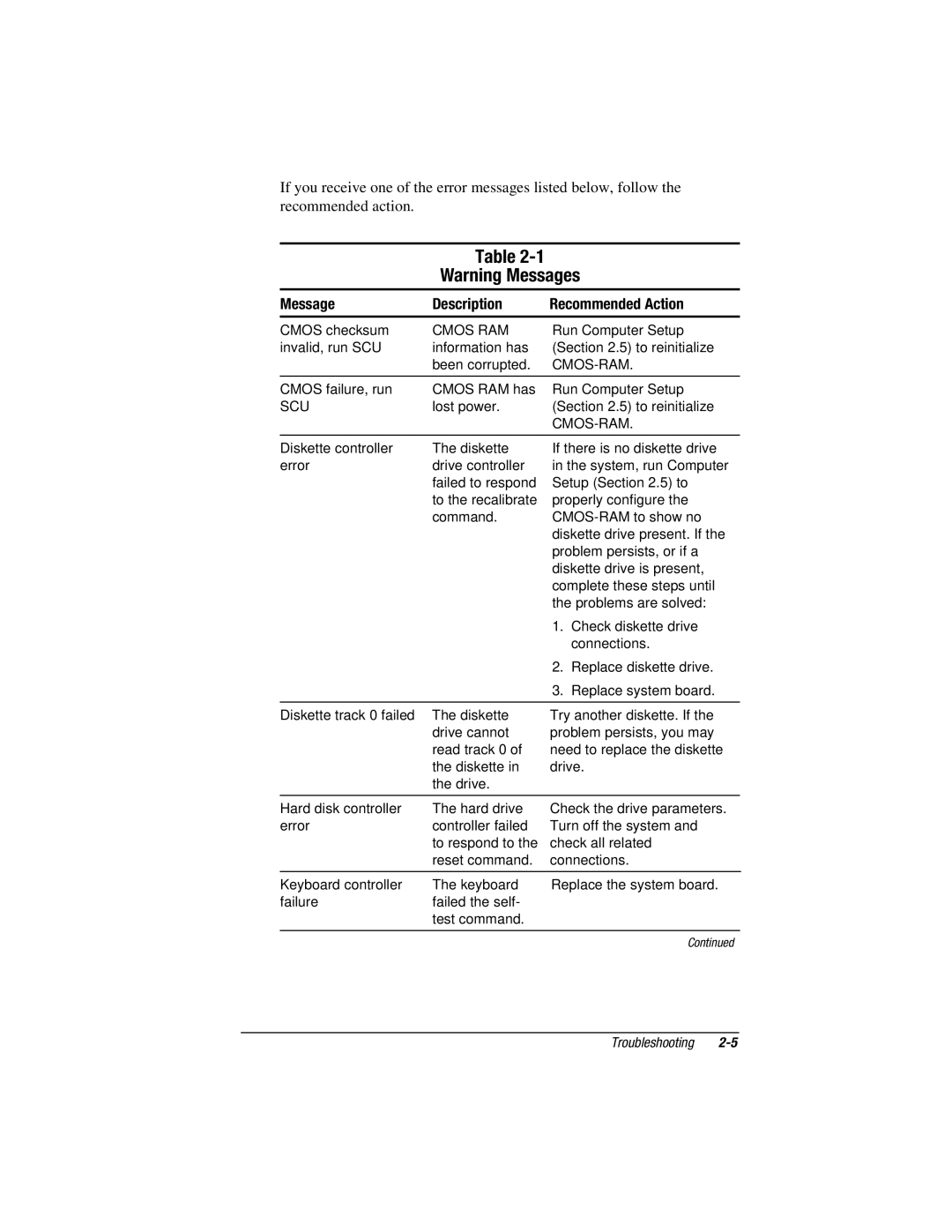If you receive one of the error messages listed below, follow the recommended action.
Table
Warning Messages
Message | Description | Recommended Action | |
CMOS checksum | CMOS RAM | Run Computer Setup | |
invalid, run SCU | information has | (Section 2.5) to reinitialize | |
| been corrupted. |
| |
|
|
| |
CMOS failure, run | CMOS RAM has | Run Computer Setup | |
SCU | lost power. | (Section 2.5) to reinitialize | |
|
| ||
|
|
| |
Diskette controller | The diskette | If there is no diskette drive | |
error | drive controller | in the system, run Computer | |
| failed to respond | Setup (Section 2.5) to | |
| to the recalibrate | properly configure the | |
| command. | ||
|
| diskette drive present. If the | |
|
| problem persists, or if a | |
|
| diskette drive is present, | |
|
| complete these steps until | |
|
| the problems are solved: | |
|
| 1. | Check diskette drive |
|
|
| connections. |
|
| 2. | Replace diskette drive. |
|
| 3. Replace system board. | |
|
|
| |
Diskette track 0 failed | The diskette | Try another diskette. If the | |
| drive cannot | problem persists, you may | |
| read track 0 of | need to replace the diskette | |
| the diskette in | drive. | |
| the drive. |
|
|
|
|
| |
Hard disk controller | The hard drive | Check the drive parameters. | |
error | controller failed | Turn off the system and | |
| to respond to the | check all related | |
| reset command. | connections. | |
|
|
| |
Keyboard controller | The keyboard | Replace the system board. | |
failure | failed the self- |
|
|
| test command. |
|
|
|
|
|
|
Continued
Troubleshooting