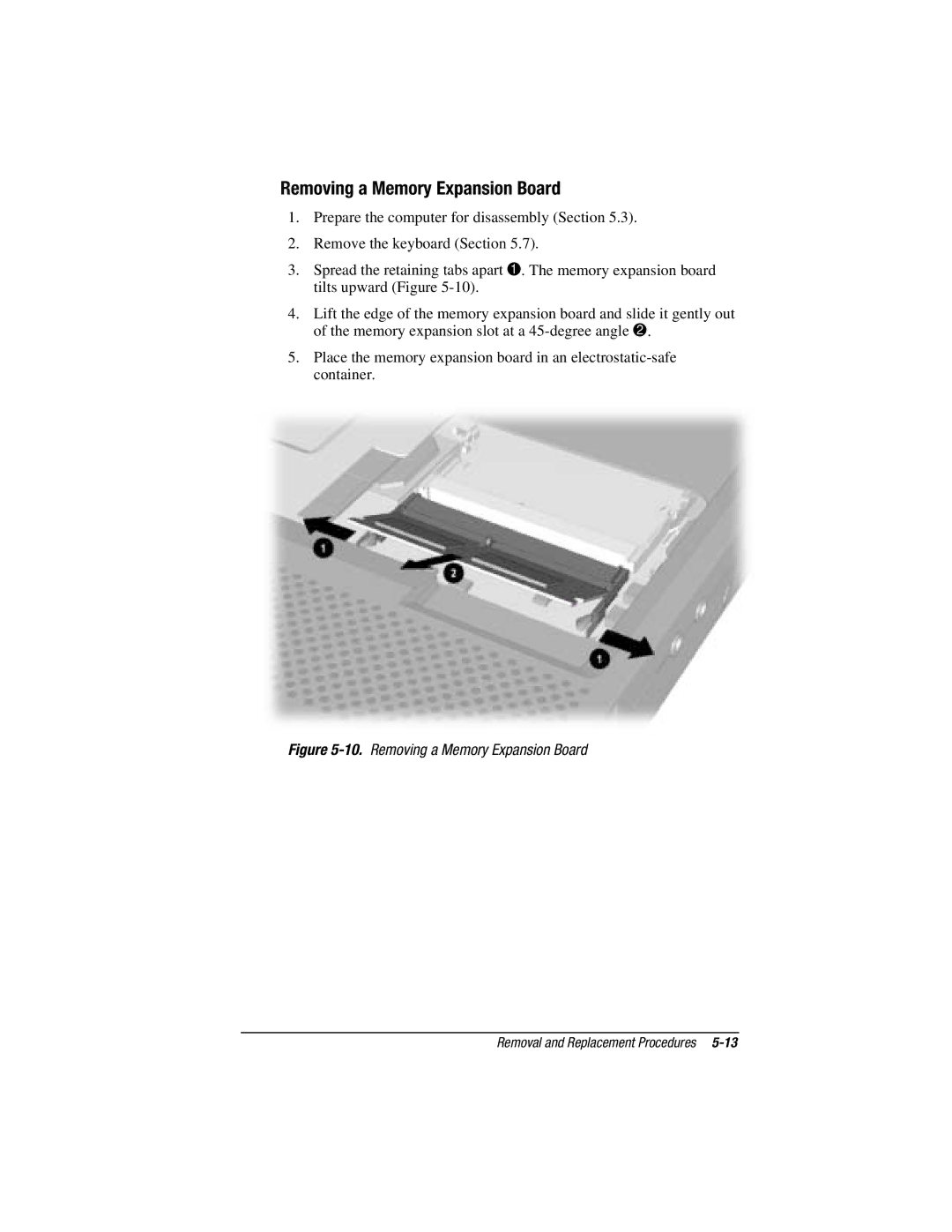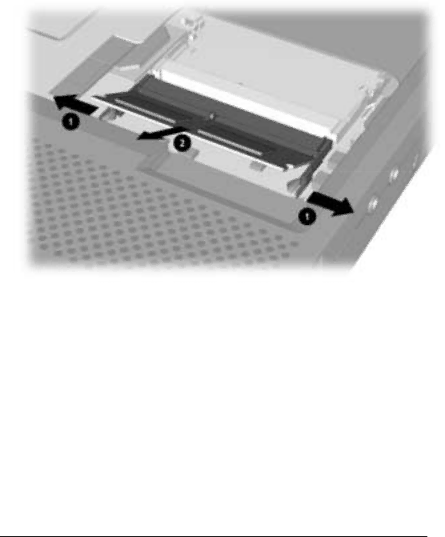
Removing a Memory Expansion Board
1.Prepare the computer for disassembly (Section 5.3).
2.Remove the keyboard (Section 5.7).
3.Spread the retaining tabs apart 1. The memory expansion board tilts upward (Figure
4.Lift the edge of the memory expansion board and slide it gently out of the memory expansion slot at a
5.Place the memory expansion board in an
Figure 5-10. Removing a Memory Expansion Board
Removal and Replacement Procedures