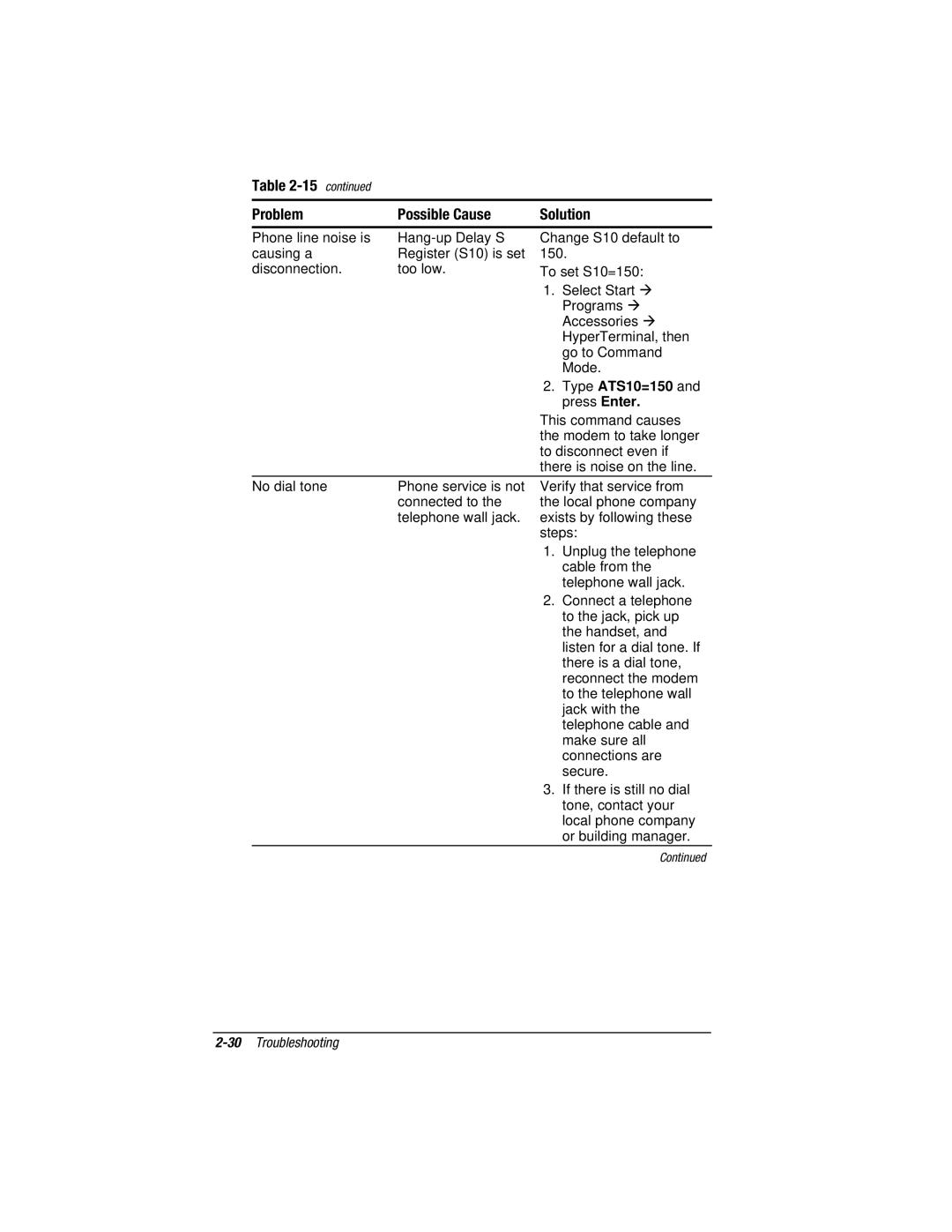Table
Problem | Possible Cause | Solution |
Phone line noise is | Change S10 default to | |
causing a | Register (S10) is set | 150. |
disconnection. | too low. | To set S10=150: |
|
| 1. Select Start ! |
|
| Programs ! |
|
| Accessories ! |
|
| HyperTerminal, then |
|
| go to Command |
|
| Mode. |
|
| 2. Type ATS10=150 and |
|
| press Enter. |
|
| This command causes |
|
| the modem to take longer |
|
| to disconnect even if |
|
| there is noise on the line. |
No dial tone | Phone service is not | Verify that service from |
| connected to the | the local phone company |
| telephone wall jack. | exists by following these |
|
| steps: |
|
| 1. Unplug the telephone |
|
| cable from the |
|
| telephone wall jack. |
|
| 2. Connect a telephone |
|
| to the jack, pick up |
|
| the handset, and |
|
| listen for a dial tone. If |
|
| there is a dial tone, |
|
| reconnect the modem |
|
| to the telephone wall |
|
| jack with the |
|
| telephone cable and |
|
| make sure all |
|
| connections are |
|
| secure. |
|
| 3. If there is still no dial |
|
| tone, contact your |
|
| local phone company |
|
| or building manager. |
|
| Continued |