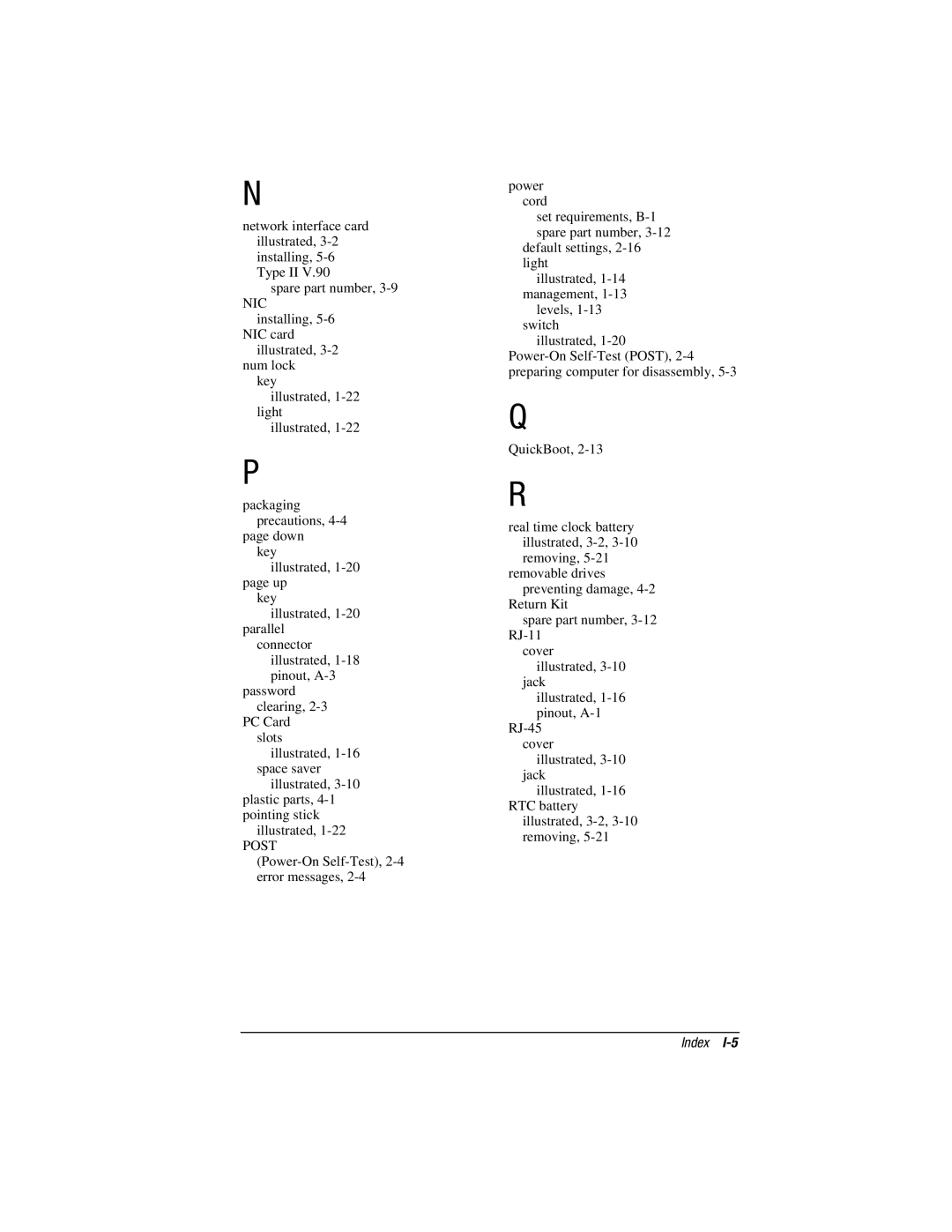N
network interface card illustrated,
spare part number,
NIC installing,
NIC card illustrated,
num lock key
illustrated,
illustrated,
P
packaging precautions,
page down key
illustrated,
key
illustrated,
connector illustrated,
password clearing,
PC Card slots
illustrated,
illustrated,
illustrated,
POST
power cord
set requirements,
default settings,
illustrated,
levels,
illustrated,
Q
QuickBoot,
R
real time clock battery illustrated,
removable drives preventing damage,
Return Kit
spare part number,
cover illustrated,
jack illustrated,
illustrated,
illustrated,
illustrated,