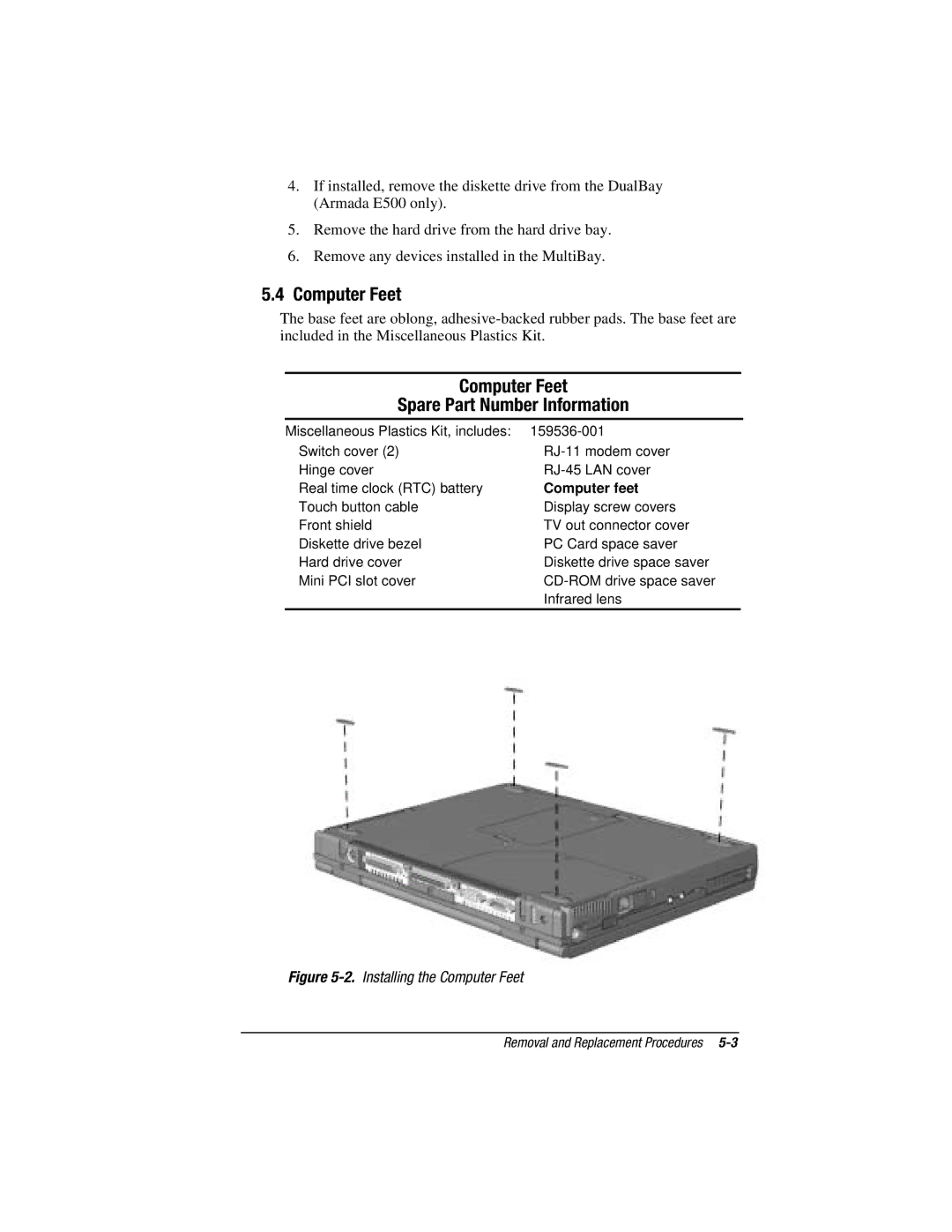4.If installed, remove the diskette drive from the DualBay (Armada E500 only).
5.Remove the hard drive from the hard drive bay.
6.Remove any devices installed in the MultiBay.
5.4Computer Feet
The base feet are oblong,
Computer Feet
Spare Part Number Information
Miscellaneous Plastics Kit, includes: | |
Switch cover (2) | |
Hinge cover | |
Real time clock (RTC) battery | Computer feet |
Touch button cable | Display screw covers |
Front shield | TV out connector cover |
Diskette drive bezel | PC Card space saver |
Hard drive cover | Diskette drive space saver |
Mini PCI slot cover | |
| Infrared lens |
Figure 5-2. Installing the Computer Feet
Removal and Replacement Procedures