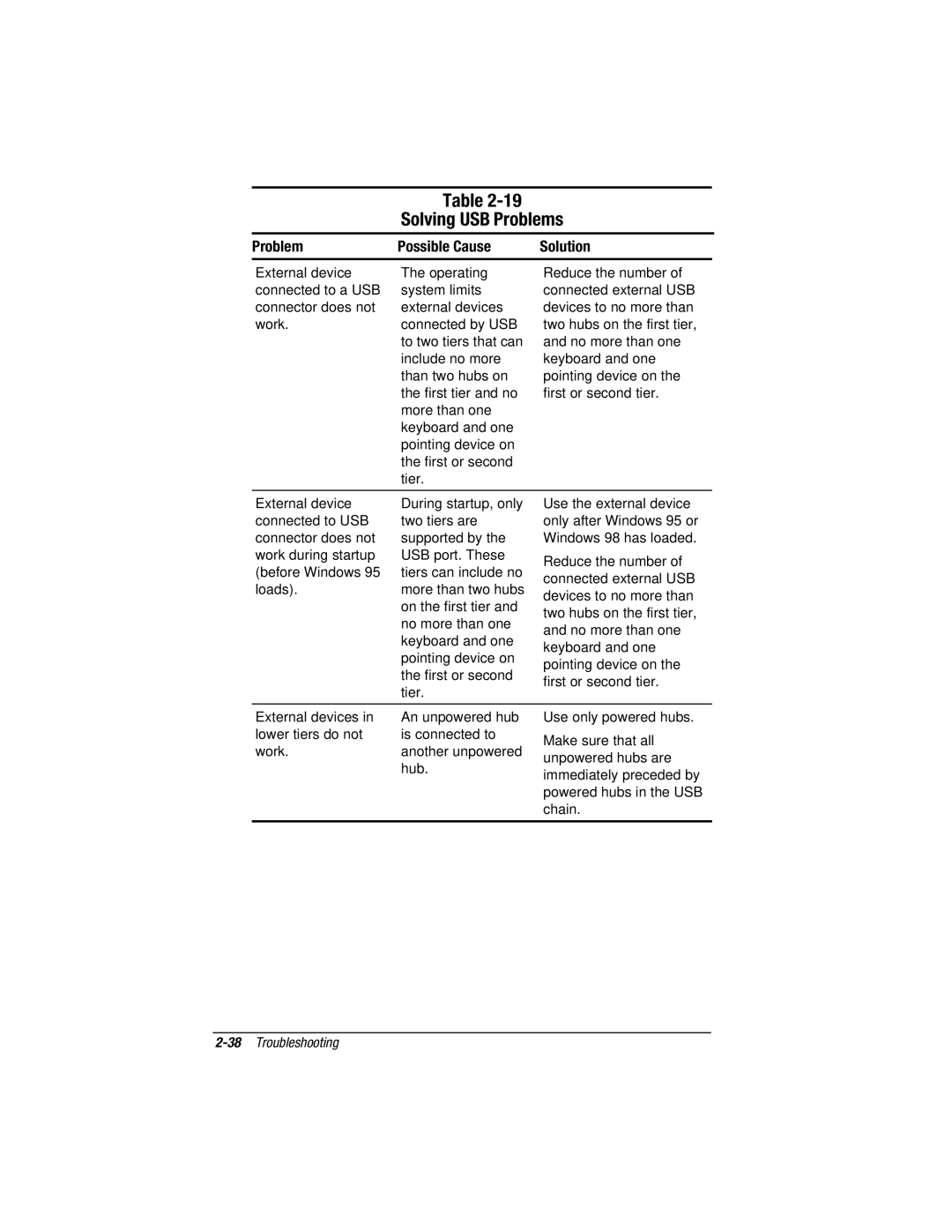Table
Solving USB Problems
Problem | Possible Cause | Solution |
External device | The operating |
connected to a USB | system limits |
connector does not | external devices |
work. | connected by USB |
| to two tiers that can |
| include no more |
| than two hubs on |
| the first tier and no |
| more than one |
| keyboard and one |
| pointing device on |
| the first or second |
| tier. |
Reduce the number of connected external USB devices to no more than two hubs on the first tier, and no more than one keyboard and one pointing device on the first or second tier.
External device | During startup, only | Use the external device | |
connected to USB | two tiers are | only after Windows 95 or | |
connector does not | supported by the | Windows 98 has loaded. | |
work during startup | USB port. These | Reduce the number of | |
(before Windows 95 | tiers can include no | ||
connected external USB | |||
loads). | more than two hubs | ||
devices to no more than | |||
| on the first tier and | ||
| two hubs on the first tier, | ||
| no more than one | ||
| and no more than one | ||
| keyboard and one | ||
| keyboard and one | ||
| pointing device on | ||
| pointing device on the | ||
| the first or second | ||
| first or second tier. | ||
| tier. | ||
|
| ||
|
|
| |
External devices in | An unpowered hub | Use only powered hubs. | |
lower tiers do not | is connected to | Make sure that all | |
work. | another unpowered | ||
unpowered hubs are | |||
| hub. | ||
| immediately preceded by | ||
|
| ||
|
| powered hubs in the USB | |
|
| chain. | |
|
|
|