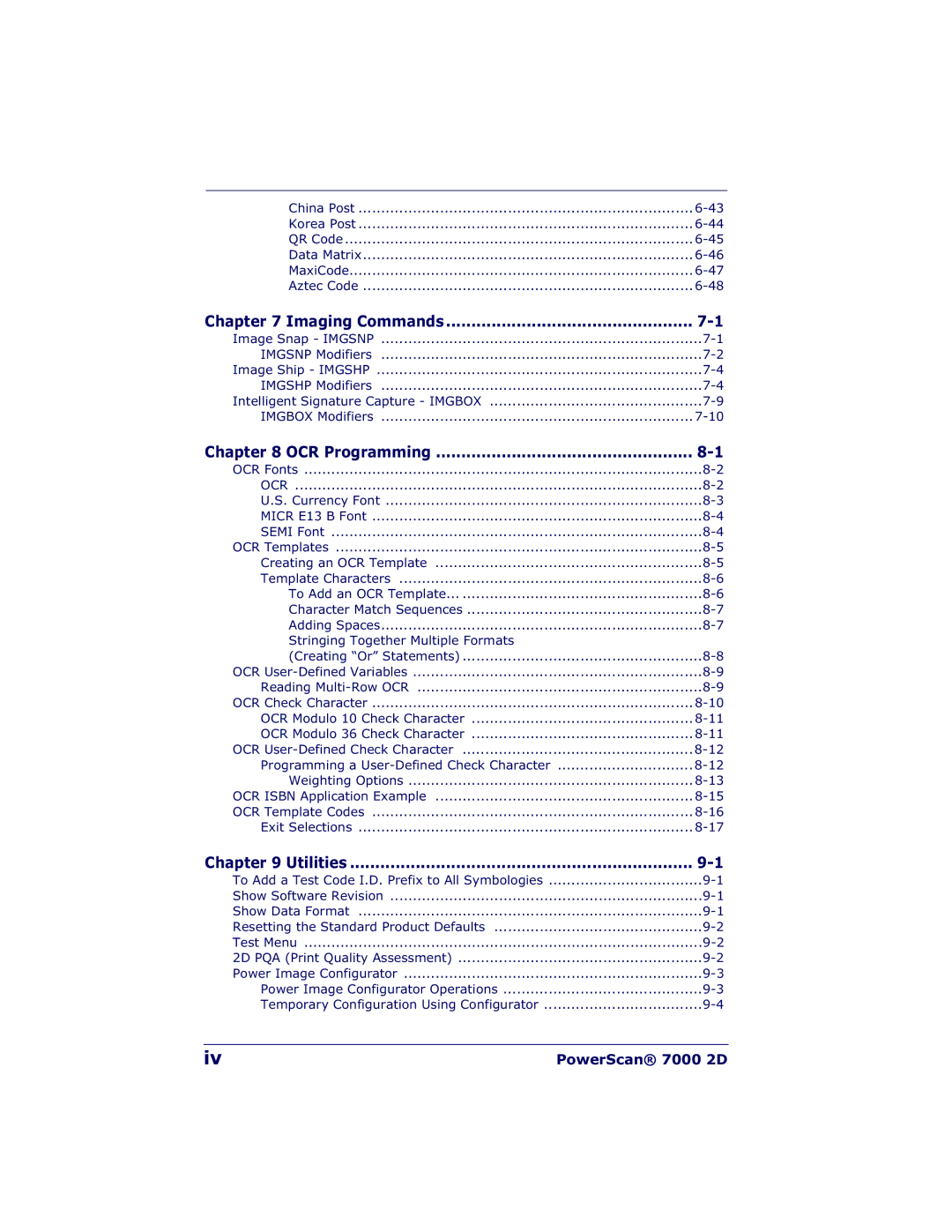Product Reference Guide
Datalogic Scanning, Inc
Table of Contents
Data Editing
Iii
Imaging Commands
Appendix a Symbologies
PowerScan 7000 2D
Getting Started
About This Manual
Resetting the Standard Product Defaults
Standard Product Default Settings
Manual Conventions
Gramming information Condition
Table assume the feature is enabled. See
LED and Beeper Indications
Condition Yellow LED Beeper
Connecting the imager with an RS-232 Serial Port
Plug and Play
Connecting the imager with USB
RS-232 Interface
This interface applies to USB compatible mod- els only
IBM SurePos
Symbology Suffix
USB PC Keyboard or USB Macintosh Key- board
Face applies to your unit
No extra configuration e.g., baud rate is neces- sary
USB COM Port Emulation
CTS/RTS Emulation
Connecting the imager in Universal Key- board Wedge mode
ACK/NAK Mode
Cable Connector
Terminal ID
Faces
Supported Terminals
Models
Keyboard Country
@ $ # = / ‘ \ ~
Slovakia Spain Sweden Switzerland German
Regular
Keyboard Style
Turkey F Turkey Q
Caps Lock
Automatic Caps Lock
Autocaps via NumLock
Emulate External Keyboard
Numeric Keypad Mode On Numeric Keypad Mode Off
Control + Ascii Mode On Control + Ascii Mode Off
Turbo Mode On Turbo Mode Off
Keyboard Modifiers
RS-232 Modifiers
RS-232 Baud Rate
300 600 1200 2400 4800 9600 19200 38400 57,600 115,200
RS-232 Word Length Data Bits, Stop Bits, and Parity
RS-232 Receiver Time-Out
RS-232 Receiver Time-Out
RS-232 Handshaking
Terminal Interfaces
Good Read Indicators
Image VGA
Beeper Good Read
Low Medium High Off
Beeper Volume Good Read
Beeper Pitch Good Read
Low 1400 Hz Medium 2800 Hz High 3100 Hz
Number of Beeps Good Read
Beeper Duration Good Read
LED Good Read
Normal Beep Short Beep
User-Specified Good Read Delay
Good Read Delay
User-Specified Good Read Delay
Trigger Modes
Manual Trigger, Low Power
Low Power Time-Out Timer
Read Time-Out
Low Power Time-Out
Scan Stand Mode
Presentation Mode
Scan Stand Symbol
Presentation Sensitivity
Presentation LED Timer
Hands Free Time-Out
LEDs On LEDs Off
User-Specified Double Read Timeout
Double Read Timeout
User-Specified Double Read Timeout
Hands Free Time-Out
LED Power Level
Off Low 50% High 100%
Lights On Lights Off
Illumination Lights
Imager Time-Out
Imager Time-Out
Delay Duration
Aimer Delay
User-Specified Aimer Delay
Milliseconds
Concurrent Mode
Aimer Mode Off
Interlaced Mode
Aimer Modes
Centering
Off Concurrent Interlaced
Centering
Decode Search Mode
This search mode is the default setting
Full Omnidirectional
Quick Omnidirectional
Output Sequence Overview
Require Output Sequence
Advanced Linear Decoding
Output Sequence Editor
To Add an Output Sequence
These options
Other Programming Selections
Code 93 must be enabled to use this example
Output Sequence Examples
Discard
Breakdown of the command line is shown below
SEQBLK62001141FF6A001242FF69001143FF
Enter Sequence Default Sequence
Required On/Not Required Off
Multiple Symbols
No Read
Print Weight
Set Print Weight Default
Video Reverse
Working Orientation
Upright Rotate Clockwise Upside Down Rotate Counterclockwise
Data Editing
Prefix/Suffix Overview
Points to Keep In Mind
To Add a Prefix or Suffix
To Clear One or All Prefixes or Suffixes
Example Add a Suffix to a specific symbology
Add CR Suffix All Symbologies
To Add a Carriage Return Suffix to all Sym- bologies
Prefix Selections
Suffix Selections
Function Code Transmit
Intercharacter, Interfunction, and Intermessage Delays
Intercharacter Delay
Intercharacter Delay
Delay Length Character to Trigger Delay
User Specified Intercharacter Delay
Interfunction Delay
Interfunction Delay
Intermessage Delay
Intermessage Delay
Data Formatting
Data Format Editor Introduction
To Add a Data Format
Wildcard for all terminal types is
Length
Data Format Editor Commands
Send Commands
Other Programming Selections
Move Commands
Search Commands
Miscellaneous Commands
Data Formatter Off
Data Format Editor
Data Formatter
Data Format On, Format Required
Alternate Data Formats
Alternate Data Format
Symbologies
All Symbologies On All Symbologies Off
Linear Symbologies
All Symbologies
Message Length Description
Codabar Start/Stop Characters
Codabar Enable
Codabar
Codabar Check Character
Codabar Concatenation
Codabar
Codabar Message Length
Code 39 Enable
Code
Code 39 Start/Stop Characters
Code 39 Check Character
Code 39 Message Length
Code 39 Append
Code 32 Pharmaceutical Paraf or Pharmacode
Full Ascii
Full Ascii On Full Ascii Off
Code 39 Code
Interleaved 2 of 5 Enable
Interleaved 2
Check Digit
Interleaved 2 of 5 Message Length
Code 93 Message Length
Default All Code 93 Settings
Code 93 Enable
Code 93 Code
Code 2
Default All Code 2 of 5 Settings
Code 2 of 5 Enable
Code 2 of 5 Message Length
Iata Code 2
Default All Code Iata 2 of 5 Settings
Iata Code 2 of 5 Enable
Iata Code 2 of 5 Message Length
Matrix 2
Matrix 2 of 5 Enable
Code 11 Enable
Matrix 2 of 5 Message Length
Check Digits Required
One Check Digit Two Check Digits
Code 11 Message Length
Default All Code 128 Settings
Code 128 Enable
Isbt 128 Concatenation
Code 128 Code
Default All Telepen Settings
Code 128 Message Length
Code 128 Code
Telepen Output
AIM Telepen Output Original Telepen Output
Telepen Message Length
UPC-A Check Digit Transmit
Default All UPC-A Settings
UPC-A Enable
UPC-A Number System
UPC-A Addenda Required
UPC-A Addenda
Digit Addenda On Digit Addenda Off
Required Not Required
UPC-E0 On UPC-E0 Off
Default All UPC-E Settings
With Extended Coupon Code
UPC-E0 Expand
UPC-E0 Addenda Required
UPC-E0 Addenda Separator
UPC-E0 Check Digit Transmit
UPC-E0 Number System
UPC-E0 Addenda
UPC-E1 On UPC-E1 Off
EAN/JAN-13 Check Digit Transmit
Default All EAN/JAN Settings
EAN/JAN-13 Enable
EAN/JAN-13 Addenda
EAN/JAN-13 Addenda Required
EAN/JAN-13 Addenda Separator
Isbn Translate
EAN/JAN-8 Check Digit Transmit
Default All EAN/JAN-8 Settings
EAN/JAN-8 Enable
EAN/JAN-8 Addenda
EAN/JAN-8 Addenda Required
EAN/JAN-8 Addenda Separator
Default All MSI Settings
MSI Enable
MSI Check Character
Plessey Code
Default All Plessey Code Settings
Plessey Code Enable
MSI Message Length
RSS-14
RSS-14 Enable
RSS Limited Enable
RSS Limited
RSS Expanded
Default All RSS Expanded Settings
RSS Expanded Enable
RSS Expanded Message Length
PosiCode
Default All PosiCode Settings
PosiCode a and B Enable
B On No Limited B and Limited a On Limited B Off
Trioptic Code
Stacked Symbologies
Codablock F Enable
Codablock F
Code 16K
Default All Code 16K Settings
Code 16K Enable
Code 16K Message Length
Default All Code 49 Settings
Code 49 Enable
Code 49 Message Length
Symbologies
Eanucc Composite Codes
Eanucc Composite Code Message Length
UPC/EAN Version
UPC/EAN Version On UPC/EAN Version Off
Eanucc Emulation
Tcif Linked Code 39 TLC39
RSS Emulation Eanucc Emulation Off
Postnet Check Digit Transmit
Postal Codes
Postnet
Transmit Check Digit Don’t Transmit Check Digit
Planet Code
Planet Code Check Digit Transmit
British Post
Canadian Post
Kix Netherlands Post
Japanese Post
Default All China Post Settings
Australian Post
China Post
Korea Post
China Post Enable
Default All Korea Post Settings
China Post Message Length
Korea Post
Default All QR Code Settings
QR Code
Korea Post Message Length
QR Code
Default All Data Matrix Settings
Data Matrix
QR Code Message Length
MaxiCode
Data Matrix Enable
Default All MaxiCode Settings
Data Matrix Message Length
Aztec Code
MaxiCode Enable
Default All Aztec Code Settings
MaxiCode Message Length
Aztec Code Message Length
Aztec Code Enable
Enable Runes Disable Runes
Aztec Runes
Symbologies
Imaging Commands
Image Snap Imgsnp
Imgsnp Modifiers
Image Snap Imgsnp
Image Ship Imgshp
Imgshp Modifiers
Image Ship Imgshp
Imaging Commands
Default = 0, or full image
3S ship every 3rd pixel, both horizontally and vertically
IMGSNP1P0L168W90%32D
Intelligent Signature Capture
Negative Positive 0123456789
IMGBOX40S0X70Y190W100H1R0F
Imgbox Modifiers
Intelligent Signature Capture Imgbox
Imaging Commands
Currency Serial Number Money
Semi Font
Default All OCR Settings
OCR symbols can misread when scanned side
OCR Fonts
OCR-B On
Currency Font
OCR-A On
Currency On
Micr E 13 B On
Micr E13 B Font
Semi Font
Semi Font On
OCR Templates
Creating an OCR Template
Template Characters
Template Characters
To Add an OCR Template
Us, Amount, and Dash
Dddddddd
Character Match Sequences
Adding Spaces
Ddd414243ddd hex codes for letters
551 ABC
Ddddddddtddddlldd
414243
OCR User-Defined Variables
Reading Multi-Row OCR
Ddddddggg
OCRTMPllllllll
OCR Check Character
OCRTMPdddddddd
OCRTMPddddddddrllllllll
Dddddddc
OCR Modulo 10 Check Character
OCR Modulo 36 Check Character
OCR Modulo 10 Check Character
OCR User-Defined Check Character
Programming a User-Defined Check Char- acter
3031323334353637383958
Weighting Options
Weighted Modulo 10 Check Character
Weighted Modulo Check Character
0128454
Ddddddc
OCR Isbn Application Example
OCR Template Codes
Exit Selections
Save OCR Template Discard OCR Template
OCR Programming
To Add a Test Code I.D. Prefix to All Symbologies
Show Software Revision
Show Data Format
Test Menu
2D PQA Print Quality Assessment
Power Image Configurator
Power Image Configurator Operations
Temporary Configuration Using Configura- tor
Installing Power Image Configurator from the Web
Power Image Configurator For RS-232 For USB
Power Image Configurator
Utilities
Serial Programming Commands
Conventions
Menu Command Syntax
Query Commands
SubTag Field Usage
Concatenation of Multiple Commands
Tag Field Usage
Responses
Examples of Query Commands
Trigger Commands
Menu Commands
Setting Serial Selection
Indicates default
Country Netherlands Dutch
Setting
Italy
Slovakia
Keyboard Style Automatic Caps Lock
Keyboard Turbo Mode Off
Modifiers Turbo Mode On
Auto Caps via Num Lock
Data Bits, Stop
Beeper Volume Low
Word Length
Bits, and Parity
No Delay
Reread Delay Medium 750 ms
Reread Delay
Medium Delay 1000 ms
Off no delay
LED Power Level Low 50%
Aimer Delay Milliseconds
Aimer Delay Off
Function Code Enable
Print Weight Set Print Weight
Add CR Suffix to All Symbologies
Transmit Disable
Symbologies
Default All Interleaved Interleaved 2
Default All Code
Settings Code Off
5 Settings Interleaved 2 Off
Settings Iata Code 2 Off
Default All Code 2
Settings Code 2 Off
Iata Code 2
Tion
Settings Telepen Off
Matrix 2 Off
Telepen Output AIM Telepen Output
Coupon Code Default All UPC-E
Default All
UPC-A Settings
UPC-A Check Off
JAN 8 Settings
Default All EAN
JAN Settings
UPC-E0 Check Off
Addenda Digit Addenda Off
Default All RSS-14
RSS-14 Settings Off
Transmit Acter Validate Type 10
Default All RSS-14 RSS Expanded
Default All RSS-14 RSS Limited
Limited Settings RSS Limited Off
Expanded Settings RSS Expanded Off
Msg. Length Maximum 1-366 *366
Code Off
Minimum 1-366 *1
Eanucc Com
Planet Code
Postnet Check Transmit
Digit Don’t Transmit
Planet Code Transmit
QR Code Msg Minimum 1-3500 *1
MaxiCode Default All MaxiCode Set
Aztec Runes Enable Runes
Length Maximum 1-3500 *3500
Imaging Default Commands
Compensation Off
Infinity Filter Off
Infinity Filter On
Compensation On
OCR Selections
Acter OCR User-Defined Check
456789
456789ABCDE
Char
10-28 PowerScan 7000 2D
Imager Product Specifications
Parameter Specification
Noise Rejection Mechanical Shock
Power Supply
Temperature Ranges Operating
22θF to 122θ F -30θC to +50θ C
Standard Cable Pinouts Primary Interface Cables
Serial Output
Pin RJ41 Modular Plug
Standard Cable Pinouts
Pin Modular Plug
Symbology Chart
AIM
Symbology
Code ID
Tcif Linked Code 39 TLC39
QR/Micro QR Code
Stop
Trioptic Code
Ascii Conversion Chart Code
Ascii Conversion Chart Code
PowerScan 7000 2D
Code Page Mapping of Printed Bar Codes
Code Page option is available for Code Code 93, and Code
Standard Description
PowerScan 7000 2D
Sample Symbols
Sample Symbols
Data Matrix QR Code
Sample Symbols
Aztec
OCR Programming Chart
Save Discard
Programming Chart
Programming Chart
Programming Chart
PowerScan 7000 2D
Page
Datalogic Scanning, Inc