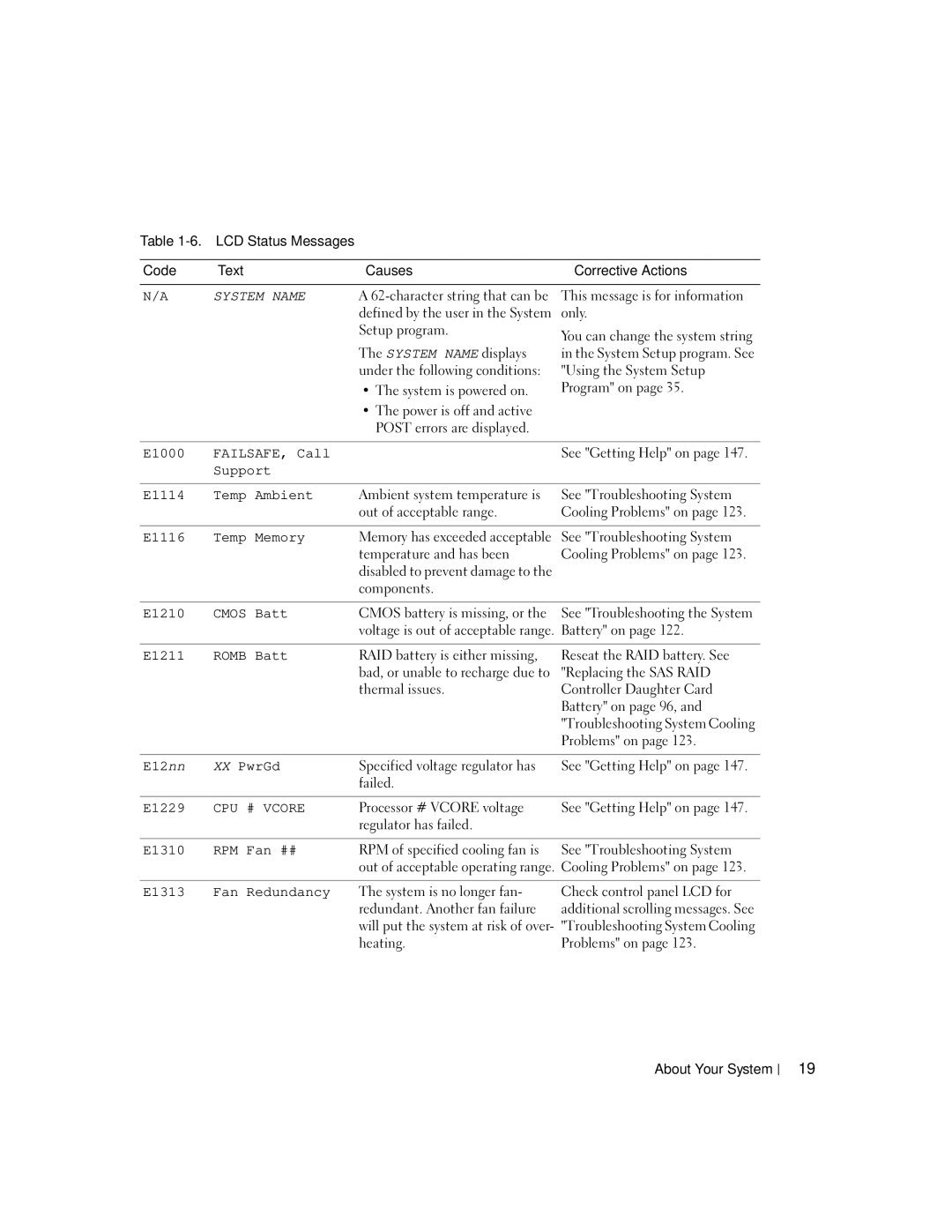Table
Code | Text | Causes | Corrective Actions |
|
|
|
|
N/A | SYSTEM NAME | A | This message is for information |
|
| defined by the user in the System | only. |
|
| Setup program. | You can change the system string |
|
|
| |
|
| The SYSTEM NAME displays | in the System Setup program. See |
|
| under the following conditions: | "Using the System Setup |
|
| • The system is powered on. | Program" on page 35. |
|
| • The power is off and active |
|
|
| POST errors are displayed. |
|
|
|
|
|
E1000 | FAILSAFE, Call |
| See "Getting Help" on page 147. |
| Support |
|
|
|
|
|
|
E1114 | Temp Ambient | Ambient system temperature is | See "Troubleshooting System |
|
| out of acceptable range. | Cooling Problems" on page 123. |
|
|
|
|
E1116 | Temp Memory | Memory has exceeded acceptable | See "Troubleshooting System |
|
| temperature and has been | Cooling Problems" on page 123. |
|
| disabled to prevent damage to the |
|
|
| components. |
|
|
|
|
|
E1210 | CMOS Batt | CMOS battery is missing, or the | See "Troubleshooting the System |
|
| voltage is out of acceptable range. | Battery" on page 122. |
|
|
|
|
E1211 | ROMB Batt | RAID battery is either missing, | Reseat the RAID battery. See |
|
| bad, or unable to recharge due to | "Replacing the SAS RAID |
|
| thermal issues. | Controller Daughter Card |
|
|
| Battery" on page 96, and |
|
|
| "Troubleshooting System Cooling |
|
|
| Problems" on page 123. |
|
|
|
|
E12nn | XX PwrGd | Specified voltage regulator has | See "Getting Help" on page 147. |
|
| failed. |
|
|
|
|
|
E1229 | CPU # VCORE | Processor # VCORE voltage | See "Getting Help" on page 147. |
|
| regulator has failed. |
|
|
|
|
|
E1310 | RPM Fan ## | RPM of specified cooling fan is | See "Troubleshooting System |
|
| out of acceptable operating range. Cooling Problems" on page 123. | |
E1313 | Fan Redundancy | The system is no longer fan- |
|
| redundant. Another fan failure |
will put the system at risk of over- heating.
Check control panel LCD for additional scrolling messages. See "Troubleshooting System Cooling Problems" on page 123.
About Your System
19