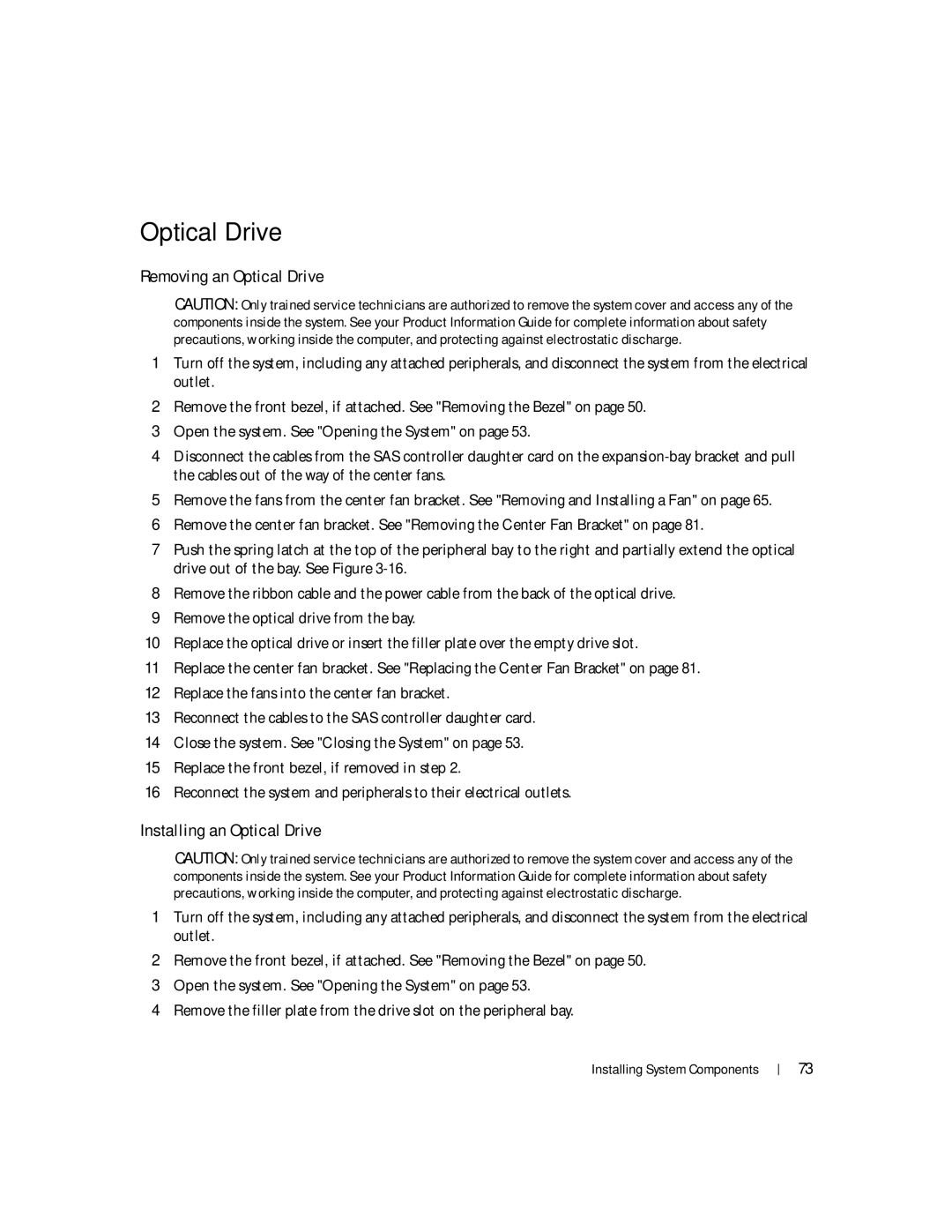Optical Drive
Removing an Optical Drive
CAUTION: Only trained service technicians are authorized to remove the system cover and access any of the components inside the system. See your Product Information Guide for complete information about safety precautions, working inside the computer, and protecting against electrostatic discharge.
1Turn off the system, including any attached peripherals, and disconnect the system from the electrical outlet.
2Remove the front bezel, if attached. See "Removing the Bezel" on page 50.
3Open the system. See "Opening the System" on page 53.
4Disconnect the cables from the SAS controller daughter card on the
5Remove the fans from the center fan bracket. See "Removing and Installing a Fan" on page 65.
6Remove the center fan bracket. See "Removing the Center Fan Bracket" on page 81.
7Push the spring latch at the top of the peripheral bay to the right and partially extend the optical drive out of the bay. See Figure
8Remove the ribbon cable and the power cable from the back of the optical drive.
9Remove the optical drive from the bay.
10Replace the optical drive or insert the filler plate over the empty drive slot.
11Replace the center fan bracket. See "Replacing the Center Fan Bracket" on page 81.
12Replace the fans into the center fan bracket.
13Reconnect the cables to the SAS controller daughter card.
14Close the system. See "Closing the System" on page 53.
15Replace the front bezel, if removed in step 2.
16Reconnect the system and peripherals to their electrical outlets.
Installing an Optical Drive
CAUTION: Only trained service technicians are authorized to remove the system cover and access any of the components inside the system. See your Product Information Guide for complete information about safety precautions, working inside the computer, and protecting against electrostatic discharge.
1Turn off the system, including any attached peripherals, and disconnect the system from the electrical outlet.
2Remove the front bezel, if attached. See "Removing the Bezel" on page 50.
3Open the system. See "Opening the System" on page 53.
4Remove the filler plate from the drive slot on the peripheral bay.
Installing System Components
73