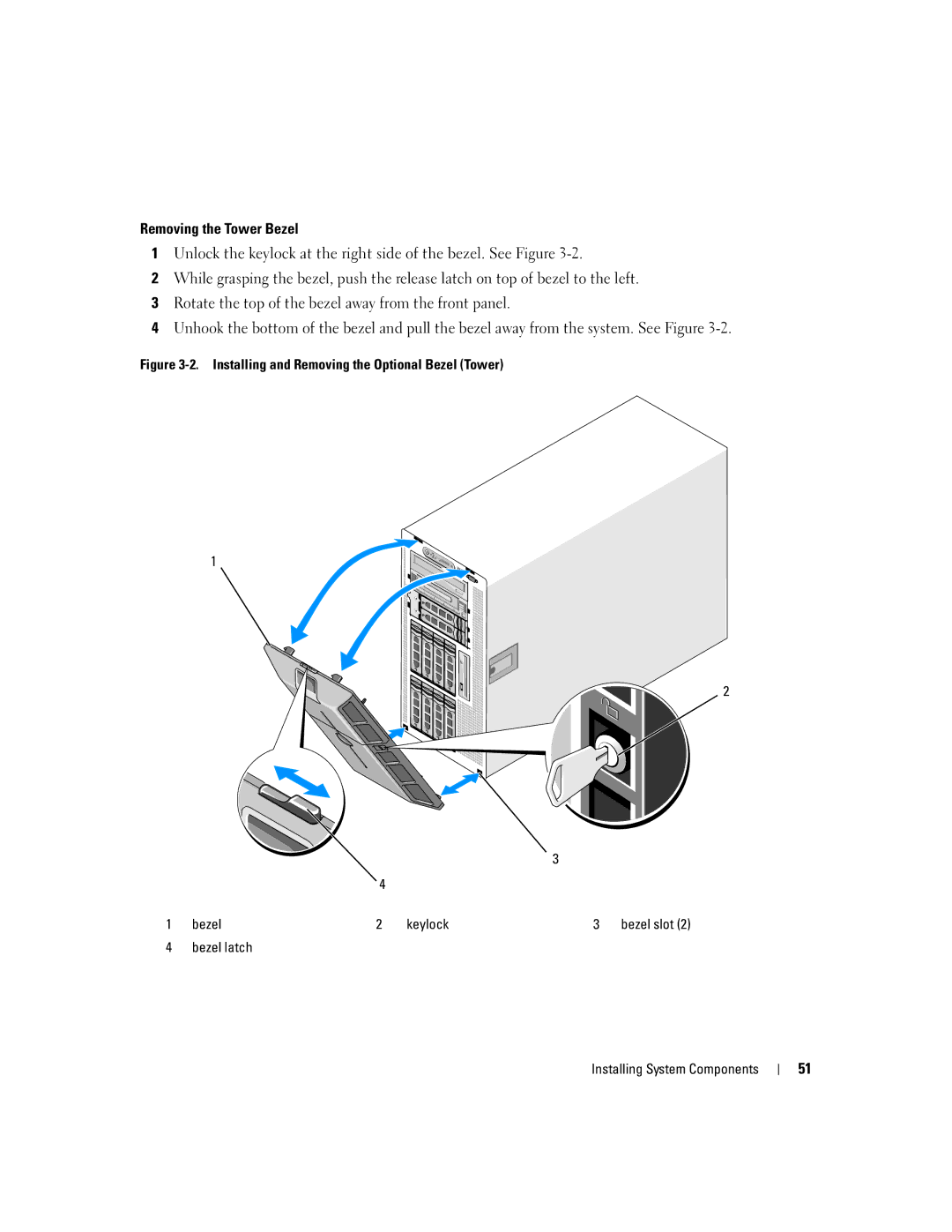Removing the Tower Bezel
1Unlock the keylock at the right side of the bezel. See Figure
2While grasping the bezel, push the release latch on top of bezel to the left.
3Rotate the top of the bezel away from the front panel.
4Unhook the bottom of the bezel and pull the bezel away from the system. See Figure
Figure 3-2. Installing and Removing the Optional Bezel (Tower)
1
![]() 2
2
|
|
|
| 3 |
|
|
| 4 |
|
|
|
1 | bezel | 2 | keylock | 3 | bezel slot (2) |
4 | bezel latch |
|
|
|
|
Installing System Components
51