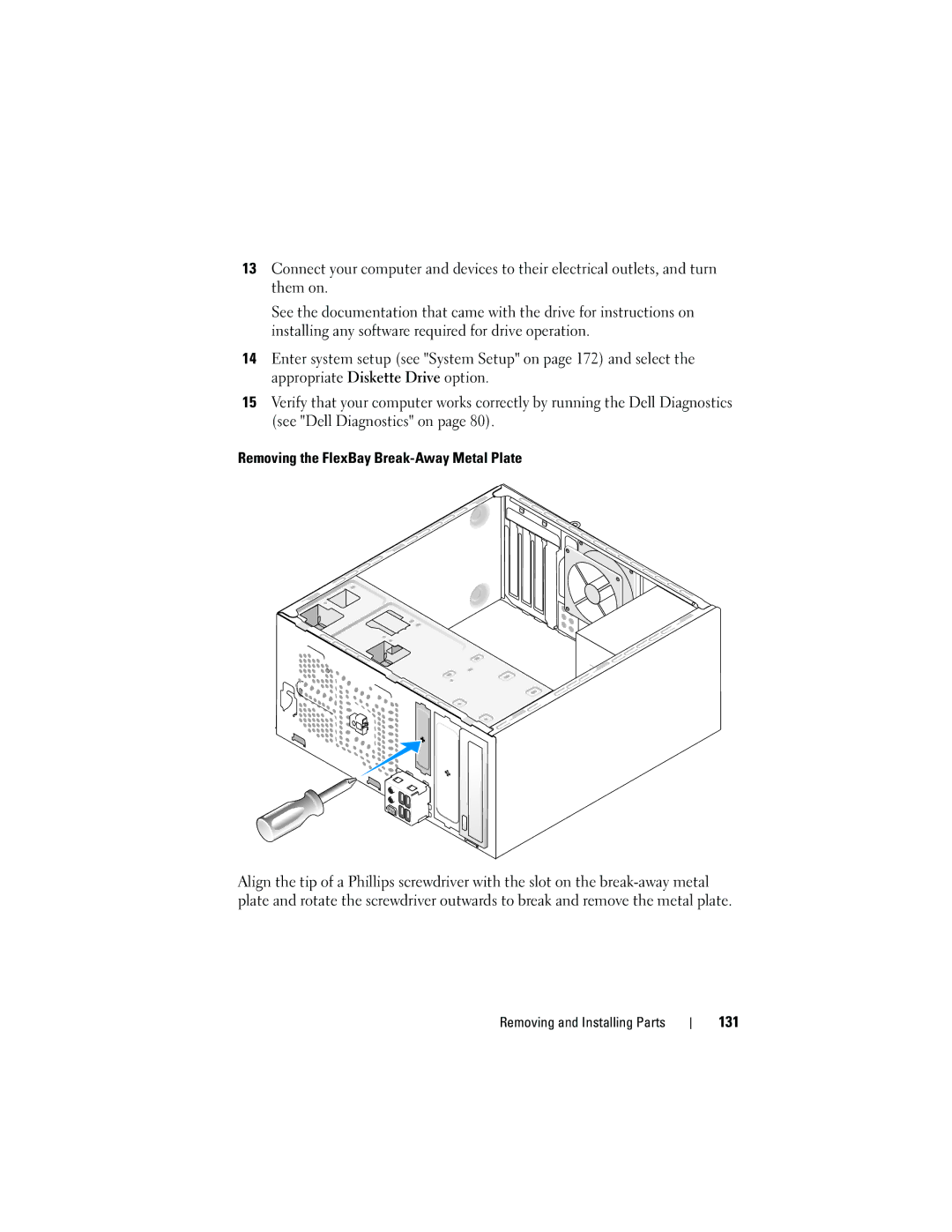13Connect your computer and devices to their electrical outlets, and turn them on.
See the documentation that came with the drive for instructions on installing any software required for drive operation.
14Enter system setup (see "System Setup" on page 172) and select the appropriate Diskette Drive option.
15Verify that your computer works correctly by running the Dell Diagnostics (see "Dell Diagnostics" on page 80).
Removing the FlexBay
Align the tip of a Phillips screwdriver with the slot on the