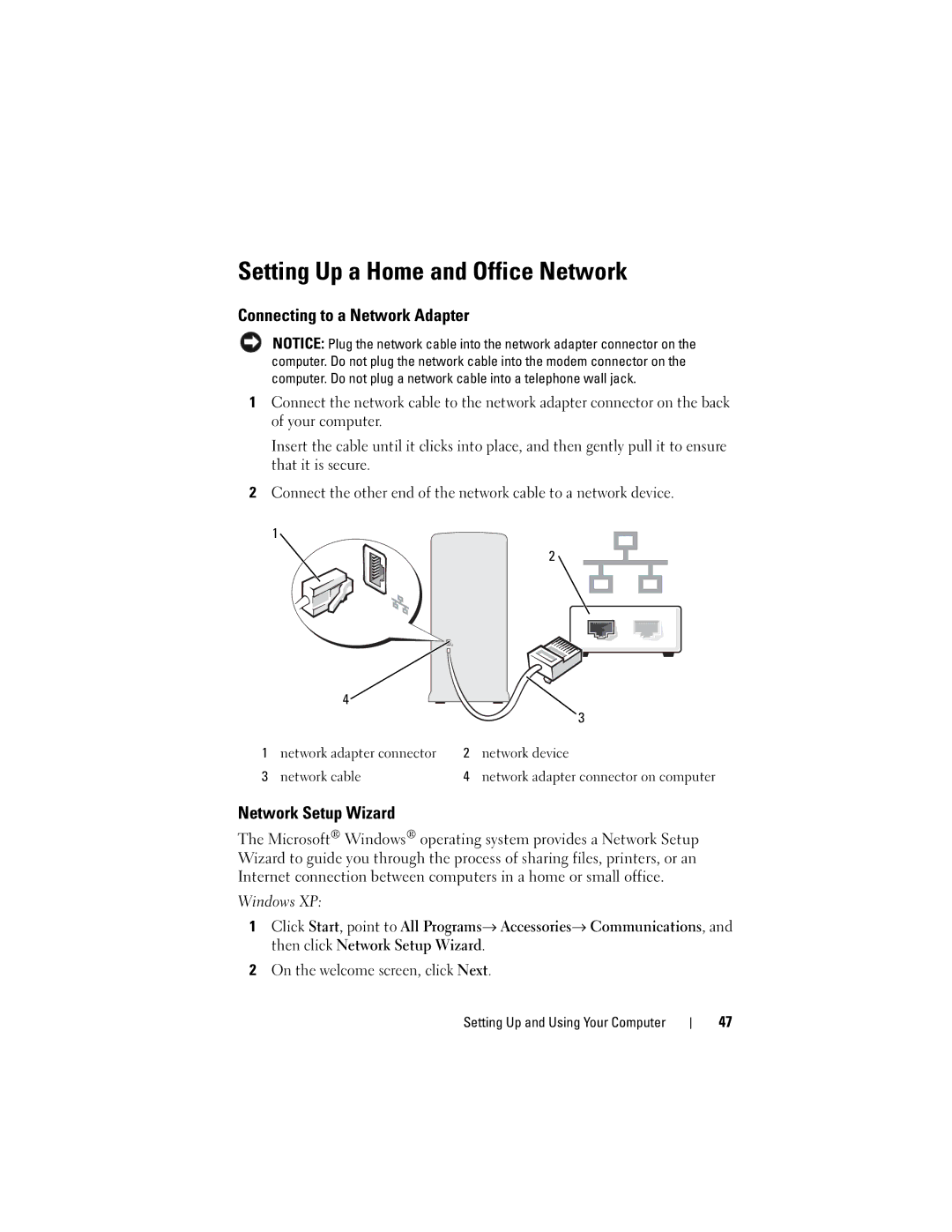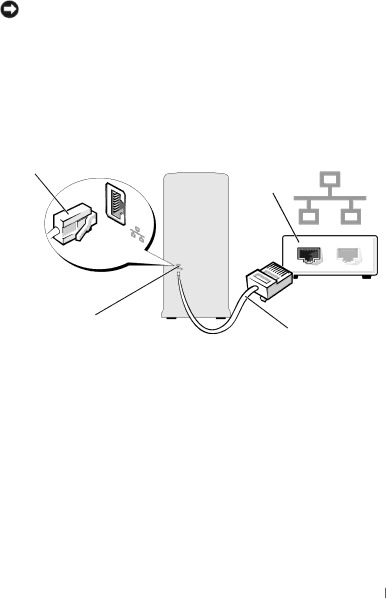
Setting Up a Home and Office Network
Connecting to a Network Adapter
NOTICE: Plug the network cable into the network adapter connector on the computer. Do not plug the network cable into the modem connector on the computer. Do not plug a network cable into a telephone wall jack.
1Connect the network cable to the network adapter connector on the back of your computer.
Insert the cable until it clicks into place, and then gently pull it to ensure that it is secure.
2Connect the other end of the network cable to a network device.
1![]()
2 ![]()
4![]()
|
|
| 3 |
1 | network adapter connector | 2 | network device |
3 | network cable | 4 | network adapter connector on computer |
Network Setup Wizard
The Microsoft® Windows® operating system provides a Network Setup Wizard to guide you through the process of sharing files, printers, or an Internet connection between computers in a home or small office.
Windows XP:
1 Click Start, point to All Programs Accessories Communications, and then click Network Setup Wizard.
2On the welcome screen, click Next.
Setting Up and Using Your Computer
47