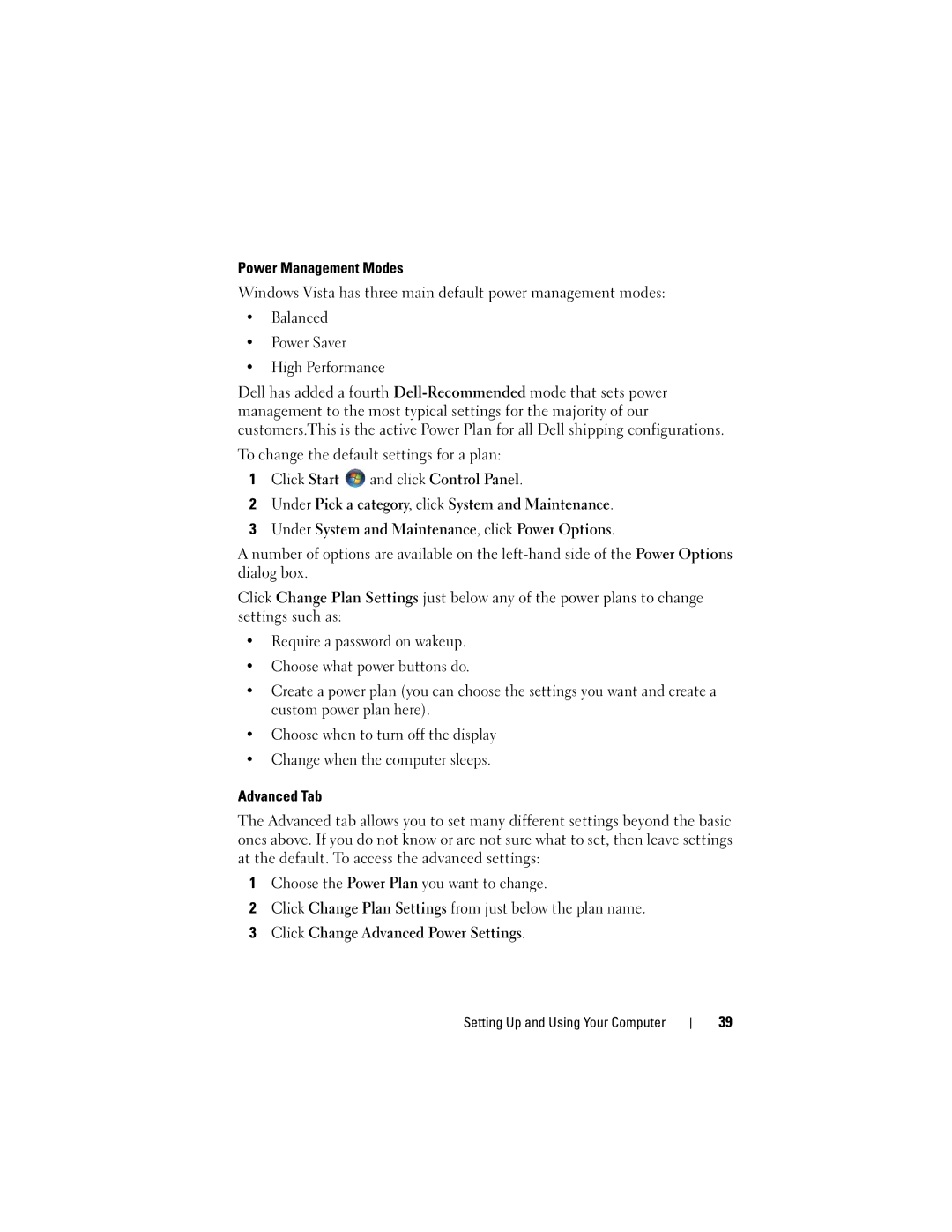Power Management Modes
Windows Vista has three main default power management modes:
•Balanced
•Power Saver
•High Performance
Dell has added a fourth
To change the default settings for a plan:
1Click Start ![]() and click Control Panel.
and click Control Panel.
2Under Pick a category, click System and Maintenance.
3Under System and Maintenance, click Power Options.
A number of options are available on the
Click Change Plan Settings just below any of the power plans to change settings such as:
•Require a password on wakeup.
•Choose what power buttons do.
•Create a power plan (you can choose the settings you want and create a custom power plan here).
•Choose when to turn off the display
•Change when the computer sleeps.
Advanced Tab
The Advanced tab allows you to set many different settings beyond the basic ones above. If you do not know or are not sure what to set, then leave settings at the default. To access the advanced settings:
1Choose the Power Plan you want to change.
2Click Change Plan Settings from just below the plan name.
3Click Change Advanced Power Settings.
Setting Up and Using Your Computer
39