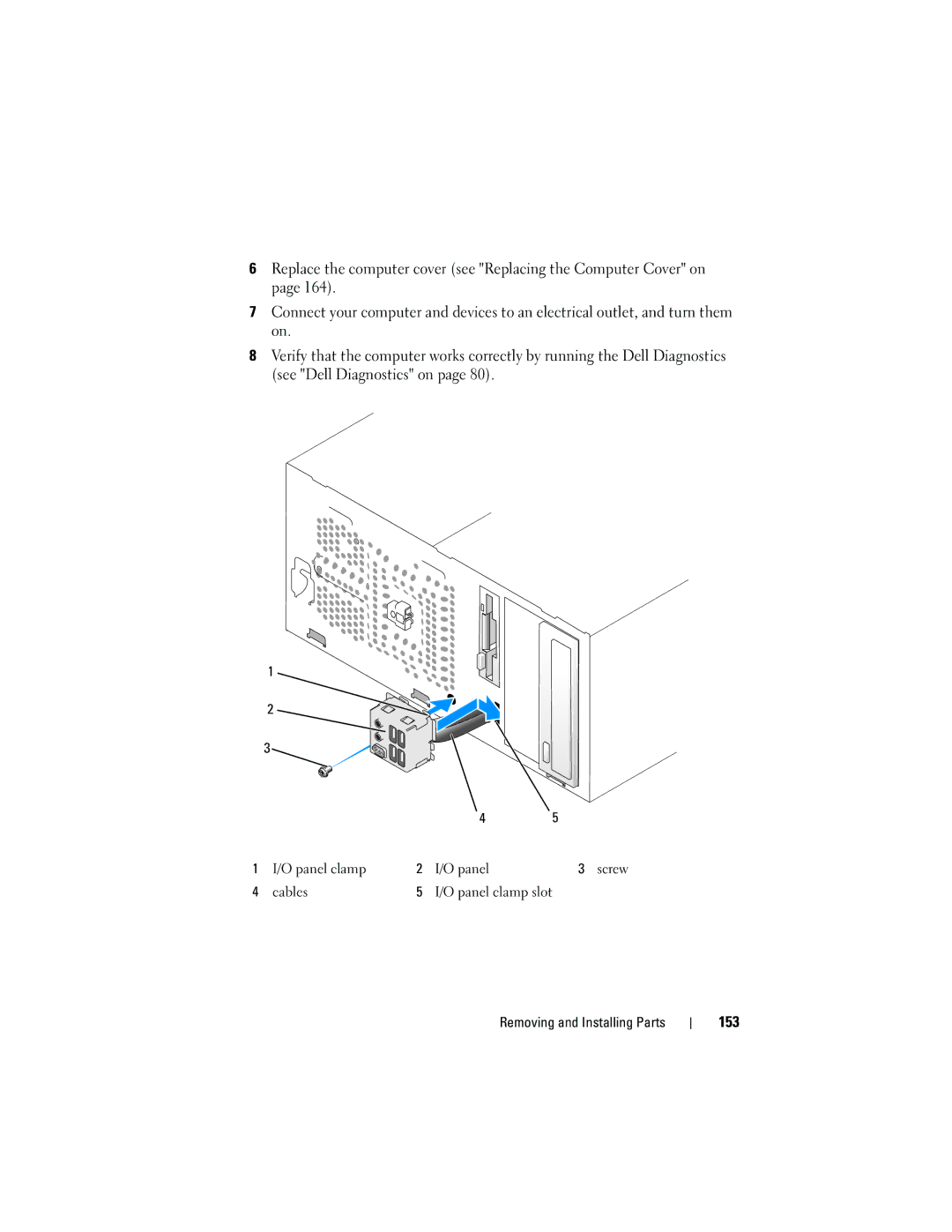6Replace the computer cover (see "Replacing the Computer Cover" on page 164).
7Connect your computer and devices to an electrical outlet, and turn them on.
8Verify that the computer works correctly by running the Dell Diagnostics (see "Dell Diagnostics" on page 80).
1
2
3![]()
|
|
| 4 | 5 |
1 | I/O panel clamp | 2 | I/O panel | 3 screw |
4 | cables | 5 | I/O panel clamp slot | |