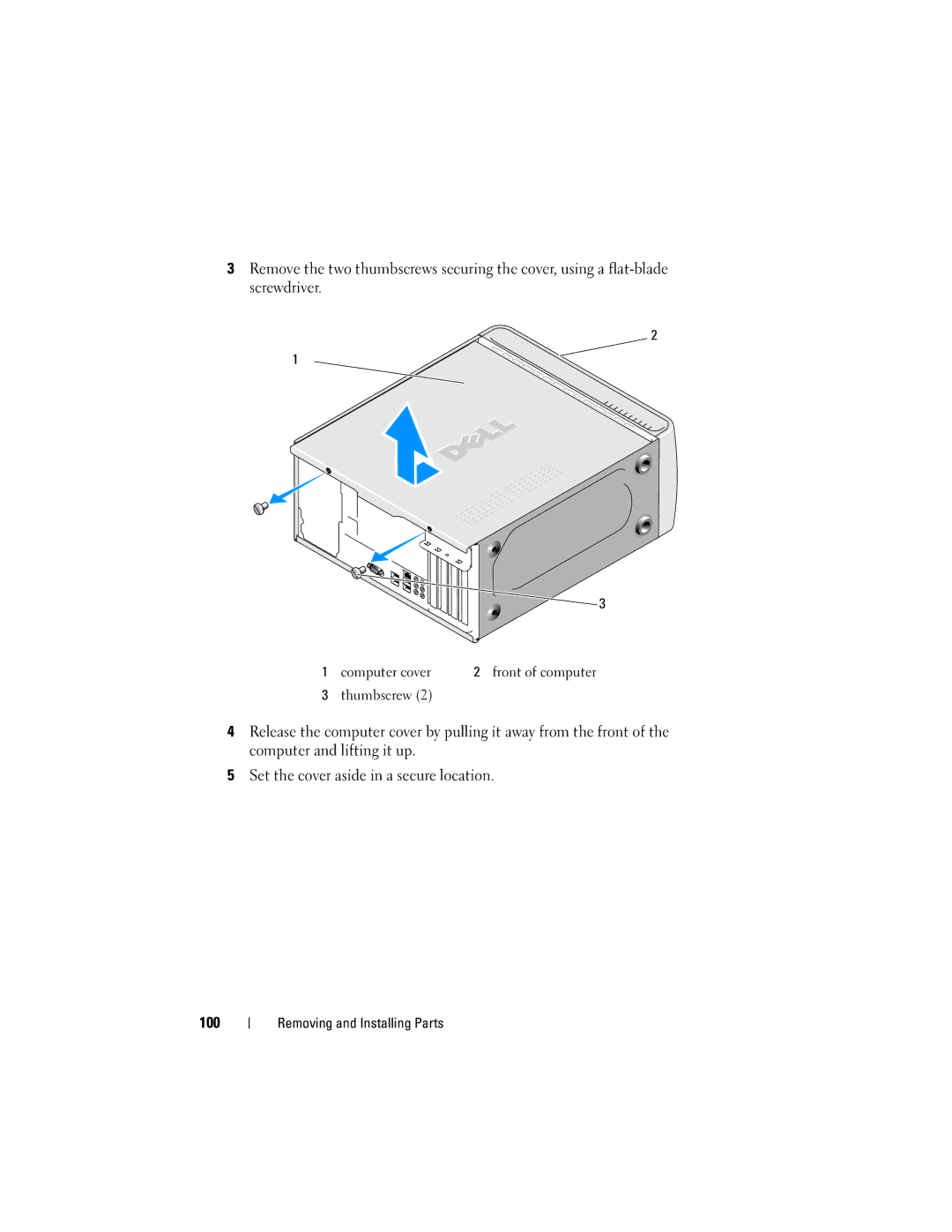3Remove the two thumbscrews securing the cover, using a
![]() 2
2
1
![]() 3
3
1 computer cover | 2 front of computer |
3thumbscrew (2)
4Release the computer cover by pulling it away from the front of the computer and lifting it up.
5Set the cover aside in a secure location.
100