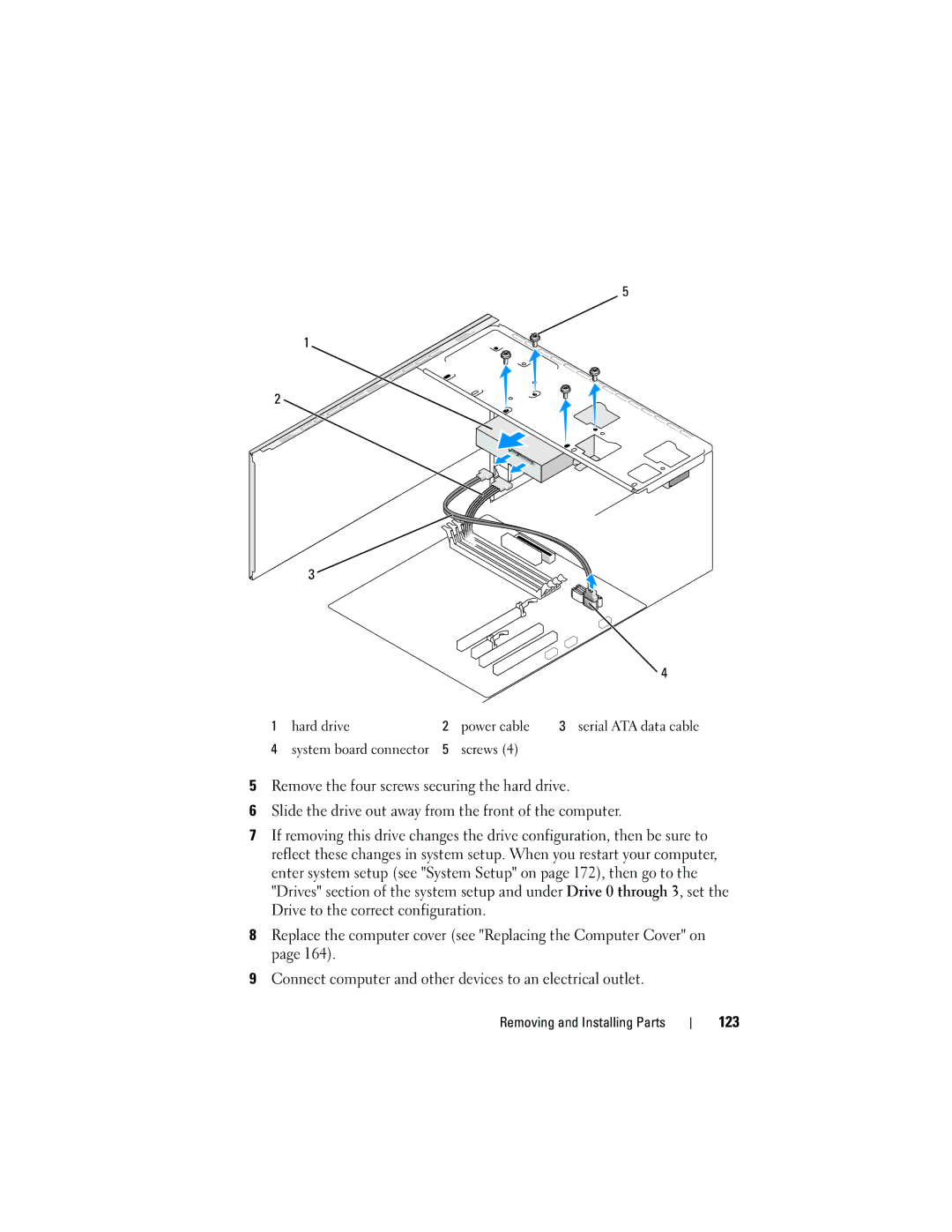5
1![]()
2 ![]()
3 ![]()
|
|
|
| 4 |
1 | hard drive | 2 | power cable | 3 serial ATA data cable |
4 | system board connector | 5 | screws (4) |
|
5Remove the four screws securing the hard drive.
6Slide the drive out away from the front of the computer.
7If removing this drive changes the drive configuration, then be sure to reflect these changes in system setup. When you restart your computer, enter system setup (see "System Setup" on page 172), then go to the "Drives" section of the system setup and under Drive 0 through 3, set the Drive to the correct configuration.
8Replace the computer cover (see "Replacing the Computer Cover" on page 164).
9Connect computer and other devices to an electrical outlet.