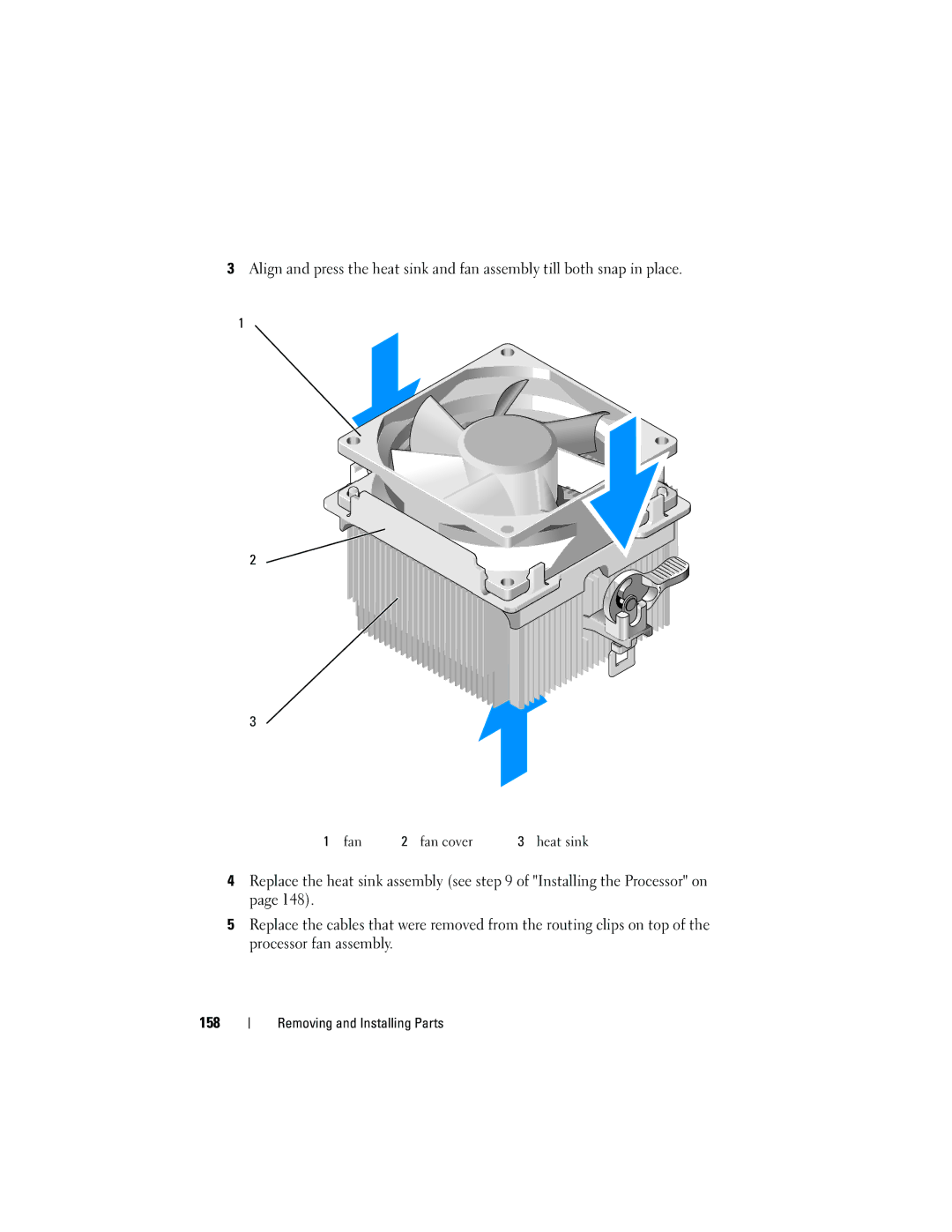3 Align and press the heat sink and fan assembly till both snap in place.
1
2
3
1 fan | 2 fan cover | 3 heat sink |
4Replace the heat sink assembly (see step 9 of "Installing the Processor" on page 148).
5Replace the cables that were removed from the routing clips on top of the processor fan assembly.
158