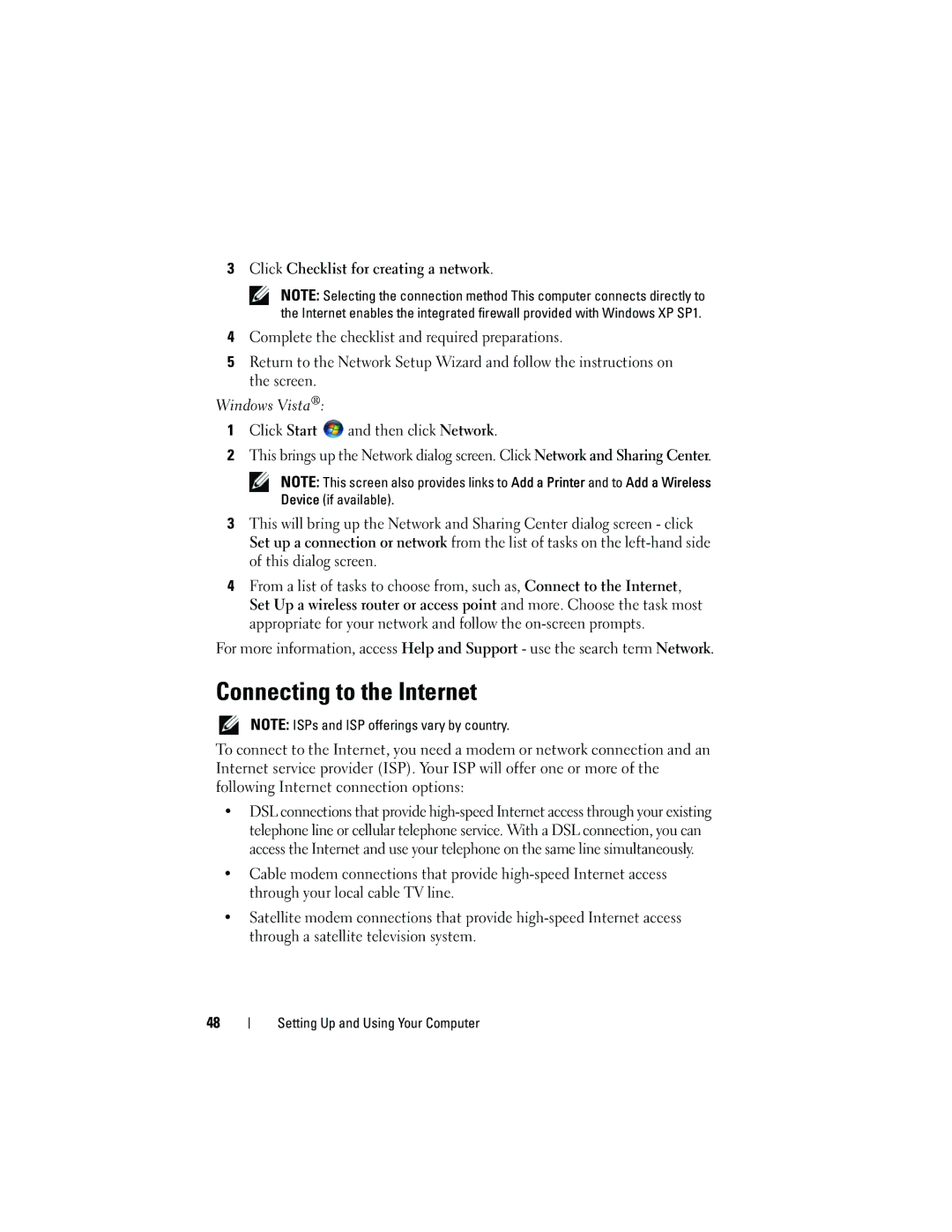3Click Checklist for creating a network.
NOTE: Selecting the connection method This computer connects directly to the Internet enables the integrated firewall provided with Windows XP SP1.
4Complete the checklist and required preparations.
5Return to the Network Setup Wizard and follow the instructions on the screen.
Windows Vista®:
1Click Start ![]() and then click Network.
and then click Network.
2This brings up the Network dialog screen. Click Network and Sharing Center.
NOTE: This screen also provides links to Add a Printer and to Add a Wireless Device (if available).
3This will bring up the Network and Sharing Center dialog screen - click Set up a connection or network from the list of tasks on the
4From a list of tasks to choose from, such as, Connect to the Internet,
Set Up a wireless router or access point and more. Choose the task most appropriate for your network and follow the
For more information, access Help and Support - use the search term Network.
Connecting to the Internet
NOTE: ISPs and ISP offerings vary by country.
To connect to the Internet, you need a modem or network connection and an Internet service provider (ISP). Your ISP will offer one or more of the following Internet connection options:
•DSL connections that provide
•Cable modem connections that provide
•Satellite modem connections that provide
48