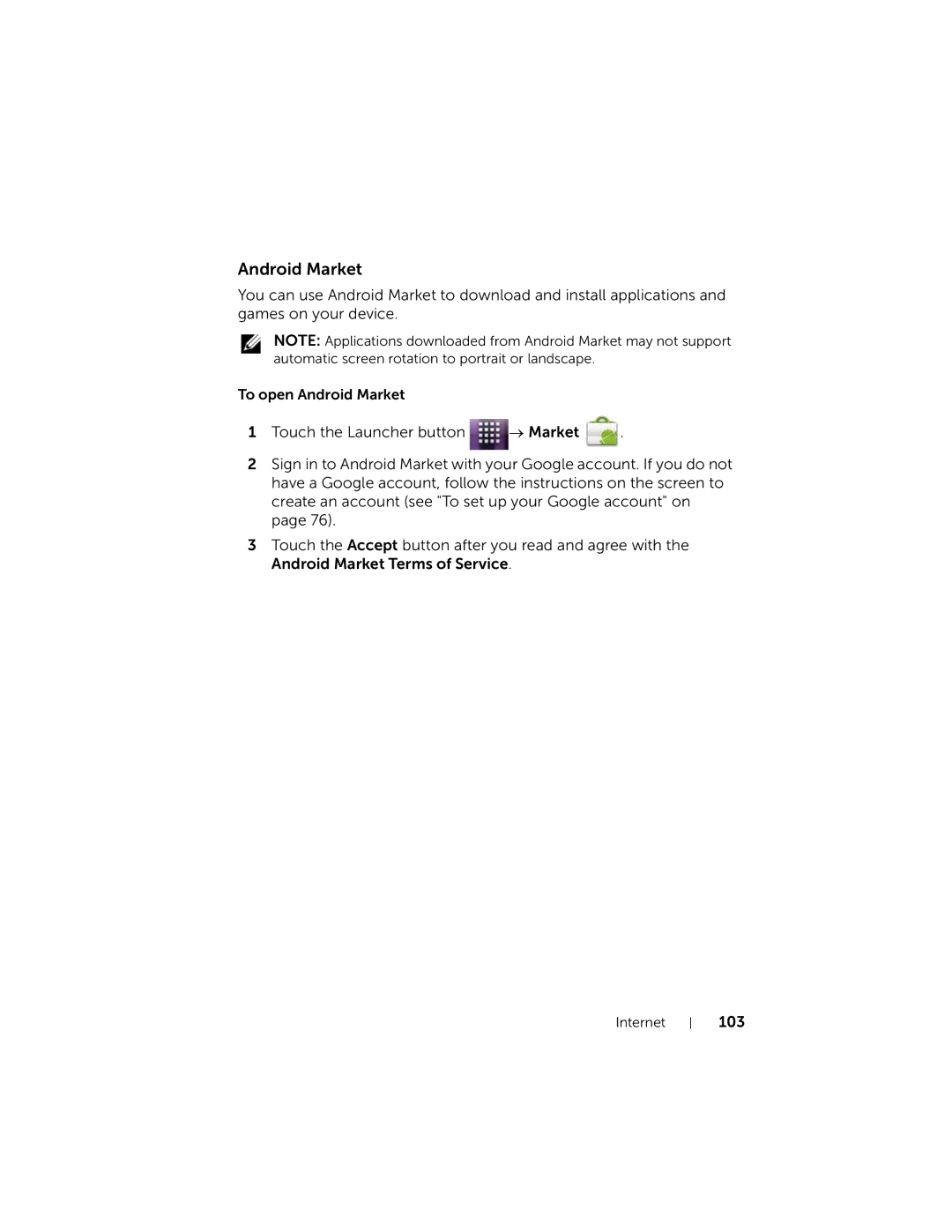Android Market
You can use Android Market to download and install applications and games on your device.
NOTE: Applications downloaded from Android Market may not support automatic screen rotation to portrait or landscape.
To open Android Market
1Touch the Launcher button ![]() → Market
→ Market ![]() .
.
2Sign in to Android Market with your Google account. If you do not have a Google account, follow the instructions on the screen to create an account (see "To set up your Google account" on page 76).
3Touch the Accept button after you read and agree with the Android Market Terms of Service.