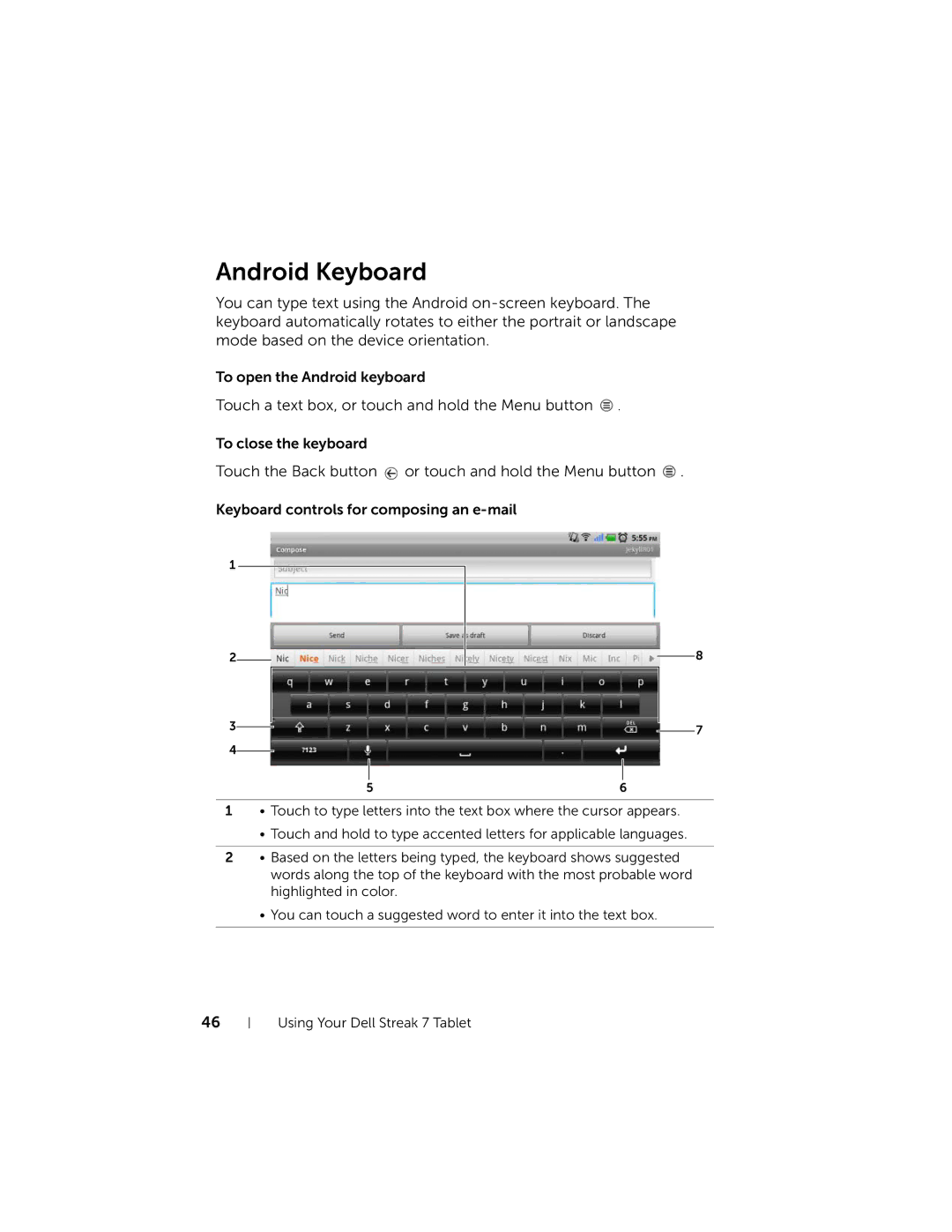Android Keyboard
You can type text using the Android
To open the Android keyboard
Touch a text box, or touch and hold the Menu button ![]() .
.
To close the keyboard
Touch the Back button ![]() or touch and hold the Menu button
or touch and hold the Menu button ![]() .
.
Keyboard controls for composing an
1
2
3
4
5
8
7
6
1• Touch to type letters into the text box where the cursor appears.
• Touch and hold to type accented letters for applicable languages.
2• Based on the letters being typed, the keyboard shows suggested words along the top of the keyboard with the most probable word highlighted in color.
•You can touch a suggested word to enter it into the text box.
46