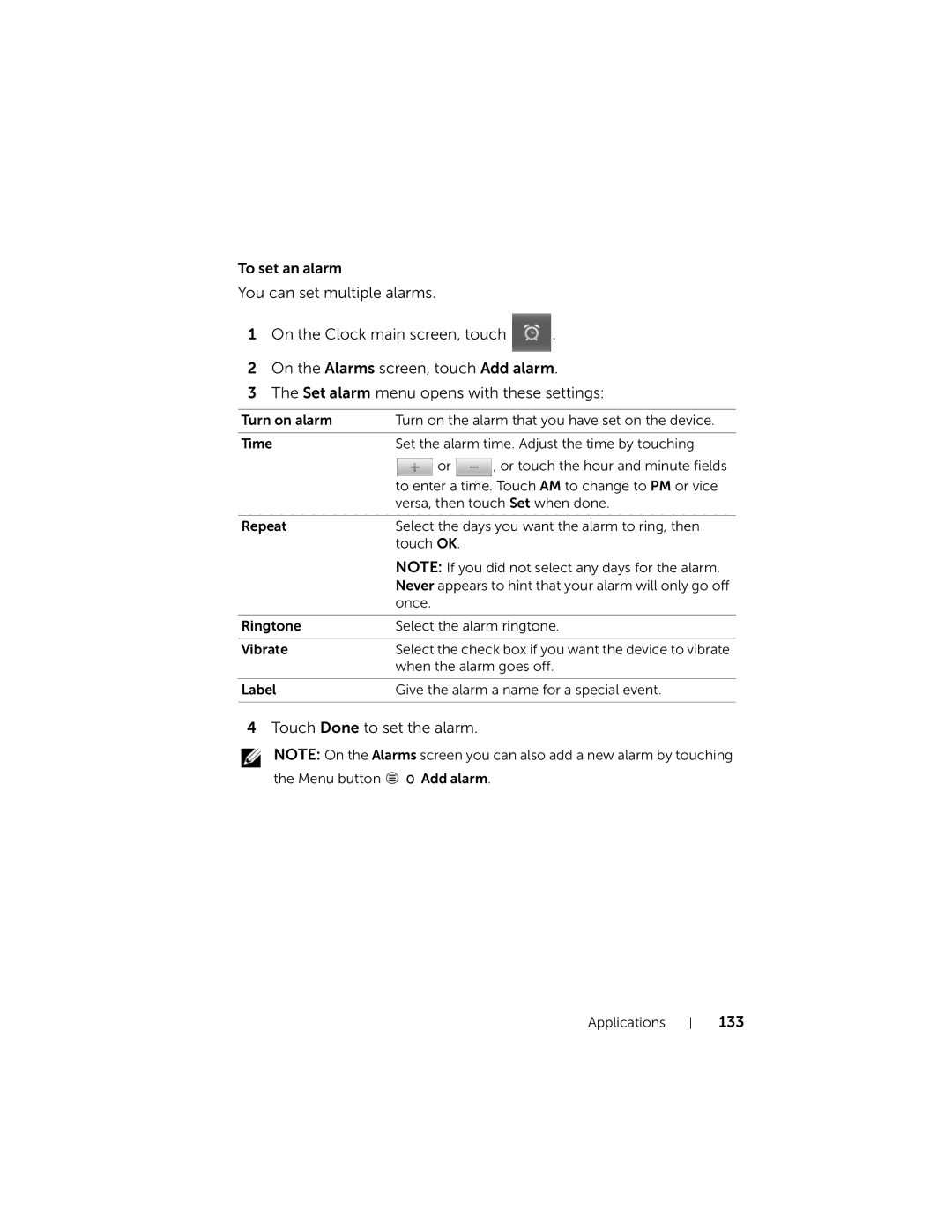To set an alarm
You can set multiple alarms.
1 On the Clock main screen, touch | . |
2On the Alarms screen, touch Add alarm.
3The Set alarm menu opens with these settings:
Turn on alarm | Turn on the alarm that you have set on the device. | |
|
| |
Time | Set the alarm time. Adjust the time by touching | |
| or | , or touch the hour and minute fields |
| to enter a time. Touch AM to change to PM or vice | |
| versa, then touch Set when done. | |
|
| |
Repeat | Select the days you want the alarm to ring, then | |
| touch OK. |
|
| NOTE: If you did not select any days for the alarm, | |
| Never appears to hint that your alarm will only go off | |
| once. |
|
|
| |
Ringtone | Select the alarm ringtone. | |
|
| |
Vibrate | Select the check box if you want the device to vibrate | |
| when the alarm goes off. | |
|
| |
Label | Give the alarm a name for a special event. | |
|
|
|
4Touch Done to set the alarm.
NOTE: On the Alarms screen you can also add a new alarm by touching the Menu button ![]() → Add alarm.
→ Add alarm.