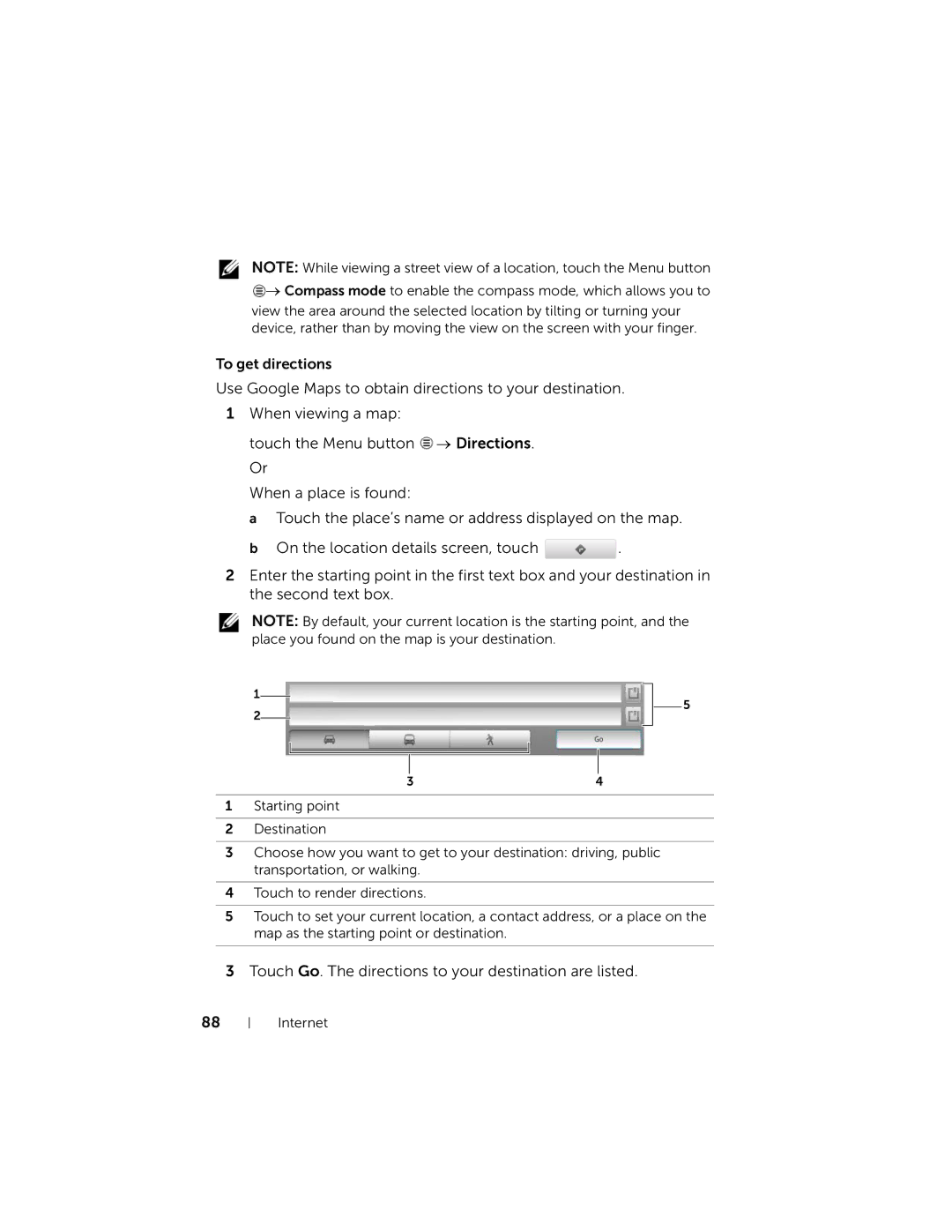NOTE: While viewing a street view of a location, touch the Menu button
![]() → Compass mode to enable the compass mode, which allows you to view the area around the selected location by tilting or turning your device, rather than by moving the view on the screen with your finger.
→ Compass mode to enable the compass mode, which allows you to view the area around the selected location by tilting or turning your device, rather than by moving the view on the screen with your finger.
To get directions
Use Google Maps to obtain directions to your destination.
1When viewing a map:
touch the Menu button ![]() → Directions. Or
→ Directions. Or
When a place is found:
a Touch the place’s name or address displayed on the map.
bOn the location details screen, touch ![]() .
.
2Enter the starting point in the first text box and your destination in the second text box.
NOTE: By default, your current location is the starting point, and the place you found on the map is your destination.
1
2
5
3 | 4 |
1Starting point
2Destination
3Choose how you want to get to your destination: driving, public transportation, or walking.
4Touch to render directions.
5Touch to set your current location, a contact address, or a place on the map as the starting point or destination.
3Touch Go. The directions to your destination are listed.
88