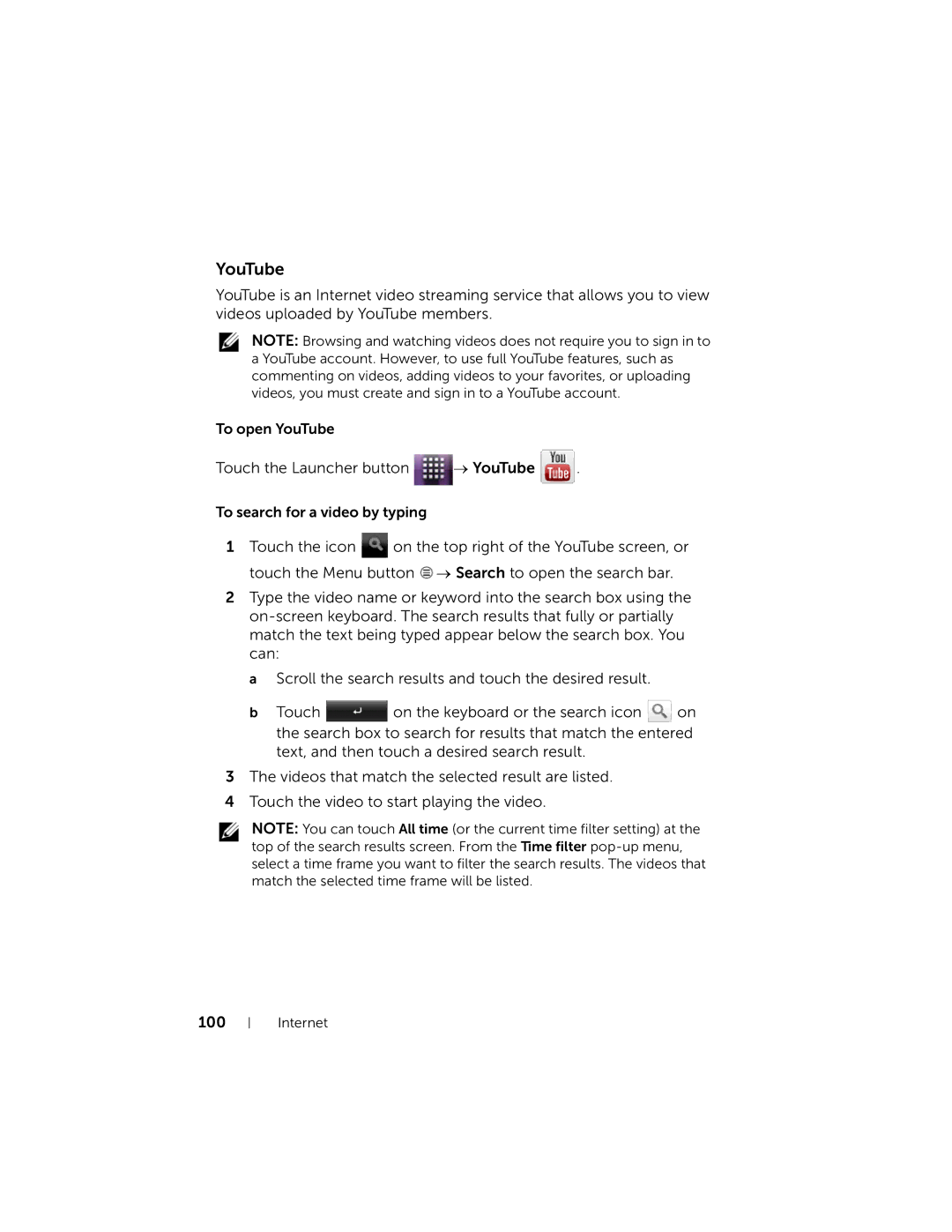YouTube
YouTube is an Internet video streaming service that allows you to view videos uploaded by YouTube members.
NOTE: Browsing and watching videos does not require you to sign in to a YouTube account. However, to use full YouTube features, such as commenting on videos, adding videos to your favorites, or uploading videos, you must create and sign in to a YouTube account.
To open YouTube
Touch the Launcher button ![]() → YouTube
→ YouTube ![]() .
.
To search for a video by typing
1Touch the icon ![]() on the top right of the YouTube screen, or
on the top right of the YouTube screen, or
touch the Menu button ![]() → Search to open the search bar.
→ Search to open the search bar.
2Type the video name or keyword into the search box using the
a Scroll the search results and touch the desired result.
bTouch ![]() on the keyboard or the search icon
on the keyboard or the search icon ![]() on the search box to search for results that match the entered text, and then touch a desired search result.
on the search box to search for results that match the entered text, and then touch a desired search result.
3The videos that match the selected result are listed.
4Touch the video to start playing the video.
NOTE: You can touch All time (or the current time filter setting) at the top of the search results screen. From the Time filter
100