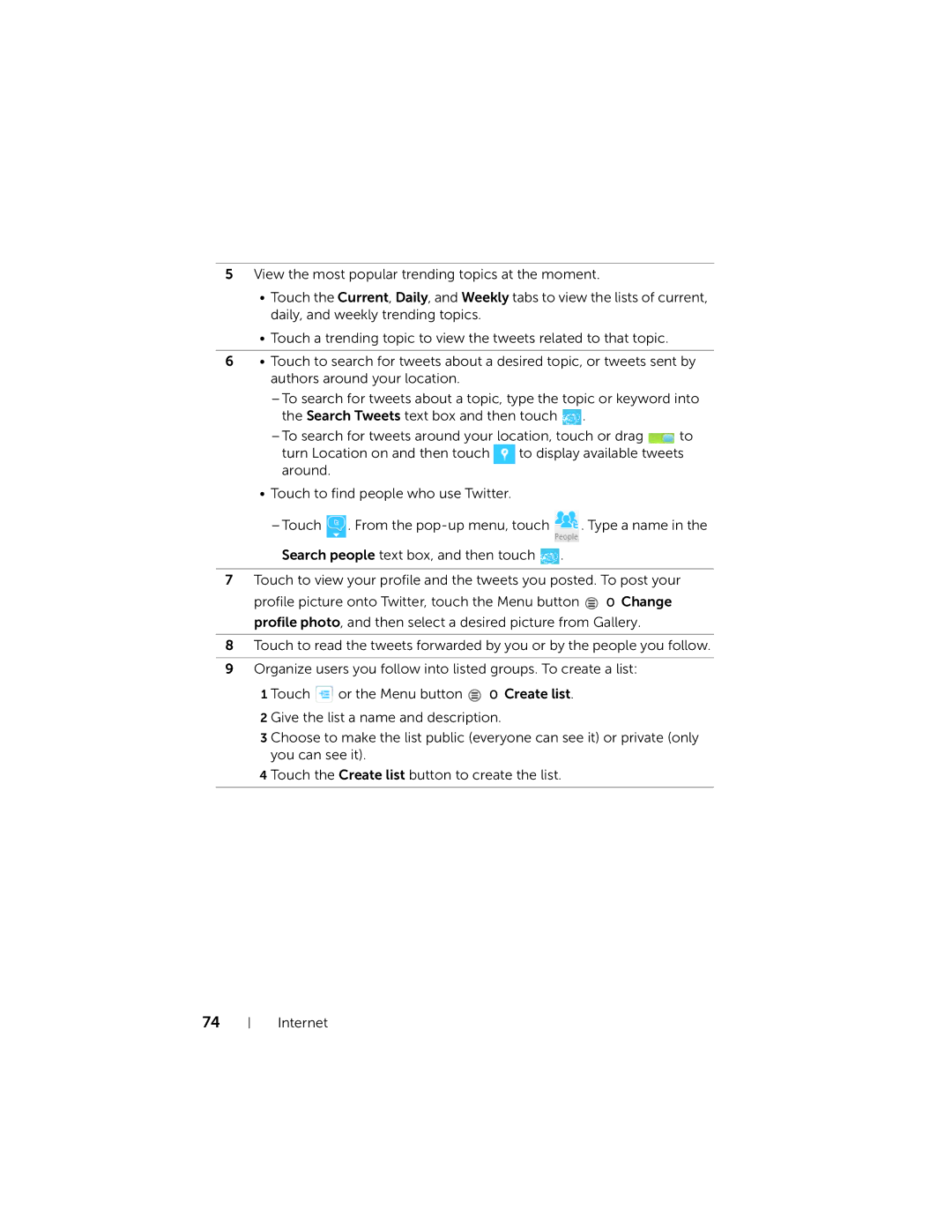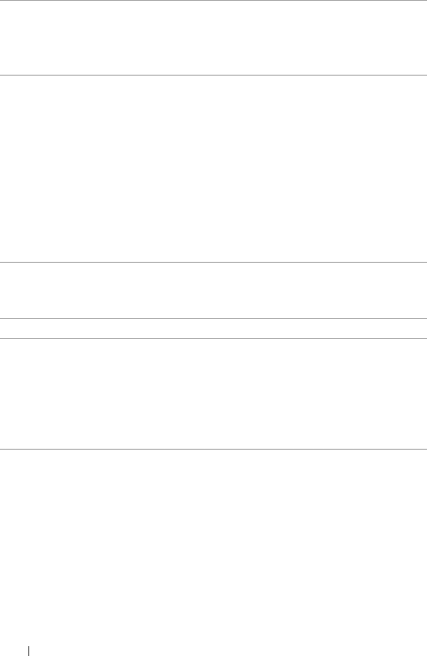
5View the most popular trending topics at the moment.
•Touch the Current, Daily, and Weekly tabs to view the lists of current, daily, and weekly trending topics.
•Touch a trending topic to view the tweets related to that topic.
6• Touch to search for tweets about a desired topic, or tweets sent by authors around your location.
–To search for tweets about a topic, type the topic or keyword into the Search Tweets text box and then touch ![]() .
.
–To search for tweets around your location, touch or drag ![]() to turn Location on and then touch
to turn Location on and then touch ![]() to display available tweets around.
to display available tweets around.
•Touch to find people who use Twitter.
–Touch ![]() . From the
. From the ![]() . Type a name in the
. Type a name in the
Search people text box, and then touch ![]() .
.
7Touch to view your profile and the tweets you posted. To post your profile picture onto Twitter, touch the Menu button ![]() → Change profile photo, and then select a desired picture from Gallery.
→ Change profile photo, and then select a desired picture from Gallery.
8Touch to read the tweets forwarded by you or by the people you follow.
9Organize users you follow into listed groups. To create a list:
1 Touch ![]() or the Menu button
or the Menu button ![]()
2 Give the list a name and description.
3 Choose to make the list public (everyone can see it) or private (only you can see it).
4 Touch the Create list button to create the list.
74