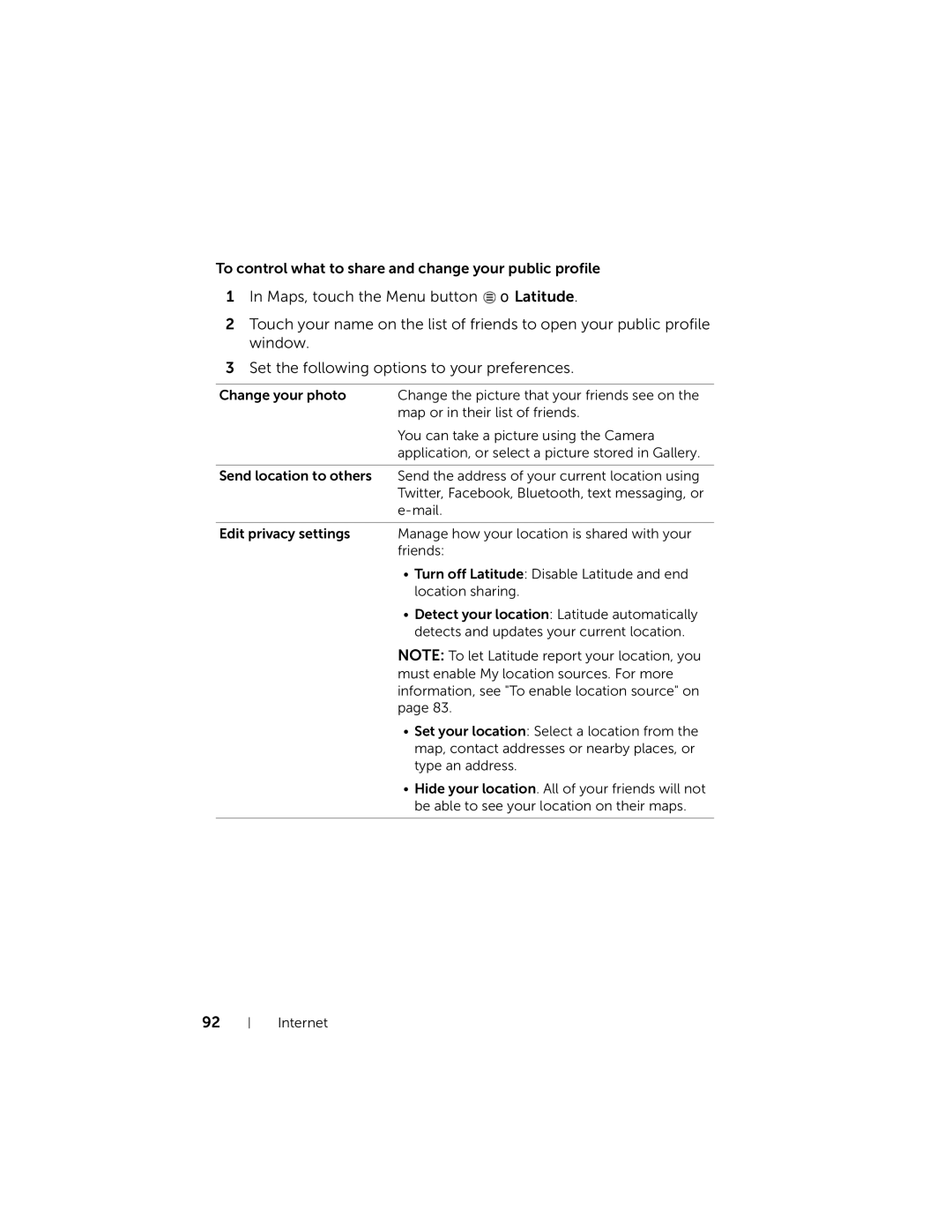To control what to share and change your public profile
1In Maps, touch the Menu button ![]() → Latitude.
→ Latitude.
2Touch your name on the list of friends to open your public profile window.
3Set the following options to your preferences.
Change your photo | Change the picture that your friends see on the |
| map or in their list of friends. |
| You can take a picture using the Camera |
| application, or select a picture stored in Gallery. |
|
|
Send location to others | Send the address of your current location using |
| Twitter, Facebook, Bluetooth, text messaging, or |
| |
|
|
Edit privacy settings | Manage how your location is shared with your |
| friends: |
| • Turn off Latitude: Disable Latitude and end |
| location sharing. |
| • Detect your location: Latitude automatically |
| detects and updates your current location. |
| NOTE: To let Latitude report your location, you |
| must enable My location sources. For more |
| information, see "To enable location source" on |
| page 83. |
| • Set your location: Select a location from the |
| map, contact addresses or nearby places, or |
| type an address. |
| • Hide your location. All of your friends will not |
| be able to see your location on their maps. |
|
|
92