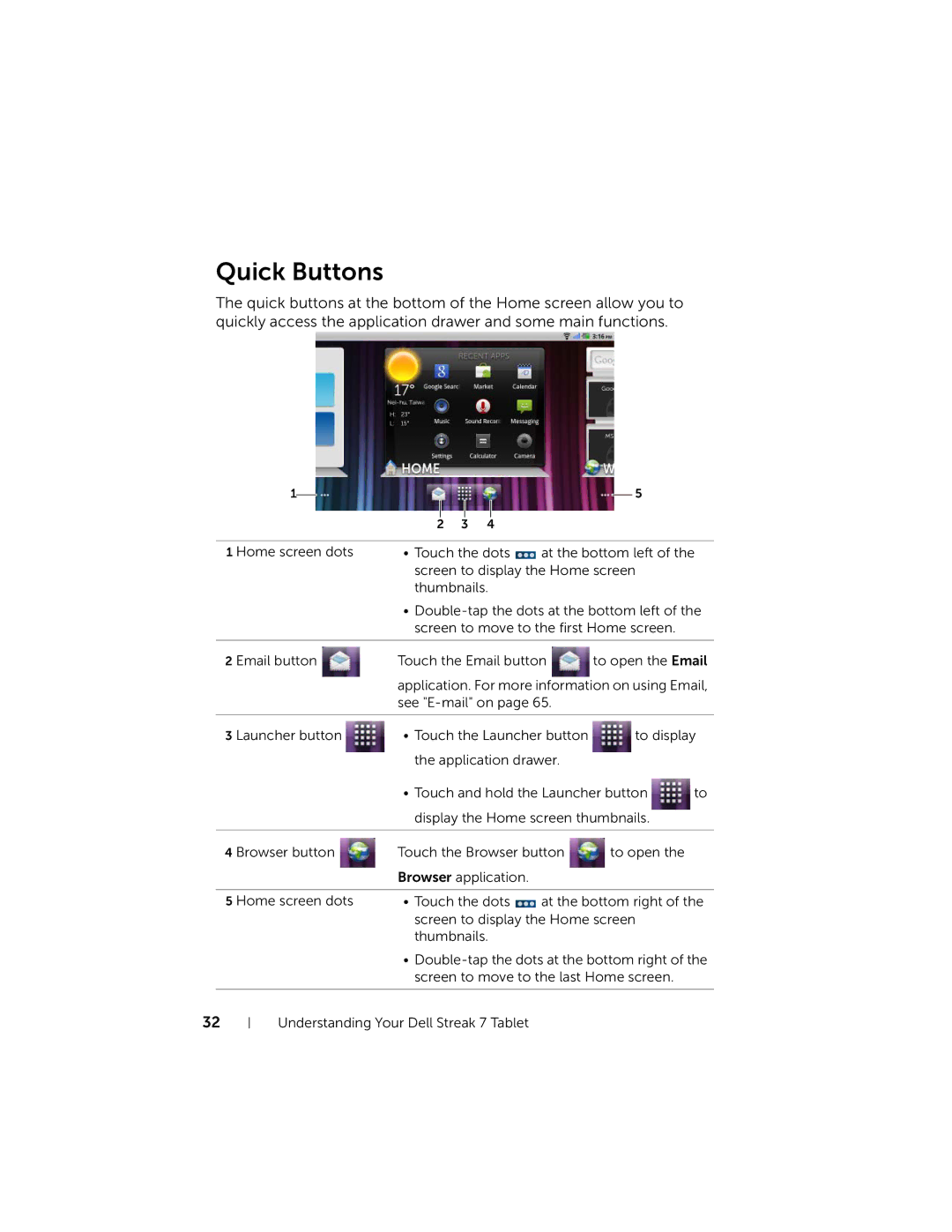Quick Buttons
The quick buttons at the bottom of the Home screen allow you to quickly access the application drawer and some main functions.
1 |
|
|
|
|
|
|
|
|
|
| 5 |
|
|
|
|
|
|
|
|
| |||
|
|
|
|
|
|
|
|
|
|
|
|
|
|
| 2 | 3 | 4 |
|
|
| |||
|
|
|
|
|
|
|
|
|
| ||
1 Home screen dots | • Touch the dots | at the bottom left of the | |||||||||
|
|
| screen to display the Home screen | ||||||||
|
|
| thumbnails. |
|
|
| |||||
•
2 Email button | Touch the Email button | to open the Email |
| application. For more information on using Email, | |
| see |
|
|
|
|
3 Launcher button | • Touch the Launcher button | to display |
| the application drawer. |
|
•Touch and hold the Launcher button ![]() to display the Home screen thumbnails.
to display the Home screen thumbnails.
4 Browser button | Touch the Browser button | to open the | |
| Browser application. |
|
|
|
|
| |
5 Home screen dots | • Touch the dots | at the bottom right of the | |
| screen to display the Home screen | ||
| thumbnails. |
|
|
•
32