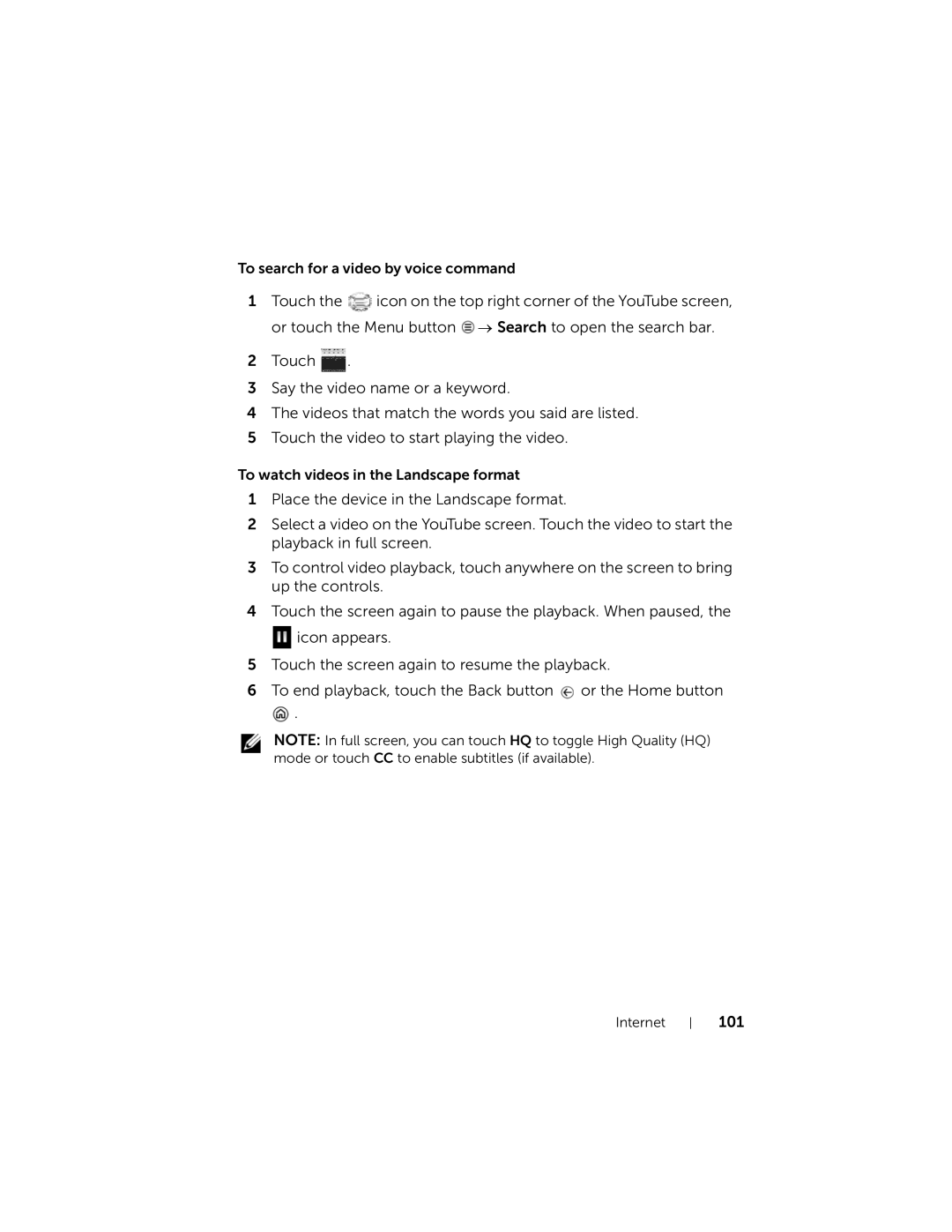To search for a video by voice command
1Touch the ![]() icon on the top right corner of the YouTube screen, or touch the Menu button
icon on the top right corner of the YouTube screen, or touch the Menu button ![]() → Search to open the search bar.
→ Search to open the search bar.
2Touch ![]() .
.
3Say the video name or a keyword.
4The videos that match the words you said are listed.
5Touch the video to start playing the video.
To watch videos in the Landscape format
1Place the device in the Landscape format.
2Select a video on the YouTube screen. Touch the video to start the playback in full screen.
3To control video playback, touch anywhere on the screen to bring up the controls.
4Touch the screen again to pause the playback. When paused, the
![]() icon appears.
icon appears.
5Touch the screen again to resume the playback.
6To end playback, touch the Back button ![]() or the Home button
or the Home button
![]() .
.
NOTE: In full screen, you can touch HQ to toggle High Quality (HQ) mode or touch CC to enable subtitles (if available).