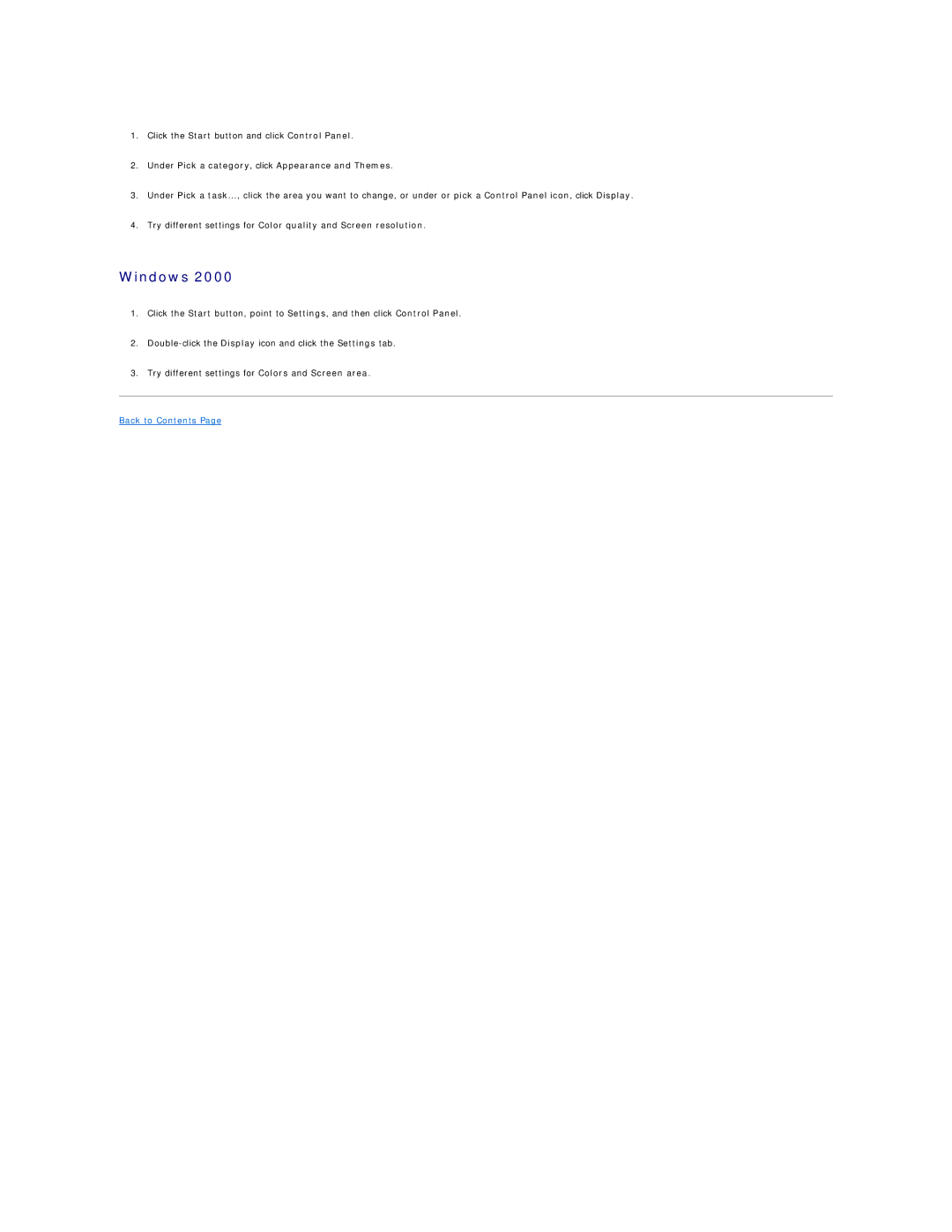1.Click the Start button and click Control Panel.
2.Under Pick a category, click Appearance and Themes.
3.Under Pick a task..., click the area you want to change, or under or pick a Control Panel icon, click Display.
4.Try different settings for Color quality and Screen resolution.
Windows 2000
1.Click the Start button, point to Settings, and then click Control Panel.
2.
3.Try different settings for Colors and Screen area.