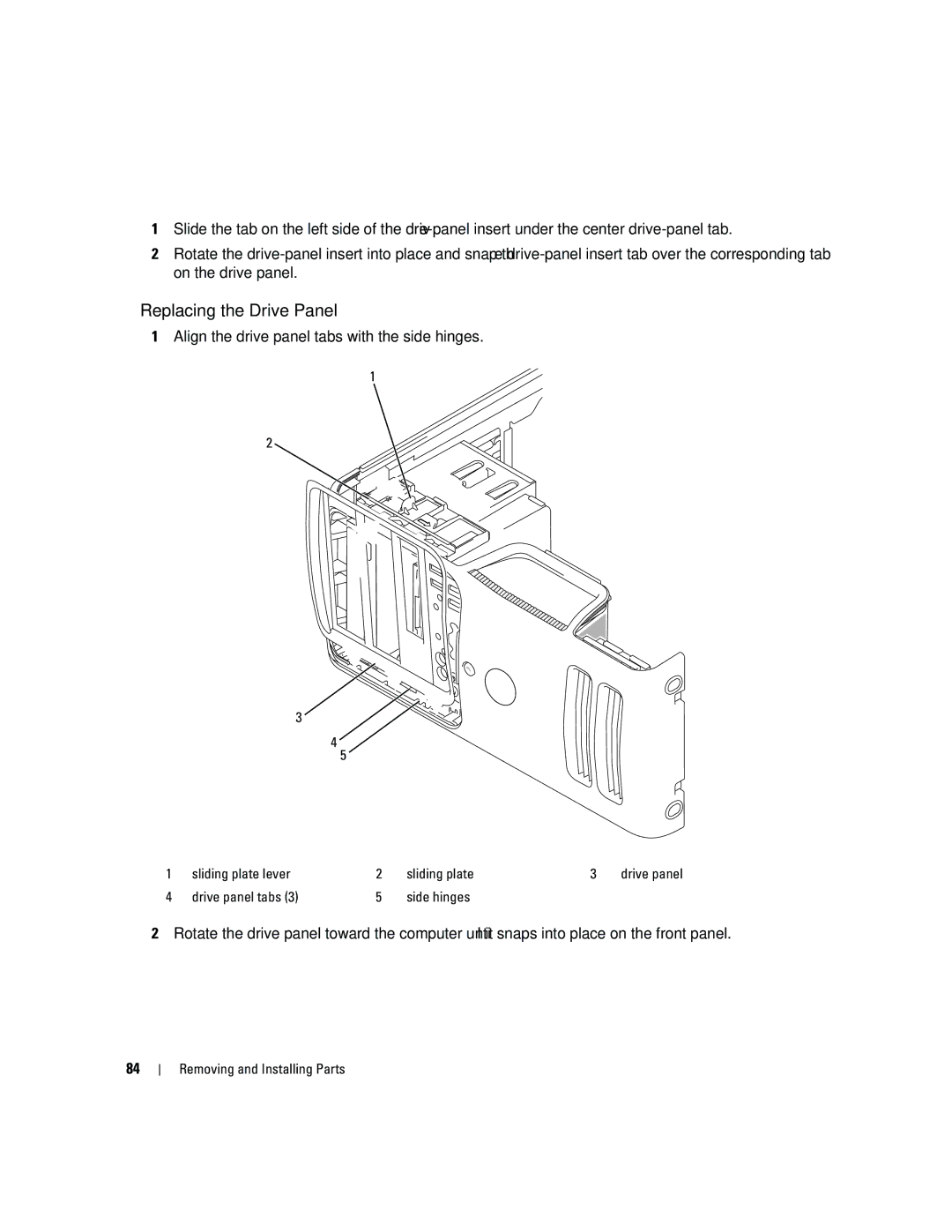1Slide the tab on the left side of the
2Rotate the
Replacing the Drive Panel
1Align the drive panel tabs with the side hinges.
1
2![]()
3 ![]()
4![]()
5![]()
1 | sliding plate lever | 2 | sliding plate | 3 | drive panel |
4 | drive panel tabs (3) | 5 | side hinges |
|
|
2Rotate the drive panel toward the computer until it snaps into place on the front panel.
84