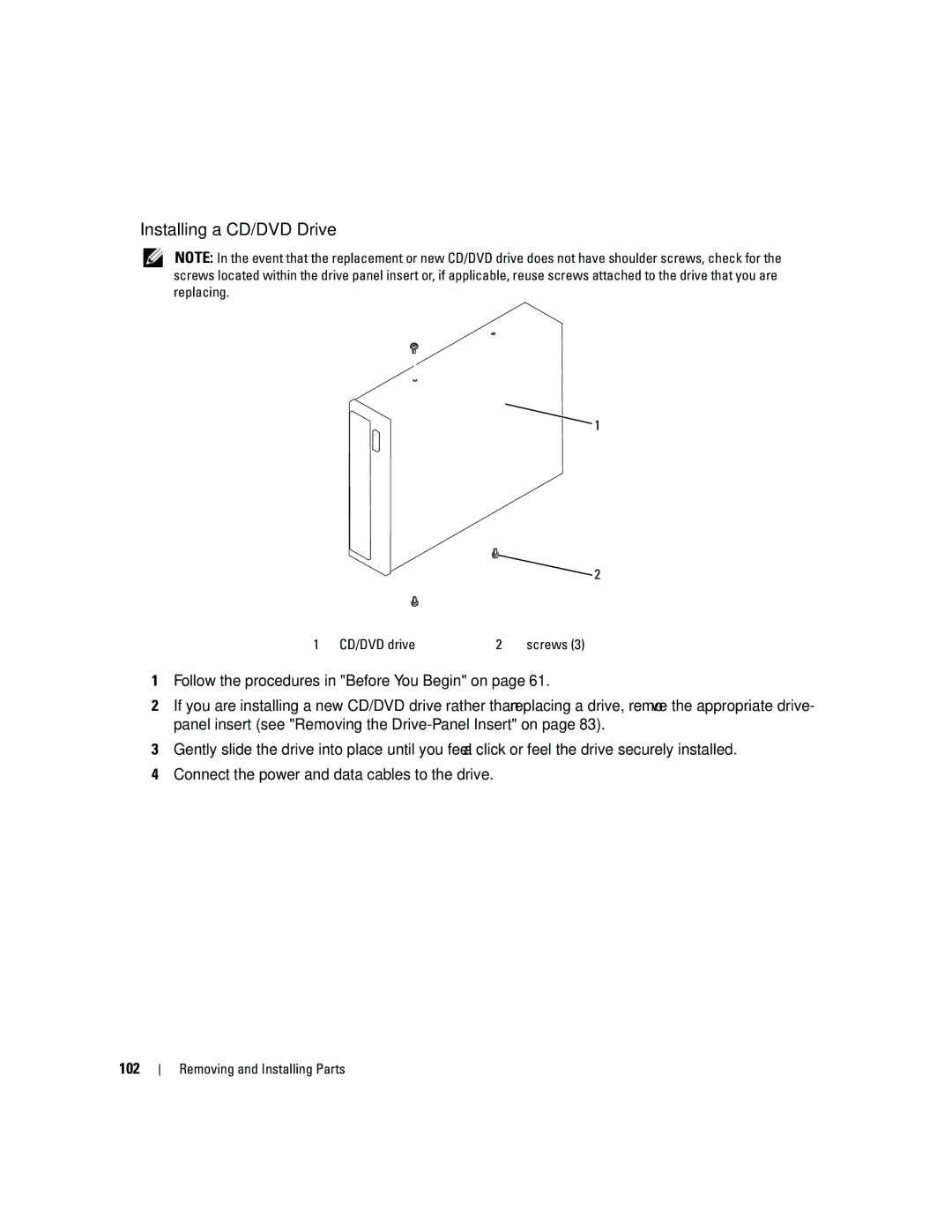Installing a CD/DVD Drive
NOTE: In the event that the replacement or new CD/DVD drive does not have shoulder screws, check for the screws located within the drive panel insert or, if applicable, reuse screws attached to the drive that you are replacing.
1
2
1 CD/DVD drive | 2 | screws (3) |
1Follow the procedures in "Before You Begin" on page 61.
2If you are installing a new CD/DVD drive rather than replacing a drive, remove the appropriate drive- panel insert (see "Removing the
3Gently slide the drive into place until you feel a click or feel the drive securely installed.
4Connect the power and data cables to the drive.
102